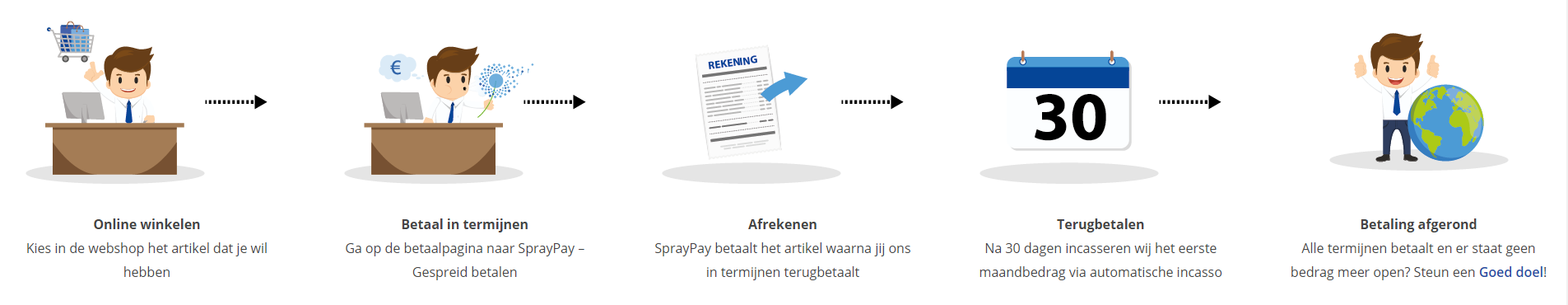Course: Microsoft Office 2016 (Excel, Word, Outlook & PowerPoint)
duration: 53 hours |
Language: English (US), Dutch |
access duration: 365 days |

Details
In this Office 2016 bundle you will become extensively familiar with the various programs making up Microsoft Office 2016. All the functionalities will be covered. This Office 2016 bundle is intended for the beginning Office 2016 user, and for the experienced user wishing to expand his or her knowledge.
Microsoft Office is the best-known and most used package within companies. Microsoft Office comprises several programs you will use daily as a knowledge worker: Word, Excel, Outlook & PowerPoint. Office 2016 is intended for both corporate and private users.
Extensive practical experience
You will gain online access to the various programs making up Microsoft Office 2016. Using your browser you will log into a PC on which everything you need for this course is installed. On this online PC you will follow our interactive course and you will perform the exercises, actually in the various programs. No simulations, you will gain genuine practical experience. All you need is a computer with internet access.
Tailor-made for you
You will undergo a knowledge test at the beginning of the course. Based on this knowledge test, the content of the course will be customized to your individual learning needs and the knowledge you already have. This means you will only be offered learning material which will extend your existing knowledge.
Result
After following the Office 2016 courses you will know all the relevant functions of Office 2016 and you will be able to use Microsoft Office optimally in your daily activities. You may justifiably call yourself an Office 2016 expert.
Prerequisites
No specific prior knowledge is required. You must have general computer skills.
Target audience
Office users
Content
Excel 2016 Complete
Korte handleiding voor uw Office cursus
Korte handleiding voor uw Office cursus
Instaptoets + cursus Excel 2016 Compleet (Beginner, Gevorderd en Expert)
- Kennismaking Excel, een tabel invullen
- Maak uw eerste berekeningen
- Verzorg de opmaak van uw gegevens
- Druk af en stel pagina-indeling uw werkbladen in
- Efficiënter werken met Excel
- Beheer de werkbladen en weergave van uw gegevens
- Evolueren naar ingewikkelde tabellen
- Presenteer uw cijfers in grafiekvorm
- Verbeter de opmaak van uw grafieken
- Verfraai uw tabellen
- Benut uw gegevenslijsten
- Maak en gebruik draaitabellen en -grafieken
- Nog efficiënter werken
- Gebruik gevorderde functieberekeningen
- Ontdek nieuwe functionaliteiten
- Werkmappen delen op een veilige manier
- Om er nog meer te weten van te komen…
Eindtoets Excel 2016 Compleet (Beginner, Gevorderd en Expert)
Eindtoets Excel 2016 Compleet (Beginner, Gevorderd en Expert)
Word 2016 Complete (Beginner, Advanced and Expert)
Instaptoets + cursus Word 2016 Compleet (Beginner, Gevorderd en Expert)
- Leer Word kennen, vul een simpele tekst aan
- Pas een minimale opmaak op de tekst toe
- Deel alinea’s in en reorganiseer tekst
- Deel de pagina in, nummer en druk af
- Beheer tabs en lijsten
- Leer deze onmisbare functies kennen
- Leer een tabel in een tekst te presenteren
- Verfraai uw tekst met grafische objecten
- Vermijd onnodig typwerk
- Druk een envelop af of voer mailing uit
- Beheers thema's, stijlen, sjablonen
- Werken met lange documenten
- Rond uw lange documenten af
- Samenwerken
- Voor meer mogelijkheden
Eindtoets Word 2016 Compleet (Beginner, Gevorderd en Expert)
Eindtoets Word 2016 Compleet (Beginner, Gevorderd en Expert)
Outlook 2016 Compleet
Instaptoets + cursus Outlook 2016 Compleet (Beginner, Gevorderd en Expert)
- Ontdek het digitale postvak
- Gemakkelijk communiceren
- Ontdek essentiële onderdelen van Outlook
- Ontdek het digitale postvak
- Geen afspraak meer vergeten
- Word efficiënter
- Organiseer uw berichten
- Vergroot uw kennis
- Samenwerken met Outlook
- Beheers Outlook
- Grootte van uw postvak verkleinen
- Om er nog meer van te weten
Eindtoets Outlook 2016 Compleet (Beginner, Gevorderd en Expert)
Eindtoets Outlook 2016 Compleet (Beginner, Gevorderd en Expert)
PowerPoint 2016 Complete (Beginner, Advanced and Expert)
Instaptoets + cursus PowerPoint 2016 Compleet (Beginner, Gevorderd en Expert)
- Leer PowerPoint kennen
- Maak uw eerste dia's
- Diavoorstellingen tonen en afdrukken
- Verzorg de tekst op uw dia's
- Zet uw toespraak om in dia's
- Dia's vormgeven
- Toevoegen en beheren van tekstvakken en afbeeldingen
- Plaats tabellen en diagrammen
- Word behendiger in dia beheer
- Gebruik dia modellen
- Verrijk uw presentatie met grafische objecten
- Maak bewegende dia's
- Geslaagde presentatie
- Deel en bescherm uw presentaties
- Om meer te weten
Eindtoets PowerPoint 2016 Compleet (Beginner, Gevorderd en Expert)
Eindtoets PowerPoint 2016 Compleet (Beginner, Gevorderd en Expert)
Course options
We offer several optional training products to enhance your learning experience. If you are planning to use our training course in preperation for an official exam then whe highly recommend using these optional training products to ensure an optimal learning experience. Sometimes there is only a practice exam or/and practice lab available.
Optional practice exam (trial exam)
To supplement this training course you may add a special practice exam. This practice exam comprises a number of trial exams which are very similar to the real exam, both in terms of form and content. This is the ultimate way to test whether you are ready for the exam.
Optional practice lab
To supplement this training course you may add a special practice lab. You perform the tasks on real hardware and/or software applicable to your Lab. The labs are fully hosted in our cloud. The only thing you need to use our practice labs is a web browser. In the LiveLab environment you will find exercises which you can start immediately. The lab enviromentconsist of complete networks containing for example, clients, servers,etc. This is the ultimate way to gain extensive hands-on experience.
Sign In
WHY_ICTTRAININGEN
Via ons opleidingsconcept bespaar je tot 80% op trainingen
Start met leren wanneer je wilt. Je bepaalt zelf het gewenste tempo
Spar met medecursisten en profileer je als autoriteit in je vakgebied.
Ontvang na succesvolle afronding van je cursus het officiële certificaat van deelname van Icttrainingen.nl
Krijg inzicht in uitgebreide voortgangsinformatie van jezelf of je medewerkers
Kennis opdoen met interactieve e-learning en uitgebreide praktijkopdrachten door gecertificeerde docenten
Orderproces
Once we have processed your order and payment, we will give you access to your courses. If you still have any questions about our ordering process, please refer to the button below.
read more about the order process
Een zakelijk account aanmaken
Wanneer u besteld namens uw bedrijf doet u er goed aan om aan zakelijk account bij ons aan te maken. Tijdens het registratieproces kunt u hiervoor kiezen. U heeft vervolgens de mogelijkheden om de bedrijfsgegevens in te voeren, een referentie en een afwijkend factuuradres toe te voegen.
Betaalmogelijkheden
U heeft bij ons diverse betaalmogelijkheden. Bij alle betaalopties ontvangt u sowieso een factuur na de bestelling. Gaat uw werkgever betalen, dan kiest u voor betaling per factuur.

Cursisten aanmaken
Als u een zakelijk account heeft aangemaakt dan heeft u de optie om cursisten/medewerkers aan te maken onder uw account. Als u dus meerdere trainingen koopt, kunt u cursisten aanmaken en deze vervolgens uitdelen aan uw collega’s. De cursisten krijgen een e-mail met inloggegevens wanneer zij worden aangemaakt en wanneer zij een training hebben gekregen.
Voortgangsinformatie
Met een zakelijk account bent u automatisch beheerder van uw organisatie en kunt u naast cursisten ook managers aanmaken. Beheerders en managers kunnen tevens voortgang inzien van alle cursisten binnen uw organisatie.
What is included?
| Certificate of participation | Yes |
| Monitor Progress | Yes |
| Mobile ready | Yes |
| Sharing knowledge | Unlimited access to our IT professionals community |
| Study advice | Our consultants are here for you to advice about your study career and options |
| Study materials | Certified teachers with in depth knowledge about the subject. |
| Service | World's best service |
Platform
Na bestelling van je training krijg je toegang tot ons innovatieve leerplatform. Hier vind je al je gekochte (of gevolgde) trainingen, kan je eventueel cursisten aanmaken en krijg je toegang tot uitgebreide voortgangsinformatie.

FAQ
Niet gevonden wat je zocht? Bekijk alle vragen of neem contact op.