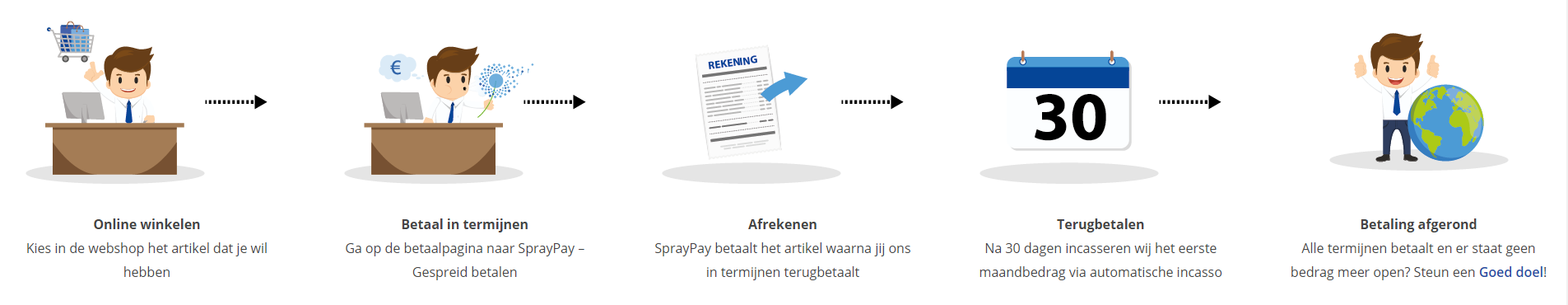Course: Developing Applications Using Java Spring
duration: 28 hours |
Language: English (US) |
access duration: 90 days |

Details
At the moment the Spring Framework is the most popular framework for Java enterprise applications development. In this Java training course you will learn more about this framework. You will learn the basics such as the set up of a development environment for Spring. In the course you will also learn the advanced functions annotation and Java configuration, MVC, security, data, aspect-oriented, programming (AOP) and far more.
Result
After completing this course you are familiar with development of Java applications at the Spring framework.
Prerequisites
There is no specific knowledge required. We recommend any experience with programming.
Target audience
Network Administrator, Software Developer
Content
Developing Applications Using Java Spring
Java Spring: Spring Application Basics
- start the course
- recognize what the Spring Framework is and how it can be used
- download, configure, and run Spring Tool Suite
- recognize what the Maven build tool is and how to download and install Maven
- create a new Java project in Spring Tool Suite and build a Java project using Maven via the command line
- recognize how to use Maven to manage dependencies within Spring Tool Suite
- create a Java application that runs atop the Spring framework
- recognize what a Spring bean is and how to create Spring beans
- recognize the different scopes a Spring bean can be set to
- create a Spring application context using various methods
- configure a bean to set properties using a custom constructor
- configure a bean to set properties using the properties tag
- configure a bean to set collection properties
- configure a Spring bean using the p-namespace
- use setter injection to set up bean dependencies
- use constructor injection to set up bean dependencies
- use values set in external files to set bean properties
- create and use an anonymous inner bean that is used to configure an outer bean property
- define methods that run after a bean is instantiated and before a bean is destroyed
- recognize what Spring autowiring is and how it is used
- autowire bean properties based on class type
- autowire bean properties based on name
- autowire bean properties based on custom constructors
- use default autowiring in a Spring bean configuration file
- understand setting up an environment for developing and creating Spring applications
Java Spring: Annotation Configuration and Java Configuration in Spring
- start the course
- recognize the basics of configuring Spring applications using annotations
- use the @Autowired annotation to set bean properties
- use the @Autowired annotation to set up constructor injection
- use the @Value annotation to set bean properties
- make bean autowiring optional based on if a bean is available
- use the @Qualifier annotation to help reduce any potential ambiguities
- use the @Required annotation to make sure a bean property is being set via setter injection
- use the @PostConstruct and @PreDestroy annotations to define methods that run after a bean is instantiated and before a bean is destroyed
- recognize the origin of alternative annotations that can be used to configure Spring applications
- use the @Resource annotation to support dependency injection in a Spring application
- use the @Inject annotation to support dependency injection in a Spring application
- recognize the basics of implicitly declaring Spring beans by using the component scanner
- use the @Named annotation to support configuring dependency injection
- recognize and identify the various stereotype annotations that can be used to declare Spring beans
- use custom annotations to declare classes that should be registered as Spring beans
- recognize the basics of configuring a Spring application using Java class files
- create a Spring application that is configured using a Java class file
- perform setter injection from a Spring application with a Java-based configuration
- perform constructor injection from a Spring application with a Java-based configuration
- set up autowiring for a Spring application configured with a Java-based configuration
- set up component scanning for a Spring application with a Java-based configuration
- recognize Spring Expression Language and some of its features
- use Spring Expression Language to help configure XML-based Spring applications
- use Spring Expression Language to help configure annotation-based Spring applications
- use Spring Expression Language to evaluate and set property values
- use the safe navigation operator to avoid the NullPointerException when using Spring Expression Language
- use Spring Expression Language to expose data from the Java system properties object
- understand how to configure Spring applications using both annotation-based configuration, and Java-based configuration, and also to demonstrate using Spring Expression Language
Java Spring: Creating Web Applications Using Spring MVC
- start the course
- recognize the Spring MVC framework and how to use it to create Spring-based web applications
- recognize how HTTP requests and responses flow through the Spring MVC architecture
- set up Maven dependencies needed to create a Spring MVC application
- recognize the various components in a Spring MVC application configuration
- configure a web.xml file for a Spring MVC web application
- create a servlet configuration xml file for a Spring MVC web application
- create Spring MVC controllers using request mappings and handler methods
- create JSP views for use in a Spring MVC application
- configure a Spring MVC application to locate and use JSP view files
- use STS to launch and use a Spring MVC application deployed from an Apache Tomcat server
- recognize the Spring form tags that can be used to help create Spring web forms
- create a Spring MVC web form
- validate a Spring MVC web form
- configure controller handler methods to map to URLs based on the HTTP request method
- upload files in a Spring MVC web application
- recognize some of the features that are offered by the Spring MVC framework
- serve static files from a Spring MVC web application
- perform redirects from a Spring MVC web application
- use @ModelAttribute in a controller to declare a method intended to update the model of a Spring MVC application
- use @SessionAttribute to add data to the current session of a Spring MVC web application
- use @CookieValue to work with cookies in a Spring MVC web application
- create a Spring MVC web application using a Java-based configuration
- recognize some of the arguments and return types we can use when defining Spring MVC handler methods
- configure Spring MVC handler methods to only map to HTTP requests with certain URL parameters defined
- configure Spring MVC handler methods to only map to HTTP requests where certain headers are defined
- access and use HTTP request parameters from within controller handler methods
- use Spring MVC to create web applications
Java Spring: Working with Data in Spring
- start the course
- recognize the various steps in configuring database access in a Spring application
- set up a Jdbc driver class to help connect to a MySQL database
- declare a datasource bean that can be used to connect to a running MySQL server
- declare a datasource bean that gets its properties set from a properties file
- declare a datasource bean that can provide a pool of database connections for an application to work with
- create a Data Access Object class that will be used to perform database operations
- recognize what the JdbcTemplate class is and some of the database access features it provides
- use a Data Access Object to retrieve records from a database
- recognize how to use Spring to support basic database operations
- use named parameters when creating SQL queries
- retrieve a record from the database converted to a domain object
- use the update method of the JdbcTemplate class to insert records into a database
- construct SQL queries directly from the properties of beans using BeanPropertySQLParameterSource
- use the update method of the JdbcTemplate class to update records in a database
- use the update method of the JdbcTemplate class to remove records from a database
- describe database exception handling in Spring applications
- handle basic database exceptions in a Spring application
- perform batch updates on a database from a Spring application
- perform database transactions from a Spring application
- describe the SimpleJdbc classes provided by Spring for specific database operations
- insert records into a MySQL table using the SimpleJdbcInsert class
- call a stored procedure on a database using the SimpleJdbcCall class
- use the queryForObject method to specify types for data being returned from a database
- declare a Data Access Object in an XML configuration
- use a Spring application to access and modify data in a database
Java Spring: Aspect-Oriented Programming Using Spring AOP
- start the course
- recognize the concepts involved in Aspect-Oriented Programming
- recognize some of the benefits of Aspect-Oriented Programming
- become familiar with AOP terminology
- create a simple aspect in XML configuration in a Spring application
- create pointcuts that can be reused
- create a simple aspect using annotations in a Spring application
- access information about the current JoinPoint (method execution) in advice body
- configure Spring AOP in a Spring application with a Java-based configuration
- understand Spring AOP's proxy-based approach to aspect-oriented programming
- recognize the different types of advice you can use when using Spring AOP
- advise a method execution in Spring with Before advice
- advise a method execution in Spring with After Returning advice
- advise a method execution in Spring with After Throwing advice
- advise a method execution in Spring with After (Finally) advice
- advise a method execution in Spring with Around advice
- access and work with thrown exceptions within the body of Around advice
- access and work with values returned from method executions within the body of Around advice
- recognize how pointcuts are declared
- declare and combine pointcuts
- use pointcut expressions to match method executions with specific return types
- use pointcut expressions to match method executions with specific method names
- use pointcut expressions to match method executions with specific method parameters
- recognize the different types of pointcut designators supported by Spring AOP
- use pointcut expressions to match method executions in packages and classes
- use the args pointcut designator to match method executions with specific arguments
- use the bean pointcut designator to match method executions from specific beans
- use the annotation pointcut designator to match method executions with specific annotations
- implement aspects and advice in a Spring application
Java Spring: Adding Security Using the Spring Security Project
- start the course
- recognize more about the Spring Security project and the features it offers
- set up the necessary dependencies to use Spring Security
- set up a filter to be used by Spring Security
- create an XML security application context for configuring Spring Security
- require authentication to gain access to a Spring MVC web app by declaring valid users and roles from within Spring Security
- enable Spring Security to authenticate by using HTTP Basic Authentication
- recognize the process of configuring Spring Security to use authentication information from an external database
- create the necessary database tables needed by Spring Security to provide database authentication
- use Spring Security to secure an application based on database authentication records
- use a minimal approach to configuring Spring Security to authenticate from database records
- recognize methods for working with Spring Security and encrypted database passwords
- configure Spring Security to work with MD5 encrypted database passwords
- configure Spring Security to work with BCrypt encrypted database passwords
- recognize how to access and work with Spring Security JSP tags
- use the authentication tag to access information about the currently logged in user
- use the authorization tag to require authorization before evaluating page elements
- recognize some of the various places that Spring Security should be customized
- configure Spring Security to provide a custom login page
- configure Spring Security to provide a custom login page routed through a Spring MVC controller
- configure Spring Security to display authentication errors when using a custom login page
- configure Spring Security to provide logout functionality
- recognize the basics of authorization using expressions and Spring Security
- require authorization before allowing access to a URL in a Spring application
- require authorization before allowing a method to execute in a Spring application
- use the Spring Security project to add security to a Java Spring application
Course options
We offer several optional training products to enhance your learning experience. If you are planning to use our training course in preperation for an official exam then whe highly recommend using these optional training products to ensure an optimal learning experience. Sometimes there is only a practice exam or/and practice lab available.
Optional practice exam (trial exam)
To supplement this training course you may add a special practice exam. This practice exam comprises a number of trial exams which are very similar to the real exam, both in terms of form and content. This is the ultimate way to test whether you are ready for the exam.
Optional practice lab
To supplement this training course you may add a special practice lab. You perform the tasks on real hardware and/or software applicable to your Lab. The labs are fully hosted in our cloud. The only thing you need to use our practice labs is a web browser. In the LiveLab environment you will find exercises which you can start immediately. The lab enviromentconsist of complete networks containing for example, clients, servers,etc. This is the ultimate way to gain extensive hands-on experience.
Sign In
WHY_ICTTRAININGEN
Via ons opleidingsconcept bespaar je tot 80% op trainingen
Start met leren wanneer je wilt. Je bepaalt zelf het gewenste tempo
Spar met medecursisten en profileer je als autoriteit in je vakgebied.
Ontvang na succesvolle afronding van je cursus het officiële certificaat van deelname van Icttrainingen.nl
Krijg inzicht in uitgebreide voortgangsinformatie van jezelf of je medewerkers
Kennis opdoen met interactieve e-learning en uitgebreide praktijkopdrachten door gecertificeerde docenten
Orderproces
Once we have processed your order and payment, we will give you access to your courses. If you still have any questions about our ordering process, please refer to the button below.
read more about the order process
Een zakelijk account aanmaken
Wanneer u besteld namens uw bedrijf doet u er goed aan om aan zakelijk account bij ons aan te maken. Tijdens het registratieproces kunt u hiervoor kiezen. U heeft vervolgens de mogelijkheden om de bedrijfsgegevens in te voeren, een referentie en een afwijkend factuuradres toe te voegen.
Betaalmogelijkheden
U heeft bij ons diverse betaalmogelijkheden. Bij alle betaalopties ontvangt u sowieso een factuur na de bestelling. Gaat uw werkgever betalen, dan kiest u voor betaling per factuur.

Cursisten aanmaken
Als u een zakelijk account heeft aangemaakt dan heeft u de optie om cursisten/medewerkers aan te maken onder uw account. Als u dus meerdere trainingen koopt, kunt u cursisten aanmaken en deze vervolgens uitdelen aan uw collega’s. De cursisten krijgen een e-mail met inloggegevens wanneer zij worden aangemaakt en wanneer zij een training hebben gekregen.
Voortgangsinformatie
Met een zakelijk account bent u automatisch beheerder van uw organisatie en kunt u naast cursisten ook managers aanmaken. Beheerders en managers kunnen tevens voortgang inzien van alle cursisten binnen uw organisatie.
What is included?
| Certificate of participation | Yes |
| Monitor Progress | Yes |
| Award Winning E-learning | Yes |
| Mobile ready | Yes |
| Sharing knowledge | Unlimited access to our IT professionals community |
| Study advice | Our consultants are here for you to advice about your study career and options |
| Study materials | Certified teachers with in depth knowledge about the subject. |
| Service | World's best service |
Platform
Na bestelling van je training krijg je toegang tot ons innovatieve leerplatform. Hier vind je al je gekochte (of gevolgde) trainingen, kan je eventueel cursisten aanmaken en krijg je toegang tot uitgebreide voortgangsinformatie.

FAQ
Niet gevonden wat je zocht? Bekijk alle vragen of neem contact op.