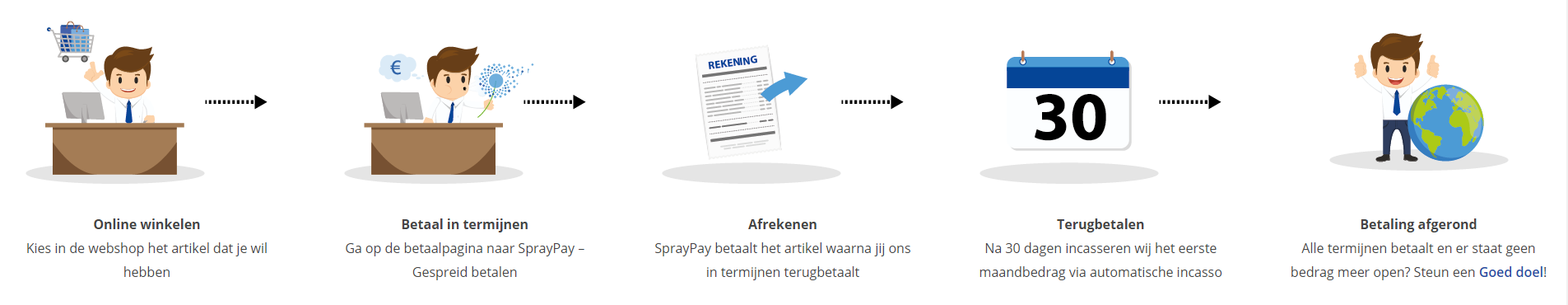Course: JavaScript Single Page Apps
duration: 22 hours |
Language: English (US) |
access duration: 90 days |

Details
In this JavaScript training course you will learn about Single Page Apps in Visual Studio 2013. In a JavaScript singe page application you make use of JavaScript libraries and webdevelopment frameworks to communicate with the server. You will also learn about the possibilities and how you set up a first SPA JavaScript in Visual Studio 2013.
Among subjects that covered are Breeze-Angeluar.js., MVC, ASP.NET, C#, Durandal SPA, HTTP POST, Custom Validation rules and far more.
Result
After completing this course you are familiar with the various possibilities of programming JavaScript Single Page Apps in Visual Studio 2013.
Prerequisites
We recommend basic knowledge of JavaScript and Visual Studio.
Target audience
Software Developer, Web Developer
Content
JavaScript Single Page Apps
JavaScript SPA: Getting Started with SPA in Visual Studio 2013
- start the course
- install the Backbone.js SPA template in Visual Studio 2013
- install the Durandal.js SPA template in Visual Studio 2013
- install the Breeze-Knockout.js SPA template in Visual Studio 2013
- install the Breeze-Angular.js SPA template in Visual Studio 2013
- install the Hot Towel MVC SPA template in Visual Studio 2013
- install the Ember.js SPA template in Visual Studio 2013
- add a new view in a Hot Towel MVC SPA project in Visual Studio 2013
- working with common NuGet packages
JavaScript SPA: SPA Views and Routes
- start the course
- install the EntityFramework package using the NuGet package manager and manager console
- install the EntityFramework.SqlServerCompact package using the NuGet package manager and manager console
- install the ASP.NET Web API package using the NuGet package manager and manager console
- install the ASP.NET Web Optimization package using the NuGet package manager and manager console
- install and use the ASP.NET Razor package using the NuGet package manager
- install and use the jQuery and Modernizr packages from NuGet
- install and use the Twitter.Bootstrap package from NuGet using the NuGet package manager
- install and use the FontAwesome uGet package
- create a layout page for a JavaScript SPA in Visual Studio 2013
- create an MVC 5 controller using C# in Visual Studio 2013
- create and render JavaScript SPA script and style sheet bundles in Visual Studio 2013
- configure controller routes for a JavaScript SPA using C# in Visual Studio 2013
- create an MVC 5 controller using Visual Basic in Visual Studio 2013
- add a new MVC 5 view using C# in Visual Studio 2013
- add an MVC 5 view using Visual Basic in Visual Studio 2013
- add and load MVC 5 partial views using C# in Visual Studio 2013
- add and load MVC 5 partial views using Visual Basic in Visual Studio 2013
- configure controller routes for a JavaScript SPA using Visual Basic in Visual Studio 2013
- create MVC 5 views and configure controller routes in Visual Studio 2013
JavaScript SPA: Durandal Modules and Lifecycle events
- start the course
- add a new view to a Durandal SPA project in Visual Studio 2013
- add a new view model to a Durandal SPA project in Visual Studio 2013
- configure RequireJS for a Durandal SPA project in Visual Studio 2013
- bootstrap an application with RequireJS for a Durandal SPA project in Visual Studio 2013
- enable system debugging in a Durandal SPA in Visual Studio 2013
- add a custom splash page in a Durandal SPA in Visual Studio 2013
- use the activator.create() method to manually create an activator in a Durandal SPA
- dynamically build a navigation model in a Durandal SPA project in Visual Studio 2013
- use the CanActivate() method to enable and disable route activation in a Durandal SPA in Visual Studio 2013
- use the deactivate() method in a Durandal SPA in Visual Studio 2013
- use the CanDeactivate() method in a Durandal SPA in Visual Studio 2013
- use Knockout to dynamically compose a view that does not have a view model
- use Knockout to dynamically compose a view that already has its own view model
- working with Single Page Apps
JavaScript SPA: Adding Views and Handling View Navigation in Durandal
- start the course
- add a data retrieval service in a Durandal SPA in Visual Studio 2013
- handle a successful query execution for model data retrieval in a Durandal SPA in Visual Studio 2013
- handle a failed query execution for model data retrieval in a Durandal SPA in Visual Studio 2013
- map model data to view model observables in a Durandal SPA
- use the makeRelative() function to shorten application module paths in the Durandal shell in Visual Studio 2013
- map a collection of routes to the Durandal shell router
- identify the default routing convention used to locate Durandal modules and the content of the viewLocator.js file in the Durandal scripts directory
- use a custom convention for instructing Durandal to locate application views and view models for run-time module construction
- implement a custom function for handling unknown or invalid routes in a Durandal SPA in Visual Studio 2013
- select the start-up module for a Durandal SPA in Visual Studio 2013
- bind a progress bar to view navigation events for displaying the progress bar between view changes
- create a navigation bar in the Durandal shell view using the shell router's navigation model in Visual Studio 2013
- add a custom transition for the start-up view of a Durandal SPA in Visual Studio 2013
- working with single page apps and Durandal
JavaScript SPA: Connecting to and Managing Data
- start the course
- connect to and view a SQL Server Compact 4.0 database in Visual Studio 2013
- use the SQL Server Compact Toolbox to generate and add an EDMX file for a connected SQL Server Compact database to a JavaScript SPA in Visual Studio 2013
- add and use the Breeze WebApi 2.0, the Breeze JS Client, and the Breeze Server packages to a Durandal SPA project in Visual Studio 2013
- make use of Breeze client data caching features
- set up a JavaScript SPA server to facilitate sharing data amongst client views using a Breeze Web API controller
- share data amongst client views using a Breeze Web API controller on a JavaScript SPA client
- construct Breeze queries using the EntityQuery class
- obtain an object graph from model data using Breeze
- navigate an object graph obtained from model data using Breeze
- prime a Durandal SPA with model data before the application shell loads the initial view upon start-up
- retrieve and use metadata from the server to create Breeze entities on the client
- create and use Breeze metadata on the client
- to get web developers quickly started in developing their first JavaScript SPA using various frameworks in Visual Studio 2013
JavaScript SPA: Working with Rich Application Data
- start the course
- implement editable view bindings
- track changes to data fields in a view and update UI controls accordingly
- save changes to model data
- populate and display an editable drop-down list in an application view
- prompt the user to save changes made before navigating away from an application view
- cancel changes made to input element values in an application view
- set up a JavaScript SPA server to facilitate saving data offline and restoring data when back online
- save data offline and restore data when back online in a JavaScript SPA client
- limit the frequency with which a JavaScript SPA client makes XHR calls to the application server
- retrieve model data using a Breeze Web API controller
- force a remote data fetch with Breeze
- set up a JavaScript SPA server to facilitate querying a local entity manager cache in Breeze
- force a query of local entity manager cache in Breeze on a JavaScript SPA client
- set up a JavaScript SPA server to facilitate the use of a partial entity mapper helper function for identifying and mapping partial entities on the client
- use a partial entity mapper helper function to identify and map partial entities on a JavaScript SPA client
- create a query that uses data projections so as to only retrieve a select set of fields from a data model in Durandal in Visual Studio 2013
- access and display data from a projected query in an application view for a JavaScript SPA in Visual Studio 2013
- to teach developers how to connect to manage and distribute data for client views in a JavaScript SPA in Visual Studio 2013
JavaScript SPA: Managing Application Data
- start the course
- set up a JavaScript SPA server to facilitate the creation of a view to be used for adding new records to a connected SQL Server Compact database
- create a view that can be used for adding new records to a connected SQL Server Compact database in a JavaScript SPA client
- set up a JavaScript SPA server to facilitate the deletion of data by accessing the data context and using an HTTP POST request
- delete data by accessing the data context and using an HTTP POST request from a JavaScript SPA client
- map navigation routes to implement customized navigation bar menus
- set up a JavaScript SPA server to facilitate the creation of a view model that supports a view for adding application data
- create a view model that supports a view for adding application data from a JavaScript SPA client
- set up a JavaScript SPA server to facilitate adding data by accessing the data context and using an HTTP POST request
- add data by accessing the data context and using an HTTP POST request from a JavaScript SPA client
- set up a JavaScript SPA server to facilitate marking items for deletion before actually making the call to the server to delete them
- mark items for deletion before actually making the call to the server to delete them from a JavaScript SPA client
- set up a JavaScript SPA server to facilitate adding null objects to a view
- add null objects to a view in a JavaScript SPA client
- to get web developers quickly started in developing their first JavaScript SPA using various frameworks in Visual Studio 2013
JavaScript SPA: Working With Validation
- start the course
- define a custom validation rule
- use the Breeze Validator.register() method to register custom validation rules with Breeze
- apply a validator to entities and properties
- add data annotations such as required fields and max length
- create a view for displaying input validation errors on text input controls
- use the errors.entitiesWithErrors.map() function and the entity.entityAspect.getValidationErrors() method
- use a regular expression to parse the returned error object
- use Custom Validation Rules and Report Validation Errors
Course options
We offer several optional training products to enhance your learning experience. If you are planning to use our training course in preperation for an official exam then whe highly recommend using these optional training products to ensure an optimal learning experience. Sometimes there is only a practice exam or/and practice lab available.
Optional practice exam (trial exam)
To supplement this training course you may add a special practice exam. This practice exam comprises a number of trial exams which are very similar to the real exam, both in terms of form and content. This is the ultimate way to test whether you are ready for the exam.
Optional practice lab
To supplement this training course you may add a special practice lab. You perform the tasks on real hardware and/or software applicable to your Lab. The labs are fully hosted in our cloud. The only thing you need to use our practice labs is a web browser. In the LiveLab environment you will find exercises which you can start immediately. The lab enviromentconsist of complete networks containing for example, clients, servers,etc. This is the ultimate way to gain extensive hands-on experience.
Sign In
WHY_ICTTRAININGEN
Via ons opleidingsconcept bespaar je tot 80% op trainingen
Start met leren wanneer je wilt. Je bepaalt zelf het gewenste tempo
Spar met medecursisten en profileer je als autoriteit in je vakgebied.
Ontvang na succesvolle afronding van je cursus het officiële certificaat van deelname van Icttrainingen.nl
Krijg inzicht in uitgebreide voortgangsinformatie van jezelf of je medewerkers
Kennis opdoen met interactieve e-learning en uitgebreide praktijkopdrachten door gecertificeerde docenten
Orderproces
Once we have processed your order and payment, we will give you access to your courses. If you still have any questions about our ordering process, please refer to the button below.
read more about the order process
Een zakelijk account aanmaken
Wanneer u besteld namens uw bedrijf doet u er goed aan om aan zakelijk account bij ons aan te maken. Tijdens het registratieproces kunt u hiervoor kiezen. U heeft vervolgens de mogelijkheden om de bedrijfsgegevens in te voeren, een referentie en een afwijkend factuuradres toe te voegen.
Betaalmogelijkheden
U heeft bij ons diverse betaalmogelijkheden. Bij alle betaalopties ontvangt u sowieso een factuur na de bestelling. Gaat uw werkgever betalen, dan kiest u voor betaling per factuur.

Cursisten aanmaken
Als u een zakelijk account heeft aangemaakt dan heeft u de optie om cursisten/medewerkers aan te maken onder uw account. Als u dus meerdere trainingen koopt, kunt u cursisten aanmaken en deze vervolgens uitdelen aan uw collega’s. De cursisten krijgen een e-mail met inloggegevens wanneer zij worden aangemaakt en wanneer zij een training hebben gekregen.
Voortgangsinformatie
Met een zakelijk account bent u automatisch beheerder van uw organisatie en kunt u naast cursisten ook managers aanmaken. Beheerders en managers kunnen tevens voortgang inzien van alle cursisten binnen uw organisatie.
What is included?
| Certificate of participation | Yes |
| Monitor Progress | Yes |
| Award Winning E-learning | Yes |
| Mobile ready | Yes |
| Sharing knowledge | Unlimited access to our IT professionals community |
| Study advice | Our consultants are here for you to advice about your study career and options |
| Study materials | Certified teachers with in depth knowledge about the subject. |
| Service | World's best service |
Platform
Na bestelling van je training krijg je toegang tot ons innovatieve leerplatform. Hier vind je al je gekochte (of gevolgde) trainingen, kan je eventueel cursisten aanmaken en krijg je toegang tot uitgebreide voortgangsinformatie.

FAQ
Niet gevonden wat je zocht? Bekijk alle vragen of neem contact op.