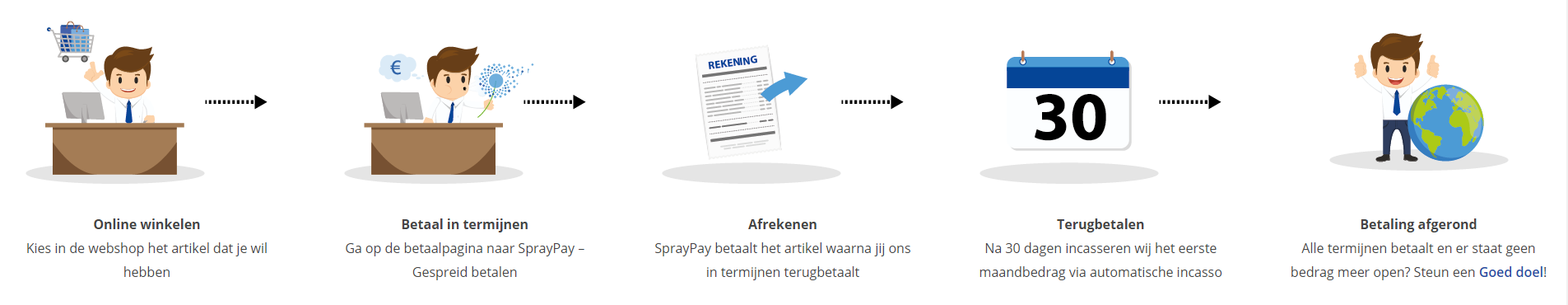Course: Advanced AngularJS
duration: 14 hours |
Language: English (US) |
access duration: 90 days |

Details
In this AngularJS training course you will learn the basics and advanced skills of AngularJS. You will learn to work with data in AngularJS, to create security consideration, to use TypeScript for creating AngularJS application and the AngularUI.
Among subjects that covered are offline.js, HTML5, IndexedDB, DOM, Cross-Site Scripting, CSRF attack, TypeScript, AngularUI, UI-Router and far more.
Result
After completing this course you will be familiar with the advanced posibilities in AngularJS.
Prerequisites
You have experience in HTML, ASP.NET and Javascript development.
Target audience
Software Developer, Web Developer
Content
Advanced AngularJS
Working with Data in AngularJS
- start the course
- describe how to detect network status changes in an AngularJS application
- install the offline.js library in an AngularJS application
- use the offline.js library to detect when the network changes from an AngularJS application
- use the offline.js simulator to test how an AngularJS responds to network changes
- describe the different options for caching AngularJS applications
- create an HTML5 AppCache manifest file
- configure an HTML5 AppCache manifest to always load certain resources from the network
- configure fallbacks in the HTML5 AppCache manifest that can be used when specific paths are unavailable
- reliably update files identified in the AppCache manifest
- install angular-cache and use it to create a new cache
- store data and retrieve stored data from an angular-cache cache
- remove data from an angular-cache cache
- use an angular-cache cache in conjunction with the $HTTP service
- describe the different options for persisting AngularJS data in the client
- detect whether a client browser supports IndexedDB
- store AngularJS data in a client browser using local storage
- retrieve local storage data in an AngularJS application
- store AngularJS data in a client browser using IndexedDB
- retrieve IndexedDB stored data in an AngularJS application
- recognize how to work with data models in AngularJS using js-data-angular
- install and configure the js-data-angular script file into an AngularJS application
- use the DSHttpAdapter to access data
- use the DSLocalStorageAdapter to access data
- create AngularJS applications that can work with offline data
AngularJS Security Considerations
- start the course
- describe what are bearer tokens and how to use them for authentication in an AngularJS app
- receive and store bearer token in the DOM
- send a bearer token to be used for authenticating requests generated by an AngularJS application
- use cookies to persist identity through page reloads
- use HTML5 storage to persist identity through page reloads, and recognize the benefits of this approach as opposed to a cookie-based approach
- describe the roles of AngularJS, a client-side framework, and a server in authorizing requests
- recognize how assuming AngularJS can implement real authorization leaves an application vulnerable to attack
- recognize what obfuscation means and where it comes into play in a security context
- use Uglify.js to minify and compress an AngularJS application
- use tools to reverse the effects of minification of an AngularJS application
- recognize what a Cross-Site Scripting or XSS attack may look like and how AngularJS protects against these
- distinguish between secure and insecure cookies and recognize why an AngularJS application that uses cookies for identity persistence should have this cookie secure
- recognize what a Cross-Site Request Forgery or CSRF attack looks like and how AngularJS may be vulnerable
- recognize how implementing Anti-Forgery Tokens can protect against Cross-Site Request Forgery or CSRF attacks
- use ngSanitize in AngularJS to allow whitelisted HTML to be rendered
- disable string contextual escaping in AngularJS to allow a script to be executable
- use bearer tokens to authenticate AngularJS requests with the server
AngularJS and TypeScript
- start the course
- describe the TypeScript language and its purpose
- set up Visual Studio 2013 to provide maximum TypeScript development support
- differentiate between normal JavaScript functions and TypeScript functions and identify integrated development environment or IDE errors when incorrectly defining TypeScript functions
- define TypeScript classes for use
- define TypeScript interfaces for use
- install AngularJS dependencies for working with TypeScript and link to script files in index.html
- add reference information to TypeScript files to identify declaration files to be used
- define a TypeScript module in app.ts and define an AngularJS app module within it
- use a TypeScript class to provide configuration for an AngularJS app
- use TypeScript to add a run block to an AngularJS app
- use TypeScript to add values to an AngularJS app
- use TypeScript to add constants to an AngularJS app
- extend the ng.IScope interface to add custom scope properties
- create and use a TypeScript class that represents an AngularJS controller
- create AngularJS services using TypeScript
- create AngularJS factories using TypeScript
- create AngularJS providers using TypeScript
- create AngularJS directives using TypeScript
- configure routes in an AngularJS app using TypeScript
- request remote resources using AngularJS and TypeScript
- install dependencies for writing Jasmine tests using TypeScript
- set up the Karma test runner for running tests
- create and execute unit tests in an AngularJS application built using TypeScript
- create AngularJS applications using TypeScript
AngularUI Companion Frameworks
- start the course
- add AngularUI Accordion and Carousel objects to AngularJS apps
- add AngularUI alerts and button objects to AngularJS apps
- add AngularUI DatePicker and TimePicker objects to AngularJS apps
- add AngularUI modal and popover objects to AngularJS apps
- add AngularUI pagination to AngularJS apps
- add AngularUI progressbar and rating objects to AngularJS apps
- add AngularUI tabs and tooltip objects to AngularJS apps
- use AngularUI typeahead features in an AngularJS app
- use ng-grid to display data in a grid format in AngularJS
- use specific display names for grid columns
- rearrange grid data by groups in an AngularJS app
- specify templates to be used for grid cells
- specify templates to be used for grid rows
- specify themes that can be used to alter grid display in AngularJS apps
- create a grid that can page through data supplied from a server-side data source
- create a master/detail layout in an AngularJS app
- configure a grid to have selectable cells
- configure a grid to have editable cells once selected
- configure a grid to have selectable rows
- configure a grid to support column pinning
- rename third-party directives in AngularJS apps
- add a customizable select box functionality in AngularJS apps
- describe AngularJS UI-Router and how it functions as an alternative to ngRoute in AngularJS apps
- install UI-Router and configure an AngularJS app with a ui-view div and ui-sref links
- configure an AngularJS application with states
- use nested views in an AngularJS app
- use multiple views in an AngularJS app
- create an AngularJS app that routes using UI-Router
AngularUI Utilities and Modules
- start the course
- format strings by substituting tokens
- convert strings to alternative formats
- mask inputs with custom masks
- use an icon or link that can empty an input element
- add multiple upload functionalities to an AngularJS app
- create and use custom validation expressions
- highlight block text in an AngularJS app
- toggle an indeterminate property of a checkbox
- create and configure unlimited length scrolling lists
- fix elements to the page at specific points
- utilize extra control over how items are hidden and displayed in an AngularJS app
- include fragments in an AngularJS app
- bind callbacks to events not natively supported by AngularJS
- call jQuery functions and plugins directly from AngularJS
- bind events to specific key presses in an AngularJS app
- detect and take action when specific routes are matched
- remove duplicates from an array of items
- add drag and drop sortable lists to an AngularJS app
- add a CodeMirror editor in an AngularJS app
- add an Ace editor in an AngularJS app
- add a TinyMCE editor in an AngularJS app
- add a FullCalendar component in an AngularJS app
- implement elements from AngularUI in an AngularJS app
Course options
We offer several optional training products to enhance your learning experience. If you are planning to use our training course in preperation for an official exam then whe highly recommend using these optional training products to ensure an optimal learning experience. Sometimes there is only a practice exam or/and practice lab available.
Optional practice exam (trial exam)
To supplement this training course you may add a special practice exam. This practice exam comprises a number of trial exams which are very similar to the real exam, both in terms of form and content. This is the ultimate way to test whether you are ready for the exam.
Optional practice lab
To supplement this training course you may add a special practice lab. You perform the tasks on real hardware and/or software applicable to your Lab. The labs are fully hosted in our cloud. The only thing you need to use our practice labs is a web browser. In the LiveLab environment you will find exercises which you can start immediately. The lab enviromentconsist of complete networks containing for example, clients, servers,etc. This is the ultimate way to gain extensive hands-on experience.
Sign In
WHY_ICTTRAININGEN
Via ons opleidingsconcept bespaar je tot 80% op trainingen
Start met leren wanneer je wilt. Je bepaalt zelf het gewenste tempo
Spar met medecursisten en profileer je als autoriteit in je vakgebied.
Ontvang na succesvolle afronding van je cursus het officiële certificaat van deelname van Icttrainingen.nl
Krijg inzicht in uitgebreide voortgangsinformatie van jezelf of je medewerkers
Kennis opdoen met interactieve e-learning en uitgebreide praktijkopdrachten door gecertificeerde docenten
Orderproces
Once we have processed your order and payment, we will give you access to your courses. If you still have any questions about our ordering process, please refer to the button below.
read more about the order process
Een zakelijk account aanmaken
Wanneer u besteld namens uw bedrijf doet u er goed aan om aan zakelijk account bij ons aan te maken. Tijdens het registratieproces kunt u hiervoor kiezen. U heeft vervolgens de mogelijkheden om de bedrijfsgegevens in te voeren, een referentie en een afwijkend factuuradres toe te voegen.
Betaalmogelijkheden
U heeft bij ons diverse betaalmogelijkheden. Bij alle betaalopties ontvangt u sowieso een factuur na de bestelling. Gaat uw werkgever betalen, dan kiest u voor betaling per factuur.

Cursisten aanmaken
Als u een zakelijk account heeft aangemaakt dan heeft u de optie om cursisten/medewerkers aan te maken onder uw account. Als u dus meerdere trainingen koopt, kunt u cursisten aanmaken en deze vervolgens uitdelen aan uw collega’s. De cursisten krijgen een e-mail met inloggegevens wanneer zij worden aangemaakt en wanneer zij een training hebben gekregen.
Voortgangsinformatie
Met een zakelijk account bent u automatisch beheerder van uw organisatie en kunt u naast cursisten ook managers aanmaken. Beheerders en managers kunnen tevens voortgang inzien van alle cursisten binnen uw organisatie.
What is included?
| Certificate of participation | Yes |
| Monitor Progress | Yes |
| Award Winning E-learning | Yes |
| Mobile ready | Yes |
| Sharing knowledge | Unlimited access to our IT professionals community |
| Study advice | Our consultants are here for you to advice about your study career and options |
| Study materials | Certified teachers with in depth knowledge about the subject. |
| Service | World's best service |
Platform
Na bestelling van je training krijg je toegang tot ons innovatieve leerplatform. Hier vind je al je gekochte (of gevolgde) trainingen, kan je eventueel cursisten aanmaken en krijg je toegang tot uitgebreide voortgangsinformatie.

FAQ
Niet gevonden wat je zocht? Bekijk alle vragen of neem contact op.