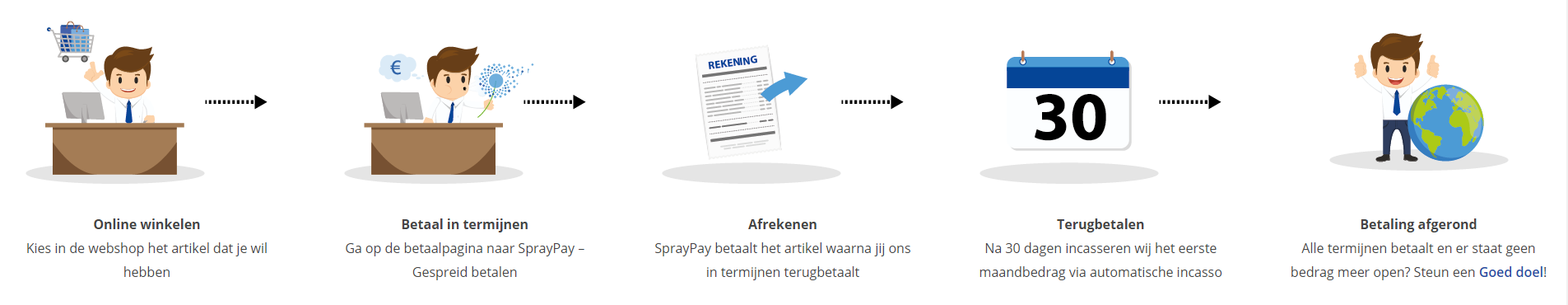Course: Oracle Database 12c: RAC and Grid Infrastructure (exam 1Z0-068)
As low as
duration: 21 hours |
Language: English (US) |
access duration: 90 days |

Details
In this Oracle® 12c training course you will get an introduction about Oracle RAC. You will learn how to install, configure and patch. You will also learn learn about backup & recovery and global research management. At the end of this course you get information about RAC monitoring and tuning techniques via the EnterPrise Manager Cloud control and you get familair with the configuration of client and server components so you can creat high availablity in your RAC database connections.
Among the topics covered are the grid, ASM, GNS, OPatch, DBCA, RMAN, AWR report, Fast Application Notification and far more.
Result
After completing this course you are familiar with the various features of Oracle RAC and Grid infrastructure.
Prerequisites
You have basic knowledge of databases.
Target audience
Database Administrators
Content
Oracle Database 12c: RAC and Grid Infrastructure (exam 1Z0-068)
Oracle Database 12c RAC Administration: Introduction to Oracle RAC
- start the course
- define Clusters and Clusterware
- describe Oracle Clusterware as a component of Oracle Grid Infrastructure
- describe the Oracle Clusterware architecture and the services it includes
- describe the Grid Plug and Play (GPnP) architecture it's benefits in rapid provisioning
- describe the startup process in a Grid Plug and Play (GPnP) environment
- define the role Grid Naming Service (GNS) plays in dynamic provisioning
- describe how clients connect to the database using the single-client access name (SCAN)
- describe Oracle ASM as a volume manager and the benefits it brings to RAC
- describe the ASM CloudFS and ACFS architecture and the benefits it leverages from Oracle ASM functionality
- list the features and benefits of Oracle ASM and describe the concepts of Oracle Flex ASM
- install and configure a new cluster including ASM configuration
- install and configure a new cluster including ASM configuration
- define the concept of Oracle RAC and list the differences between Oracle RAC databases and noncluster Oracle databases
- describe the typical Oracle RAC architecture and some of the variations available
- describe the role Oracle RAC One Node plays in server consolidation including its high availability benefits
- describe the requirement for cluster-aware storage when using Oracle RAC and list the supported cluster-aware storage solutions
- describe the network requirements of Oracle RAC
- list the benefits of using Oracle RAC
- describe the scalability potential of Oracle RAC and differentiate between scale-up or speed-up
- list some of the I/O and memory requirements of Oracle RAC
- describe the necessity of inter-node synchronization
- describe the impact of parallel execution in Oracle RAC
- install and configure a new cluster including ASM
Oracle Database 12c RAC Administration: Installing, Configuring, and Patching
- start the course
- perform an Oracle Database software installation
- start the database configuration assistant and begin the process of creating a new database
- use the database configuration assistant to perform steps 4 through 8 of creating a new database
- complete the creation of a new database and describe the different memory management options
- describe the RAC specific background processes
- list the considerations for converting single-instance databases to Oracle RAC
- list the steps for converting single-instance databases to Oracle RAC using Database Configuration Assistant and rconfig
- describe the different types of patches available for Oracle RAC
- describe how to find the correct patches for your software and how to download them from Oracle Support
- describe how to apply a patch with zero downtime using the rolling patch method
- list the steps to perform an out-of-place upgrade of an Oracle RAC database
- describe what OPatch is and identify the use cases for OPatch
- use OPatch to query and apply patches
- patch the Grid home and all Oracle RAC database homes in one step
- view OPatch log and trace files and use a SQL interface to view the database patches
- define the concept of Oracle RAC One Node and describe some of the benefits of using Oracle RAC One Node
- describe how to create a new RAC One Node database and how to verify an existing RAC One Node database
- describe the RAC One Node online relocation process and list some of the considerations involved in an online relocation
- perform an online relocation and describe how rolling patches can be applied using online relocation
- describe how to convert a RAC One Node Database to RAC
- describe how to convert a single-instance to RAC One Node and how to convert a RAC database to RAC One Node
- use DBCA to convert a single-instance database to a RAC database
Oracle Database 12c RAC Administration: Day-to-Day Administration
- start the course
- use the Enterprise Manager Cluster Database home page to view information pertaining to the cluster database as a whole
- use the Enterprise Manager Cluster Database Instance home page as a starting point for performance, administration, and maintenance tasks
- use the Enterprise Manager Cluster Home Page to view summary and detailed information about the cluster
- use Enterprise Manager Cloud Control to manage metrics, alerts, and blackouts for Oracle RAC
- use Enterprise Manager Database Express to view and manage a RAC database
- manage redo log files in a RAC database
- describe how undo tablespaces are used in RAC
- use srvctl and SQL*Plus to stop and start RAC instances
- use services to manage pluggable databases (PDBs) in Oracle RAC
- describe automatic and manual management policies and use srvctl to switch between them
- quiesce and unquiesce a RAC database
- find and terminate a session on a specific RAC instance
- describe how SQL statements affect the current instance or all instances
- manage the keystore for Transparent Data Encryption when using Oracle RAC
- work with the spfile in an Oracle RAC database
- change Oracle RAC database parameters
- use Enterprise Manager to manage initialization parameters
- describe RAC specific initialization parameters and initialization parameters that can affect RAC
- describe parameters that require identical settings across RAC instances
- change the processes parameter for one RAC instance and confirm the change with Enterprise Manager
Oracle Database 12c RAC Administration: Backup and Recovery
- start the course
- describe the process of instance recovery by a surviving RAC instance after one or more instances fail
- describe the degree of database availability during each step of instance recovery
- describe ways to make instance recovery faster in a RAC environment
- describe ways to protect against media failure
- describe the process of media recovery in Oracle RAC
- list the stages of recovery where parallelism can be used
- use a fast recovery area in RAC
- configure RAC recovery settings with Enterprise Manager
- configure RAC backup settings with Enterprise Manager
- list the benefits Oracle Recovery Manager (RMAN) provides for RAC
- configure spfile and controlfile backups in Oracle RAC
- describe why all cluster nodes should be able to access all backups
- configure multiple channels to connect to different instances in the cluster
- describe backup configurations for RAC and how RMAN automatically locates files needed for recovery on the cluster
- configure archived redo log parameters for RAC
- configure the way RMAN backs up and restores archived redo logs on a shared file system
- configure archiving to non-cluster local file systems
- configure archiving to a cluster file system
- list considerations when restoring and recovering archived log file
- configure RMAN to automatically back up the controlfile and make an RMAN backup with multiple channels to different instances
Oracle Database 12c RAC Administration: Global Resource Management
- start the course
- describe the need for concurrency control in a RAC database and the role of the Global Resource Directory (GRD) in global concurrency control
- describe how global resources are managed and list the background processes involved in global concurrency control
- describe the process of allocating control of the master metadata for a specific entity to another instance
- describe the roles of global enqueues and global instance locks
- describe how global enqueues are used to control access to resources
- list the objects that are subject to instance-wide locks
- describe how concurrency is managed across multiple buffer caches
- describe the important buffer states for cache fusion
- list the scenarios where Global Cache Management controls concurrency for single-block reads
- describe the steps involved when an instance wants to read a block that is not in the buffer cache
- describe the steps involved when an instance wants to update a block that exists in at least one buffer cache in shared current state
- describe the steps involved when an instance wants to update a block that exists in at least one buffer cache in exclusive current state
- describe the steps involved when an instance wants to read a block which exists in at least one buffer cache in exclusive current state
- describe multi-block read requests and identify some useful Global Cache Management views
- use the GV$BH to explore the buffer states of a block being updated and read by multiple instances
Oracle Database 12c RAC Administration: Monitoring and Tuning
- start the course
- describe the approach when tuning a RAC database
- describe the impact of accessing blocks in the global cache and maintaining cache coherency
- describe the importance of using wait events to diagnose performance problems and list some of the important wait event views
- describe the main global cache wait events for current and consistent read blocks
- describe the most frequent enqueue waits and how global enqueue wait events can impact an Oracle RAC database
- list some of the most common tuning techniques that are particularly important for RAC
- describe reasons for index block contention and list ways to mitigate the problem
- describe the impact of frequently allocating space to a segment in RAC
- describe tuning considerations relating to undo blocks, and serialized cross-instance calls
- use Enterprise Manager to get an overview of the performance statistics for the database
- use the Enterprise Manager Cluster Database Performance Page to view problems inside and outside the database
- use the Enterprise Manager Cluster Database Performance Page to view database throughput and drill down to view throughput for specific instances
- use the Oracle Enterprise Manager cloud control cluster cache coherency page to view statistics relating to global cache throughput
- use additional monitoring links in Enterprise Manager to view database locks and to access the top activity page for the database
- use EM Database Express Performance Hub to view both historical and real-time performance data
- describe how AWR manages snapshots in RAC
- identify RAC-specific sections in an AWR report
- diagnose performance problems with the RAC-specific sections of the Active Session History Report
- use the Automatic Database Diagnostic Monitor to analyze performance for the entire cluster or for individual instances
- list what ADDM diagnoses for RAC and use ADDM-specific pages in Enterprise Manager to diagnose RAC database performance
- use Enterprise Manager to view database performance and find RAC-specific information in an AWR report
Oracle Database 12c RAC Administration: Client Connections and QoS
- start the course
- describe the types of workload distribution methods
- describe the Fast Application Notification (FAN) mechanism and list its benefits
- identify the Oracle clients that are integrated with FAN
- list the types and statuses of FAN events
- implement a basic server-side callout script to parse and filter event arguments
- describe the server-side Oracle Notification Services (ONS) configuration and how to add additional mid-tier ONS daemons into the configuration
- describe the automatic connection management of Fast Connection Failover
- describe how the Load Balancing Advisory balances work across RAC instances
- describe how to configure server-side load balancing to direct client connections appropriately
- describe the two failover methods Transparent Application Failover (TAF) supports
- configure basic Transparent Application Failover on the server and client-side
- configure preconnect Transparent Application Failover on the client-side
- describe the Transaction Guard API
- describe how Transaction Guard works
- describe Application Continuity works and its benefits
- describe how to configure Application Continuity in a RAC service
- describe the concept of QoS Management in the context of Oracle RAC
- list the benefits of QoS Management
- describe how QoS Management attempts to meet Performance Objectives and list the components that make up QoS Management
- define a Policy Set
- define the purpose of server pools and how server pools are used by QoS Management
- define Performance Classes and describe how work requests are tagged to identify the Performance Classes they belong to
- describe Performance Policies and their relationship with Performance Objectives
- define how performance objectives specify the level of optimal performance for business purposes
- describe server pool directive overrides and Performance Class ranks as components of Performance Policies
- describe the metrics used by QoS Management to identify performance issues
- describe how QoS Management generates recommendations and how to implement a recommended action
- configure and test client-side connect-time load balancing and TAF
Oracle Database 12c RAC Administration: Services and Multitenant Architecture
- start the course
- define Oracle services and describe how services are used in a RAC database
- describe the characteristics that can be specified when creating a service
- list the default services in a database and describe how Restricted Service Registration improves RAC security
- create a service using Enterprise Manager and perform common service management tasks
- create a service using SRVCTL and perform common service management tasks
- use a service in a client connect string and configure a service for load balancing
- configure services for use with Transparent Application Failover
- configure Resource Manager to prioritize sessions according to the services that clients use to connect
- configure scheduled jobs to classes to assign a job to a service, to bring the benefits of services in RAC to the Scheduler
- configure singleton services for distributed transactions to maximize application throughput
- specify performance thresholds and generate alerts for services
- describe how statistics can be aggregated and how workloads can be traced when sessions are shared
- view performance-related information for services with Enterprise Manager
- use the DBMS_MONITOR package to enable or disable aggregation and tracing at finer levels of granularity
- describe the service-related performance views
- distinguish between a non-container database and a multitenant container database (CBD), and list the benefits of multitenant CBDs
- describe the architecture of a container database (CDB) in a non-RAC environment
- define the terminology used when talking about container databases and list the data dictionary views relating to CDB
- connect to a non-RAC CDB and switch between containers
- list the configuration options for a database in 12c and describe the architecture of a multitenant RAC database
- create a RAC CDB including a pluggable database
- connect using CDB/PDB services and open and close a PDB
- identify the types of services in a CDB and assign a PDB service to a server pool
- create a new PDB from the seed or clone it from another PDB and drop a PDB
- connect to the database using a new service and schedule a job that runs under a specific service
Course options
We offer several optional training products to enhance your learning experience. If you are planning to use our training course in preperation for an official exam then whe highly recommend using these optional training products to ensure an optimal learning experience. Sometimes there is only a practice exam or/and practice lab available.
Optional practice exam (trial exam)
To supplement this training course you may add a special practice exam. This practice exam comprises a number of trial exams which are very similar to the real exam, both in terms of form and content. This is the ultimate way to test whether you are ready for the exam.
Optional practice lab
To supplement this training course you may add a special practice lab. You perform the tasks on real hardware and/or software applicable to your Lab. The labs are fully hosted in our cloud. The only thing you need to use our practice labs is a web browser. In the LiveLab environment you will find exercises which you can start immediately. The lab enviromentconsist of complete networks containing for example, clients, servers,etc. This is the ultimate way to gain extensive hands-on experience.
Sign In
WHY_ICTTRAININGEN
Via ons opleidingsconcept bespaar je tot 80% op trainingen
Start met leren wanneer je wilt. Je bepaalt zelf het gewenste tempo
Spar met medecursisten en profileer je als autoriteit in je vakgebied.
Ontvang na succesvolle afronding van je cursus het officiële certificaat van deelname van Icttrainingen.nl
Krijg inzicht in uitgebreide voortgangsinformatie van jezelf of je medewerkers
Kennis opdoen met interactieve e-learning en uitgebreide praktijkopdrachten door gecertificeerde docenten
Orderproces
Once we have processed your order and payment, we will give you access to your courses. If you still have any questions about our ordering process, please refer to the button below.
read more about the order process
Een zakelijk account aanmaken
Wanneer u besteld namens uw bedrijf doet u er goed aan om aan zakelijk account bij ons aan te maken. Tijdens het registratieproces kunt u hiervoor kiezen. U heeft vervolgens de mogelijkheden om de bedrijfsgegevens in te voeren, een referentie en een afwijkend factuuradres toe te voegen.
Betaalmogelijkheden
U heeft bij ons diverse betaalmogelijkheden. Bij alle betaalopties ontvangt u sowieso een factuur na de bestelling. Gaat uw werkgever betalen, dan kiest u voor betaling per factuur.

Cursisten aanmaken
Als u een zakelijk account heeft aangemaakt dan heeft u de optie om cursisten/medewerkers aan te maken onder uw account. Als u dus meerdere trainingen koopt, kunt u cursisten aanmaken en deze vervolgens uitdelen aan uw collega’s. De cursisten krijgen een e-mail met inloggegevens wanneer zij worden aangemaakt en wanneer zij een training hebben gekregen.
Voortgangsinformatie
Met een zakelijk account bent u automatisch beheerder van uw organisatie en kunt u naast cursisten ook managers aanmaken. Beheerders en managers kunnen tevens voortgang inzien van alle cursisten binnen uw organisatie.
What is included?
| Certificate of participation | Yes |
| Monitor Progress | Yes |
| Award Winning E-learning | Yes |
| Examination possible | Yes |
| Mobile ready | Yes |
| Sharing knowledge | Unlimited access to our IT professionals community |
| Study advice | Our consultants are here for you to advice about your study career and options |
| Study materials | Certified teachers with in depth knowledge about the subject. |
| Service | World's best service |
Platform
Na bestelling van je training krijg je toegang tot ons innovatieve leerplatform. Hier vind je al je gekochte (of gevolgde) trainingen, kan je eventueel cursisten aanmaken en krijg je toegang tot uitgebreide voortgangsinformatie.

FAQ
Niet gevonden wat je zocht? Bekijk alle vragen of neem contact op.