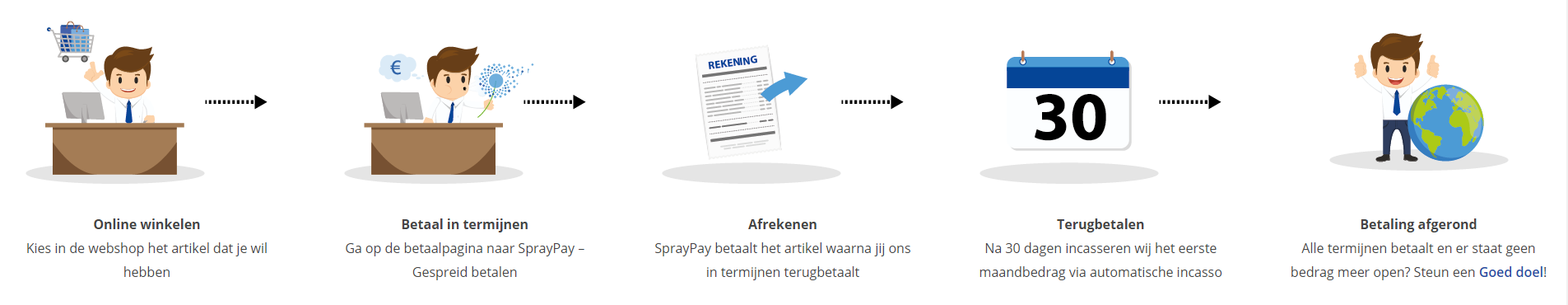Course: Docker Beyond the Basics
duration: 8 hours |
Language: English (US) |
access duration: 90 days |

Details
In this Docker training course you will learn the configuration and management techniques of Docker. You will learn about managing images, working with Dockerfile, volumes and networking. Finally you will learn to work with Docker trusted registry, using the Docker Machine, setting up Docker security and you will learn about the various Docker applications and services.
Result
After completing this Docker training course you are familiar with the most advanced techniques of Docker. You can think about configuration and management techniques, managing images, working with Docker file, volumes and networking.
Prerequisites
Basic knowledge of Docker is required.
Target audience
Software Developer, Web Developer
Content
Docker Beyond the Basics
Docker Configuration and Management
- start the course
- describe the various steps to create an account on Docker Hub
- define the process of creating a Docker image from an existing container
- apply the Docker push command to push the image to the registry
- use the Docker history command to find all the intermediate image layers
- distinguish between the Docker commands when performing image maintenance
- recall the components and the steps in building Docker images
- summarize the different approaches to building Docker images
- use Docker commands to run an interactive shell
- create a Dockerfile that layers on the server and the site content in a single build
- create Docker images using a Dockerfile
- install the fedora-dockerfiles package to get the Dockerfiles
- create a Docker container that just runs Firefox
- run an application that requires running multiple services simultaneously
- run Docker inspect to examine volume configuration
- describe the methods and the attributes to gain access to volumes
- analyze how a deployed web server is configured and built
- describe where to get files to create and write the map
- list the steps to run the container server
- use the worker to bridge multiple servers together with volumes
- list the Docker network-related command line options
- describe how Docker configures DNS with containers and virtual files
- describe how the communication between two containers is governed at the operating system level
- recognize whether a container can communicate to the outside world
- describe how to configure containers to accept incoming connections
- describe how to use Pipework for Docker container network configuration
- use Docker to create and layer an image
Working with Docker Machine, Security, and APIs
- start the course
- describe how Docker handles IPv4 and IPv6 addressing
- use NDP proxying to connect Docker containers to the Internet via IPv6
- describe how Docker uses switched and routed network environments
- set up SELinux on CentOS/RHEL/Fedora systems
- describe how to allow a nonprivileged volume access to host files from a container
- describe how Linux divides the privileges of the root user
- share a namespace between two or more containers
- create a Docker image with a preinstalled Riak
- create an SSHd service in a Docker container
- create a Docker container for MongoDB
- use Shippable to perform CI/CD and then deploy it on Red Hat's OpenShift
- use Drone to configure projects to automatically build, test, and deploy
- use Docker with OpenShift Origin to configure Platform-as-a-Service
- describe how OpenShift triggers the Docker build and how to supply to the Docker context to build images
- use the Docker Trusted Registry Accounts API
- use the Docker Trusted Registry Teams API
- use the Docker Trusted Registry Accounts Repositories API
- use the Docker User Owned Repository Access API
- use the Docker Organization Owned Repository Access API
- use the Docker Organization Owned Repository Namespace API
- describe how the Docker machine creates Docker hosts on your computer or data center
- use the Docker machine to create, use, and manage a Docker host inside of VirtualBox
- use the Docker machine to use the same interface to create hosts in local, virtual, or cloud platforms
- distinguish between the different drivers on the Docker machine and describe the tasks they perform
- describe the Docker Machine commands and how they are used
- use Docker to create a complex deployment using IP addressing, security, and DTR APIs
Course options
We offer several optional training products to enhance your learning experience. If you are planning to use our training course in preperation for an official exam then whe highly recommend using these optional training products to ensure an optimal learning experience. Sometimes there is only a practice exam or/and practice lab available.
Optional practice exam (trial exam)
To supplement this training course you may add a special practice exam. This practice exam comprises a number of trial exams which are very similar to the real exam, both in terms of form and content. This is the ultimate way to test whether you are ready for the exam.
Optional practice lab
To supplement this training course you may add a special practice lab. You perform the tasks on real hardware and/or software applicable to your Lab. The labs are fully hosted in our cloud. The only thing you need to use our practice labs is a web browser. In the LiveLab environment you will find exercises which you can start immediately. The lab enviromentconsist of complete networks containing for example, clients, servers,etc. This is the ultimate way to gain extensive hands-on experience.
Sign In
WHY_ICTTRAININGEN
Via ons opleidingsconcept bespaar je tot 80% op trainingen
Start met leren wanneer je wilt. Je bepaalt zelf het gewenste tempo
Spar met medecursisten en profileer je als autoriteit in je vakgebied.
Ontvang na succesvolle afronding van je cursus het officiële certificaat van deelname van Icttrainingen.nl
Krijg inzicht in uitgebreide voortgangsinformatie van jezelf of je medewerkers
Kennis opdoen met interactieve e-learning en uitgebreide praktijkopdrachten door gecertificeerde docenten
Orderproces
Once we have processed your order and payment, we will give you access to your courses. If you still have any questions about our ordering process, please refer to the button below.
read more about the order process
Een zakelijk account aanmaken
Wanneer u besteld namens uw bedrijf doet u er goed aan om aan zakelijk account bij ons aan te maken. Tijdens het registratieproces kunt u hiervoor kiezen. U heeft vervolgens de mogelijkheden om de bedrijfsgegevens in te voeren, een referentie en een afwijkend factuuradres toe te voegen.
Betaalmogelijkheden
U heeft bij ons diverse betaalmogelijkheden. Bij alle betaalopties ontvangt u sowieso een factuur na de bestelling. Gaat uw werkgever betalen, dan kiest u voor betaling per factuur.

Cursisten aanmaken
Als u een zakelijk account heeft aangemaakt dan heeft u de optie om cursisten/medewerkers aan te maken onder uw account. Als u dus meerdere trainingen koopt, kunt u cursisten aanmaken en deze vervolgens uitdelen aan uw collega’s. De cursisten krijgen een e-mail met inloggegevens wanneer zij worden aangemaakt en wanneer zij een training hebben gekregen.
Voortgangsinformatie
Met een zakelijk account bent u automatisch beheerder van uw organisatie en kunt u naast cursisten ook managers aanmaken. Beheerders en managers kunnen tevens voortgang inzien van alle cursisten binnen uw organisatie.
What is included?
| Certificate of participation | Yes |
| Monitor Progress | Yes |
| Award Winning E-learning | Yes |
| Mobile ready | Yes |
| Sharing knowledge | Unlimited access to our IT professionals community |
| Study advice | Our consultants are here for you to advice about your study career and options |
| Study materials | Certified teachers with in depth knowledge about the subject. |
| Service | World's best service |
Platform
Na bestelling van je training krijg je toegang tot ons innovatieve leerplatform. Hier vind je al je gekochte (of gevolgde) trainingen, kan je eventueel cursisten aanmaken en krijg je toegang tot uitgebreide voortgangsinformatie.

FAQ
Niet gevonden wat je zocht? Bekijk alle vragen of neem contact op.