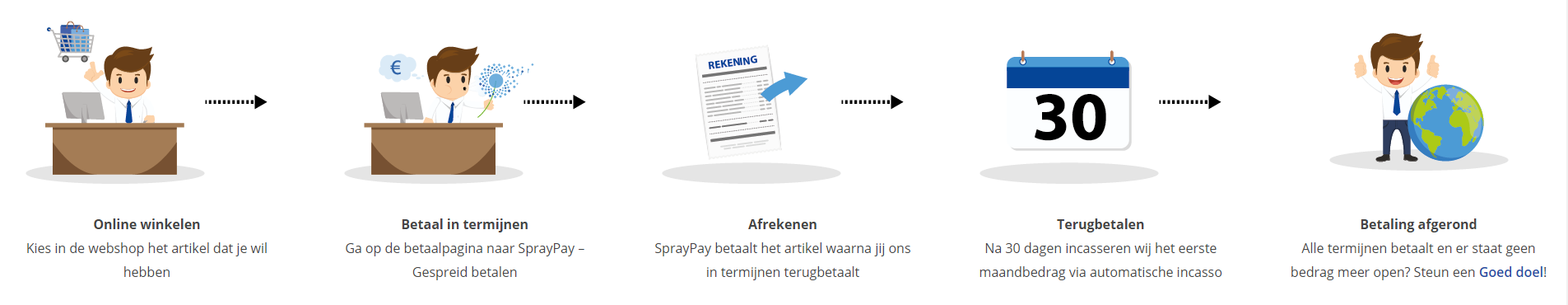Course: Designing and Deploying Microsoft Exchange Server 2016 (exam 70-345)
As low as
duration: 23 hours |
Language: English (US) |
access duration: 180 days |

Details
In this Microsoft Exchange Server course you will learn what is needed to design and implement an Exchange Server 2016 messaging environment. You will learn the migration from previous versions of Exchange Server. Finally you will learn best practices that will help to optimize their Exchange Sever deployment.
Among subjects that covered are planning, recovery strategies, security, migration and federations and fare more.
Please note: as of January 31, 2021 it is no longer possible to
take this exam
Result
After completing this course you are familiar what is needed to design and implement an Exchange Server 2016 messaging environment. You are also prepared for the exam Designing and Deploying Microsoft Windows Exchange Server 2016 that is part of the requirement for the MCSE: Microsoft Exchange Server 2016.
Prerequisites
Before attending this course you have completed CompTIA A+, CompTIA Network+ or equivalent knowledge.
Target audience
Network Administrator
Content
Designing and Deploying Microsoft Exchange Server 2016 (exam 70-345)
Planning for and Deploying Mailbox Servers
- start the course
- identify standard deployment solutions
- describe mail processing
- describe system roles, mailbox servers, HTTP proxy, and IIS
- define edge protection
- describe Outlook client communication
- define hybrid deployment
- deploy active directory
- install Exchange Server
- manage Exchange Server
- describe the role-based access control model
- plan Exchange database size and performance
- deploy mailbox server roles
- plan archive mailbox capacity and placement
- plan Exchange 2016 virtualization
- plan public folder capacity and placement
- identify public folder planning considerations
- describe JetStress utility
- describe identification, investigation, and mitigation
- create and configure a DAG
- define DAG architecture
- describe cluster quorum operation
- describe cluster quorum
- define the DAG deployment process
- manage DAG networks
- troubleshoot DAG networks
- describe AutoReseed
- configure DAG NIC
- prepare AD and install Exchange
Collaboration in Exchange 2016
- start the course
- describe architectural planning
- describe addresses and address management
- create and configure an offline address book
- create and configure public folders
- move a public folder item
- migrate public folders
- define collaboration within Exchange 2013
- describe recipients in Exchange 2016
- describe resource mailbox configuration and scheduling
- configure resource mailboxes and scheduling
- identify distribution groups
- create and manage distribution groups
- describe distribution group naming policy
- identify the operation of linked mailboxes
- create and manage linked mailboxes
- define site mailboxes
- describe mailbox permissions
- use the EMS to manage folder permissions
- manage folder permissions with the EMS
- configure mailbox permissions
- set up room mailbox delegation
- create a distribution group
- prepare room mailbox delegation
Recovery Strategies And Client Access Services
- start the course
- manage lagged mailbox database copies
- describe procedure 1 of activate lagged mailbox database copies
- activate a lagged copy of the database
- enforce redelivery from safety net
- identify backup and restore solutions and strategies
- describe Exchange Server recovery
- recover mailbox databases
- set item-level recovery
- set recoverable items retention, folder quota, and alerts
- define in-place hold
- recover the public folder hierarchy and public folders
- perform a dial tone restore
- describe the differences between legacy CAS and Exchange CAS
- describe the interaction between CAS and mailbox services
- define virtual directories
- implement virtual directories
- define client communication process
- use client communication process
- describe outlook connectivity to the Exchange 2016 solution
- define autodiscover service operation
- describe CAS configuration and management tasks
- configure Office Online Server (OOS)
- use the Exchange recover server option
Security Strategies
- start the course
- define the management role group architecture in RBAC
- identify admin roles in RBAC
- customize the RBAC system
- identify RBAC and active directory split permissions
- configure delegated setup
- define BitLocker
- identify smart card functions
- plan and configure Office 365 message encryption
- plan and configure EOP advanced threat protection
- plan and configure information rights management
- plan and create transport protection rules
- plan and create Outlook protection rules (EMS only)
- configure transport decryption
- configure journal decryption
- plan and configure IRM for eDiscovery
- troubleshoot failed IRM protection
- configure the scope of an RBAC group
- configure an edge transport server
- configure send/receive connectors
- identify transport rules
- configure accepted domains
- define e-mail address policies
- describe EMS cmdlets
- describe EMS deployment and configuration
- configure transport rules
Design and Secure Remote Access and Multiple Namespaces Solutions
- start the course
- describe design namespaces for client connectivity
- configure URLs
- define URL configuration
- configure Outlook Web Application (OWA) URLs
- describe configuration script
- plan for certificates
- use the EMS to configure authentication
- set internal and external URLs
- deploy mobile OOTW and configure OWA policy
- apply and disassociate OWA policy using the EAC
- identify mobile device access policies
- implement load balancing for single namespace
- implement load balancing for multiple namespace
- describe multiple namespaces with no session affinity
- define delivery groups
- describe Exchange mail flow
- design intersite mail flow routing
- design intersite mail flow site links
- manage site link cost and hub sites
- design interorganization mail flow
- define edge transport
- describe antispam
- describe antispam management
- describe antimalware
- identify server-hosted antivirus applications
- design shared namespaces
- apply OWA mailbox policies
Understanding Mailflow and Auditing
- start the course
- set up redundancy for intrasite scenarios
- implement redundancy for intrasite scenarios
- describe Exchange 2016 Transport architecture
- describe mail flow from an external SMTP with no Edge Transport servers
- describe mail flow from an external SMTP with Edge Transport servers
- describe mail flow to an external SMTP with no Edge Transport servers
- describe mail flow to an external SMTP with Edge Transport servers
- identify transport high availability boundary
- define shadow redundancy
- identify shadow redundancy components
- describe safety net operation
- describe MX record resilience
- implement MX record resilience
- describe an ethical wall
- describe an ethical wall with distribution groups
- create an ethical wall with distribution groups
- identify transport rules
- create, configure, and deploy message classifications
- configure MailTips
- configure mailbox audit logging
- search the MailboxAuditLog
- implement administrative mailbox audit logging
- describe audit log fields
- prepare search audit logs
- configure MX record resilience
Message Records Management
- start the course
- design a data loss prevention solution
- identify DLP transport rules
- set up prebuilt rules
- configure custom rules process
- configure custom rules XML
- implement retention tags step by step
- retention policies
- configure the managed folder assistant
- identify PST cons
- archive mailboxes
- configure on-premises mailbox archiving with EAC and EMS
- implement online archiving for Office 365 and Hybrid
- create archive policies
- create archive policies and plan for archive storage
- plan and delegate RBAC roles for eDiscovery
- perform a query-based In-Place Hold
- design and configure journaling
- implement journaling design and configuration
- integrate In-Place federated searches with SharePoint
- plan for software update management
- define a service level agreement
- identify service level agreement metrics
- describe Exchange workload management
- manage workload policy modifications
- manage Exchange user throttling policies
- create a policy while managing user throttling policies
- view monitoring system status
- configure archiving
Exchange 2016 Migration, Federation, and Sharing
- start the course
- describe a hybrid configuration
- identify prerequisites for hybrid deployment
- deploy and manage a hybrid configuration
- describe server deploy assist and remote connectivity analyzer
- implement password synchronization
- plan and configure certificate and firewall requirements
- define Microsoft federation gateways
- create federation trust screenshots
- identify X.509 requirements for federation
- identify firewall requirements for federated sharing
- manage sharing policies
- create a sharing policy
- edit a default sharing policy via EAC
- manage organization relationships
- describe the certificate requirements for the Microsoft Federation Gateway servers
- plan namespaces for coexistence
- describe namespace models for Office Online Server
- describe namespace models for a regional namespace
- identify supported coexistence scenarios
- configure proxy redirect
- plan firewall configuration for coexistence
- implement single and multiphase upgrade
- identify Exchange 2016 supported upgrade paths
- migrate mailboxes
- execute a cross-forest move using the EMS
- move the Exchange system mailbox
- download the migration scripts
- implement namespace models
Course options
We offer several optional training products to enhance your learning experience. If you are planning to use our training course in preperation for an official exam then whe highly recommend using these optional training products to ensure an optimal learning experience. Sometimes there is only a practice exam or/and practice lab available.
Optional practice exam (trial exam)
To supplement this training course you may add a special practice exam. This practice exam comprises a number of trial exams which are very similar to the real exam, both in terms of form and content. This is the ultimate way to test whether you are ready for the exam.
Optional practice lab
To supplement this training course you may add a special practice lab. You perform the tasks on real hardware and/or software applicable to your Lab. The labs are fully hosted in our cloud. The only thing you need to use our practice labs is a web browser. In the LiveLab environment you will find exercises which you can start immediately. The lab enviromentconsist of complete networks containing for example, clients, servers,etc. This is the ultimate way to gain extensive hands-on experience.
Sign In
WHY_ICTTRAININGEN
Via ons opleidingsconcept bespaar je tot 80% op trainingen
Start met leren wanneer je wilt. Je bepaalt zelf het gewenste tempo
Spar met medecursisten en profileer je als autoriteit in je vakgebied.
Ontvang na succesvolle afronding van je cursus het officiële certificaat van deelname van Icttrainingen.nl
Krijg inzicht in uitgebreide voortgangsinformatie van jezelf of je medewerkers
Kennis opdoen met interactieve e-learning en uitgebreide praktijkopdrachten door gecertificeerde docenten
Orderproces
Once we have processed your order and payment, we will give you access to your courses. If you still have any questions about our ordering process, please refer to the button below.
read more about the order process
Een zakelijk account aanmaken
Wanneer u besteld namens uw bedrijf doet u er goed aan om aan zakelijk account bij ons aan te maken. Tijdens het registratieproces kunt u hiervoor kiezen. U heeft vervolgens de mogelijkheden om de bedrijfsgegevens in te voeren, een referentie en een afwijkend factuuradres toe te voegen.
Betaalmogelijkheden
U heeft bij ons diverse betaalmogelijkheden. Bij alle betaalopties ontvangt u sowieso een factuur na de bestelling. Gaat uw werkgever betalen, dan kiest u voor betaling per factuur.

Cursisten aanmaken
Als u een zakelijk account heeft aangemaakt dan heeft u de optie om cursisten/medewerkers aan te maken onder uw account. Als u dus meerdere trainingen koopt, kunt u cursisten aanmaken en deze vervolgens uitdelen aan uw collega’s. De cursisten krijgen een e-mail met inloggegevens wanneer zij worden aangemaakt en wanneer zij een training hebben gekregen.
Voortgangsinformatie
Met een zakelijk account bent u automatisch beheerder van uw organisatie en kunt u naast cursisten ook managers aanmaken. Beheerders en managers kunnen tevens voortgang inzien van alle cursisten binnen uw organisatie.
What is included?
| Certificate of participation | Yes |
| Monitor Progress | Yes |
| Award Winning E-learning | Yes |
| Examination possible | Yes |
| Mobile ready | Yes |
| Sharing knowledge | Unlimited access to our IT professionals community |
| Study advice | Our consultants are here for you to advice about your study career and options |
| Study materials | Certified teachers with in depth knowledge about the subject. |
| Service | World's best service |
Platform
Na bestelling van je training krijg je toegang tot ons innovatieve leerplatform. Hier vind je al je gekochte (of gevolgde) trainingen, kan je eventueel cursisten aanmaken en krijg je toegang tot uitgebreide voortgangsinformatie.

FAQ
Niet gevonden wat je zocht? Bekijk alle vragen of neem contact op.