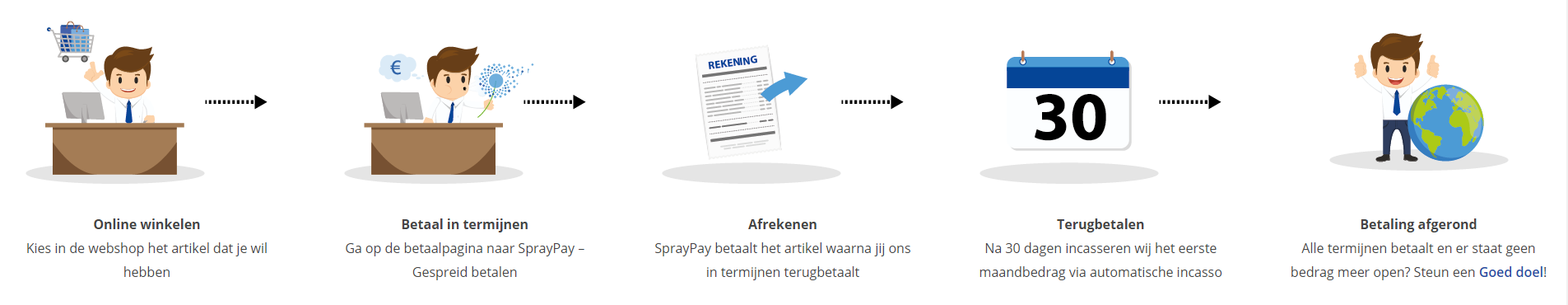Course: Core Solutions of Microsoft Skype for Business 2015 (exam 70-334)
duration: 12 hours |
Language: English (US) |
access duration: 180 days |

Details
In this online course you will learn how to manage, maintain and
troubleshoot Microsoft Skype for Business.
You will be familiar with planning, deploying, configuring and
managing the Microsoft Skype Business package. Topics that are
discussed includes Lync Server migration to Skype for Business,
Skype for Business integration, managing meetings, client security,
enterprise voice configuration, archiving, monitoring and far
more.
Pay attention: this exam will expired on 31 January 2021
Result
After completing this course, you can manage, maintain and troubleshoot Microsoft Skype for Business. You are also optimally prepared for the official Microsoft Exam Core Solutions or Microsoft Skype for Business 2015 (70-334).
Prerequisites
You should have the following technical knowledge:
- Experience administering Windows Server 2008 R2 or Windows Server 2012
- Experience working with Active Directory
- Experience working with name resolution, including DNS
- Experience working with certificates, including PKI certificates
- Experience working with Windows PowerShell
- Understanding of data networks and telecommunications standards and components
Target audience
System Administrator
Content
Core Solutions of Microsoft Skype for Business 2015 (exam 70-334)
Planning, Installation, and Upgrading
- start the course
- describe the purpose of Skype for Business
- differentiate Skype for Business editions
- recognize when to use the Skype for Business On-premises solution
- recognize when to use the Skype for Business Online solution
- sign up and sign in to Skype for Business Online
- recognize how Skype for Business On-premises and Online can be used together
- plan for resources needed by Skype for Business
- list and describe various server roles
- use the Skype for Business Server Control Panel tool
- describe how PowerShell cmdlets can be used to manage Skype for Business
- use PowerShell cmdlets to manage Skype for Business
- plan single and multiple site configurations for Skype for Business
- install a Skype for Business server in your on-premises network
- describe the steps involved with migration
- describe the steps involved with upgrades
- describe the steps involved with upgrading from mirroring to AlwaysOn
- install and upgrade Skype for Business
Chatting and Conferencing
- start the course
- describe chat features within Skype for Business
- recognize how categories are used to organize chat rooms
- configure categories for chat rooms using the control panel
- list various chat policy settings
- configure policy settings for chat usage
- describe how settings can be applied to a specific chat room
- configure a persistent chat server
- use the chat services to start and stop the chat functionality
- connect to and participate in an existing chat room
- describe the conferencing services available with Skype for Business
- identify specific conferencing settings and when they should be used
- launch an impromptu meeting
- describe how meeting broadcasts work
- schedule a meeting for broadcast
- define when the VIS should be used
- define when an Office Online Server should be used
- install an Office Online Server on-premises
- describe CAA service functionality
- determine chat and conferencing settings that should be used to meet specific needs
Client Configuration
- start the course
- recognize the role of Skype for Business clients
- use the Skype for Business client
- understand basic user management tasks related to Skype users
- use PowerShell and the GUI to manage users
- describe how client policies are used to configure many users with similar needs
- user PowerShell and the GUI to manage client policies
- list authentication options available for clients
- configure Skype for Business authentication
- configure settings within the Skype for Business client
- understand the role of the address book in Skype for Business
- use PowerShell to configure address book settings
- understand the role of contacts in Skype for Business
- secure Skype for Business clients
- determine when the client VDI should be used
- describe how Group Policy can be used to configure Skype for Business client settings
- install and use the Group Policy ADMX files for Skype for Business
- configure client settings individually and through the use of policies
Configuring Enterprise Voice
- start the course
- describe factors influencing Enterprise Voice configuration
- describe how Skype for Business allows connectivity with other communications systems
- recognize how a cloud PBX can replace an on-premises PBX phone system
- discuss the role a mediation server has within Enterprise Voice
- use the Topology Builder to define settings for a Mediation Server pool
- configure a PSTN gateway and associate it with a Mediation Server pool
- recognize how trunking interconnects Skype for Business and the PSTN
- define dial plan settings and how their scope can affect different sets of users
- use the control panel to create a dial plan
- use the control panel to assign a voice policy to a user
- describe how incoming calls are handled with call management features
- define voice policy settings and how their scope can affect different sets of users
- create and configure a voice policy
- determine the best voice configuration settings given a set of requirements
Archiving and External Access
- start the course
- explain how and why data can be archived
- describe settings available in archive policies
- apply archive settings on-premises
- apply archive settings to Skype for Business Online
- describe how external access to Skype for Business occurs
- explain how PKI certificates can secure Skype for Business communications
- describe the role federation plays in Skype for Business
- recognize how mobile devices interact with Skype for Business
- install Skype for Business on an Android device
- sign in to Skype for Business Online using the mobile app
- start an instant message conversation from the mobile app
- describe how Skype for Business can communicate with legacy systems
- describe the purpose of the Extensible Messaging and Presence Protocol
- describe how Edge Servers are used for external access
- apply archive settings
High Availability and Disaster Recovery
- start the course
- describe the benefit of high availability
- describe how pooling servers provides high availability
- explain how routing groups are related to high availability
- describe Skype for Business load balancing options
- improve availability using DNS load balancing
- describe how failover works
- explain backup considerations for Skype for Business
- explain how database mirroring provides high availability
- explain how availability groups provide high availability
- use the Skype for Business Planning Tool to plan high availability
- understand how disaster recovery and high availability differ
- explain how pool pairing increases resiliency to failure
- understand the role of the CMS database
- safe guard CMS with backups
- implement configurations that increase service availability
Troubleshooting Skype for Business
- start the course
- explain how troubleshooting methodology can solve problems
- identify various GUI and command-line tools used to troubleshoot Skype for Business
- analyze Skype for Business data using Snooper
- create a Data Collector Set that uses Skype for Business performance counters
- recognize client issues causing problems
- solve client issues causing problems
- identify causes of conferencing issues
- address the cause of conferencing issues
- identify causes of address book issues
- solve address book problems
- identify causes of chat issues
- address the cause of chat issues
- identify the source of problems and resolve issues
Course options
We offer several optional training products to enhance your learning experience. If you are planning to use our training course in preperation for an official exam then whe highly recommend using these optional training products to ensure an optimal learning experience. Sometimes there is only a practice exam or/and practice lab available.
Optional practice exam (trial exam)
To supplement this training course you may add a special practice exam. This practice exam comprises a number of trial exams which are very similar to the real exam, both in terms of form and content. This is the ultimate way to test whether you are ready for the exam.
Optional practice lab
To supplement this training course you may add a special practice lab. You perform the tasks on real hardware and/or software applicable to your Lab. The labs are fully hosted in our cloud. The only thing you need to use our practice labs is a web browser. In the LiveLab environment you will find exercises which you can start immediately. The lab enviromentconsist of complete networks containing for example, clients, servers,etc. This is the ultimate way to gain extensive hands-on experience.
Sign In
WHY_ICTTRAININGEN
Via ons opleidingsconcept bespaar je tot 80% op trainingen
Start met leren wanneer je wilt. Je bepaalt zelf het gewenste tempo
Spar met medecursisten en profileer je als autoriteit in je vakgebied.
Ontvang na succesvolle afronding van je cursus het officiële certificaat van deelname van Icttrainingen.nl
Krijg inzicht in uitgebreide voortgangsinformatie van jezelf of je medewerkers
Kennis opdoen met interactieve e-learning en uitgebreide praktijkopdrachten door gecertificeerde docenten
Orderproces
Once we have processed your order and payment, we will give you access to your courses. If you still have any questions about our ordering process, please refer to the button below.
read more about the order process
Een zakelijk account aanmaken
Wanneer u besteld namens uw bedrijf doet u er goed aan om aan zakelijk account bij ons aan te maken. Tijdens het registratieproces kunt u hiervoor kiezen. U heeft vervolgens de mogelijkheden om de bedrijfsgegevens in te voeren, een referentie en een afwijkend factuuradres toe te voegen.
Betaalmogelijkheden
U heeft bij ons diverse betaalmogelijkheden. Bij alle betaalopties ontvangt u sowieso een factuur na de bestelling. Gaat uw werkgever betalen, dan kiest u voor betaling per factuur.

Cursisten aanmaken
Als u een zakelijk account heeft aangemaakt dan heeft u de optie om cursisten/medewerkers aan te maken onder uw account. Als u dus meerdere trainingen koopt, kunt u cursisten aanmaken en deze vervolgens uitdelen aan uw collega’s. De cursisten krijgen een e-mail met inloggegevens wanneer zij worden aangemaakt en wanneer zij een training hebben gekregen.
Voortgangsinformatie
Met een zakelijk account bent u automatisch beheerder van uw organisatie en kunt u naast cursisten ook managers aanmaken. Beheerders en managers kunnen tevens voortgang inzien van alle cursisten binnen uw organisatie.
What is included?
| Certificate of participation | Yes |
| Monitor Progress | Yes |
| Award Winning E-learning | Yes |
| Examination possible | Yes |
| Mobile ready | Yes |
| Sharing knowledge | Unlimited access to our IT professionals community |
| Study advice | Our consultants are here for you to advice about your study career and options |
| Study materials | Certified teachers with in depth knowledge about the subject. |
| Service | World's best service |
Platform
Na bestelling van je training krijg je toegang tot ons innovatieve leerplatform. Hier vind je al je gekochte (of gevolgde) trainingen, kan je eventueel cursisten aanmaken en krijg je toegang tot uitgebreide voortgangsinformatie.

FAQ
Niet gevonden wat je zocht? Bekijk alle vragen of neem contact op.