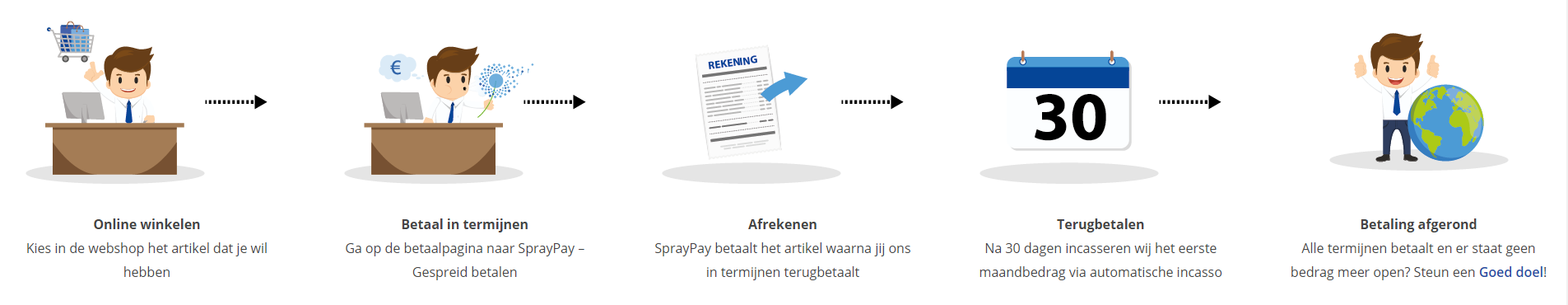Course: Administering a SQL Database Infrastructure (exam 70-764)
As low as
duration: 28 hours |
Language: English (US) |
access duration: 180 days |

Details
In this SQL Server 2016 course you will learn how to configure, manage, and troubleshoot a SQL Database infrastructure.
Topics covered include encryption, data access, auditing, backup data in SQL Server 2016, restoring databases, managing database integrity, monitoring database activity and queries, managing and managing operators and SQL Server Agents alerts, managing of indexes and statistics and far more.
Result
After completion you are familiar with configuring, managing and
troubleshooting a SQL database infrastructure.
You are also prepared for the official Microsoft Exam 70-764:
Administering a SQL Database Infrastructure.
Prerequisites
You have the following knowledge:
- Basic knowledge of Windows OS
- Working experience with Transact-SQL
- Working experience with relational databases
Target audience
Database Administrators
Content
Administering a SQL Database Infrastructure (exam 70-764)
Microsoft SQL Server 2016: Encryption
- start the course
- describe the encryption features supported in SQL Server 2016
- describe Transparent Data Encryption and the keys used for encrypting and decrypting data
- use Transparent Data Encryption
- describe the features and limitations of Always Encrypted
- use the Always Encrypted Wizard
- configure Always Encrypted using SQL Server Management Studio
- configure Always Encrypted using PowerShell
- describe support and limitations for encryption with Azure SQL Database
- describe the benefits, requirements, restrictions, methods, and recommended practices for backup encryption
- create an encrypted backup
- recognize the purpose of cell-level encryption and how to use Transact-SQL and symmetric encryption to configure it
- enable encrypted connections to a database
- troubleshoot encryption
- configure encryption in SQL Server 2016
Microsoft SQL Server 2016: Data Access and Permissions
- start the course
- describe the types of database users and their purpose
- create a database user using SQL Server Management Studio
- create a database user using Transact-SQL
- describe available server permissions
- recognize the steps involved in granting a user access to a database and its objects
- grant access to database objects
- revoke access to database objects
- describe database-level roles and their purpose
- describe server-level roles and their purpose
- describe the purpose of application roles
- recognize why you would use and how to create a custom role
- describe the purpose of row-level security and how to implement it
- implement row-level security using T-SQL and predicates
- implement row-level security using T-SQL and predicates
- describe the purpose of dynamic data masking
- define dynamic data masking
- describe the benefits and features of using Azure SQL Database
- create and configure a new Azure SQL Database
- connect to and manage an Azure SQL Database using a local instance of SSMS
- configure data access and permissions in SQL Server 2016
Microsoft SQL Server 2016: Auditing
- start the course
- describe why auditing is required and auditing methods
- use triggers for auditing
- use temporal tables for auditing
- use temporal tables for auditing
- view the audit log using SQL Server Management Studio or sys.fn_get_audit_file
- describe the purpose of Extended Events
- describe the purpose of SQL Server Audit, auditing levels, and components
- define an audit using SQL Server Audit
- describe the purpose of actions and actions groups
- create server audit specifications
- create database audit specifications
- use dynamic management and system views to manage an audit
- compare auditing in Azure SQL Database with SQL Server auditing and describe its purpose
- configure auditing for Azure SQL Database
- describe the purpose of audit logs and reports when auditing in Azure SQL Database
- analyze audit logs and reports when auditing in Azure SQL Database
- configure auditing in SQL Server 2016
Microsoft SQL Server 2016: Backing Up Databases
- start the course
- describe the reasons for backing up a database and supported backup types
- determine the appropriate strategy for backing up a database
- determine the appropriate media for backing up a database
- recognize how to plan a retention policy for backing up databases
- create a backup using SQL Server Management Studio
- create a backup using Transact-SQL
- describe how transaction log backup works
- create an automated backup job in SQL Server Management Studio
- describe the features and benefits of backing up a database to the Azure Blob Storage Service
- describe best practice and troubleshooting tips for backing up to the Azure Blob Storage Service
- back up a database to Azure
- describe the purpose of the three recovery models
- view and change recovery models using SQL Server Management Studio
- recognize how to view and change recovery models using Transact-SQL
- describe tasks that should be completed after changing the recovery model
- manage and implement a backup strategy in SQL Server 2016
Microsoft SQL Server 2016: Restoring Databases
- start the course
- recognize what is involved in restoring a database, what can be restored, and restore scenario models
- describe the purpose and prerequisites of restoring a database backup under the simple recovery model
- restore a database under the simple recovery model
- describe the purpose of and considerations for restoring a database under the full recovery model
- restore a database under the full recovery model
- restore a database under the full recovery model
- automate and test restores
- describe point-in-time recovery and perform point-in-time recovery using SQL Server Management Studio
- perform point-in-time recovery using Transact-SQL
- describe the goal of file restore and how it differs in the simple recovery model versus the full recovery model
- restore files and filegroups
- restore files to a new location
- restore files and filegroups over existing files
- recognize when a page restore is useful, as well as its limitations and restrictions
- restore pages using SQL Server Management Studio and Transact-SQL
- describe the purpose and process of piecemeal restore
- describe the purpose and requirements of piecemeal restore in the simple recovery model
- describe the purpose and requirements of piecemeal restore in the full recovery model
- restore a database using a piecemeal restore
- restore a database in SQL Server 2016
Microsoft SQL Server 2016: Managing Database Integrity
- start the course
- describe the purpose of the Database Consistency Checker
- use the Database Consistency Checker in SQL Server Management Studio
- use the catalog view to see information about progress and current phase of execution
- describe the types of consistency checks appropriate for databases
- perform consistency checks on tables and indexes
- recognize common consistency check errors and their resolutions
- recognize possible causes of database corruption
- detect corruption in a SQL Server database
- recover from database corruption
- use SQL Server 2016 tools to ensure database consistency
Microsoft SQL Server 2016: Monitoring Database Activity and Queries
- start the course
- recognize the types of activities that can be monitored using Activity Monitor
- use Activity Monitor in SQL Server Management Studio to monitor database activity
- identify blocks using Activity Monitor and stored procedures
- describe the role of the data collector
- describe the components that make up the data collection system
- configure the data collector
- use System Monitor to monitor resource usage
- describe the purpose of utility control point and the requirements for its use
- use the Create UCP wizard to create a SQL Server utility control point
- complete the creation of a SQL Server utility control point
- describe the purpose of the Query Store, its features, and configuration options
- describe scenarios for using the Query Store
- describe the features, benefits, and architecture of performance monitoring with Extended Events
- create an Extended Events session
- recognize how Extended Events can be used to troubleshoot performance issues
- describe the features, benefits, and architecture of SQL Trace
- describe the uses of SQL Trace
- identify issues with execution plans
- monitor database activity in SQL Server 2016
Microsoft SQL Server 2016: Monitoring SQL Server Instances
- start the course
- describe Database Mail, mail profiles, and the importance of security
- describe the logging levels and the need for a retention policy in Database Mail
- configure Database Mail
- recognize the features, benefits, and components of SQL Server Agent
- describe the purpose of SQL Server Agent operators, the types of contact methods, and notifications
- create a SQL Server Agent operator using SQL Server Management Studio
- describe the purpose of SQL Server Agent alerts, how they are triggered, and what they can do
- recognize the troubleshooting process for SQL Server Agent alerts and notifications
- create SQL Server Agent alerts and configure their actions using SQL Server Management Studio
- create alerts that respond to user-defined events
- define actions a SQL Server Agent should take in the event of job failure
- describe the purpose and components of Policy-Based Management
- configure Policy-Based Management properties and failure notification alerts
- create a Policy-Based Management policy using SQL Server Management Studio
- recognize how to manage an existing Policy-Based Management policy
- identify used and available space on data volumes
- recognize what affects the performance of a server and when to use baseline measurements
- recognize performance issues that may affect SQL Server
- monitor instances in SQL Server 2016
Microsoft SQL Server 2016: Managing Indexes and Statistics
- start the course
- describe the types of indexes available in SQL Server and the importance of managing them properly
- detect fragmented indexes and determine the degree of fragmentation
- repair index fragmentation using SQL Server Management Studio
- repair index fragmentation using Transact-SQL
- use the Missing Indexes feature to identify missing indexes and to create them, if needed
- find and remove underutilized indexes
- describe the purpose of columnstore indexes, as well as why and when to use them
- improve columnstore index performance
- defragment columnstore indexes
- identify and correct outdated statistics
- describe the purpose and characteristics of the auto_update_statistics option
- implement Auto Update Statistics
- implement statistics for large tables
- manage indexes in SQL Server 2016
Microsoft SQL Server 2016: High Availability and Disaster Recovery
- start the course
- recognize the purpose and benefits of log shipping
- configure log shipping with SQL Server Management Studio
- configure log shipping with Transact-SQL
- describe log shipping management tasks such as adding databases, removing log shipping, failing over, and changing roles
- recognize the tables and stored procedures used for monitoring log shipping
- describe the features and benefits of AlwaysOn Availability Groups
- describe the purpose of the failover process and the available failover modes
- describe the capabilities provided by Windows Server Failover Clustering and its relationship to AlwaysOn components
- describe how high availability is accomplished by monitoring cluster resources
- create a new availability group
- change the failover mode in an AlwaysOn availability group
- configure read-only routing for an availability group using Transact-SQL
- describe the purpose of distributed availability groups
- create a distributed availability group with Transact-SQL
- configure cluster shared volumes
- manage high availability in SQL Server 2016
Course options
We offer several optional training products to enhance your learning experience. If you are planning to use our training course in preperation for an official exam then whe highly recommend using these optional training products to ensure an optimal learning experience. Sometimes there is only a practice exam or/and practice lab available.
Optional practice exam (trial exam)
To supplement this training course you may add a special practice exam. This practice exam comprises a number of trial exams which are very similar to the real exam, both in terms of form and content. This is the ultimate way to test whether you are ready for the exam.
Optional practice lab
To supplement this training course you may add a special practice lab. You perform the tasks on real hardware and/or software applicable to your Lab. The labs are fully hosted in our cloud. The only thing you need to use our practice labs is a web browser. In the LiveLab environment you will find exercises which you can start immediately. The lab enviromentconsist of complete networks containing for example, clients, servers,etc. This is the ultimate way to gain extensive hands-on experience.
Sign In
WHY_ICTTRAININGEN
Via ons opleidingsconcept bespaar je tot 80% op trainingen
Start met leren wanneer je wilt. Je bepaalt zelf het gewenste tempo
Spar met medecursisten en profileer je als autoriteit in je vakgebied.
Ontvang na succesvolle afronding van je cursus het officiële certificaat van deelname van Icttrainingen.nl
Krijg inzicht in uitgebreide voortgangsinformatie van jezelf of je medewerkers
Kennis opdoen met interactieve e-learning en uitgebreide praktijkopdrachten door gecertificeerde docenten
Orderproces
Once we have processed your order and payment, we will give you access to your courses. If you still have any questions about our ordering process, please refer to the button below.
read more about the order process
Een zakelijk account aanmaken
Wanneer u besteld namens uw bedrijf doet u er goed aan om aan zakelijk account bij ons aan te maken. Tijdens het registratieproces kunt u hiervoor kiezen. U heeft vervolgens de mogelijkheden om de bedrijfsgegevens in te voeren, een referentie en een afwijkend factuuradres toe te voegen.
Betaalmogelijkheden
U heeft bij ons diverse betaalmogelijkheden. Bij alle betaalopties ontvangt u sowieso een factuur na de bestelling. Gaat uw werkgever betalen, dan kiest u voor betaling per factuur.

Cursisten aanmaken
Als u een zakelijk account heeft aangemaakt dan heeft u de optie om cursisten/medewerkers aan te maken onder uw account. Als u dus meerdere trainingen koopt, kunt u cursisten aanmaken en deze vervolgens uitdelen aan uw collega’s. De cursisten krijgen een e-mail met inloggegevens wanneer zij worden aangemaakt en wanneer zij een training hebben gekregen.
Voortgangsinformatie
Met een zakelijk account bent u automatisch beheerder van uw organisatie en kunt u naast cursisten ook managers aanmaken. Beheerders en managers kunnen tevens voortgang inzien van alle cursisten binnen uw organisatie.
What is included?
| Certificate of participation | Yes |
| Monitor Progress | Yes |
| Award Winning E-learning | Yes |
| Examination possible | Yes |
| Mobile ready | Yes |
| Sharing knowledge | Unlimited access to our IT professionals community |
| Study advice | Our consultants are here for you to advice about your study career and options |
| Study materials | Certified teachers with in depth knowledge about the subject. |
| Service | World's best service |
Platform
Na bestelling van je training krijg je toegang tot ons innovatieve leerplatform. Hier vind je al je gekochte (of gevolgde) trainingen, kan je eventueel cursisten aanmaken en krijg je toegang tot uitgebreide voortgangsinformatie.

FAQ
Niet gevonden wat je zocht? Bekijk alle vragen of neem contact op.