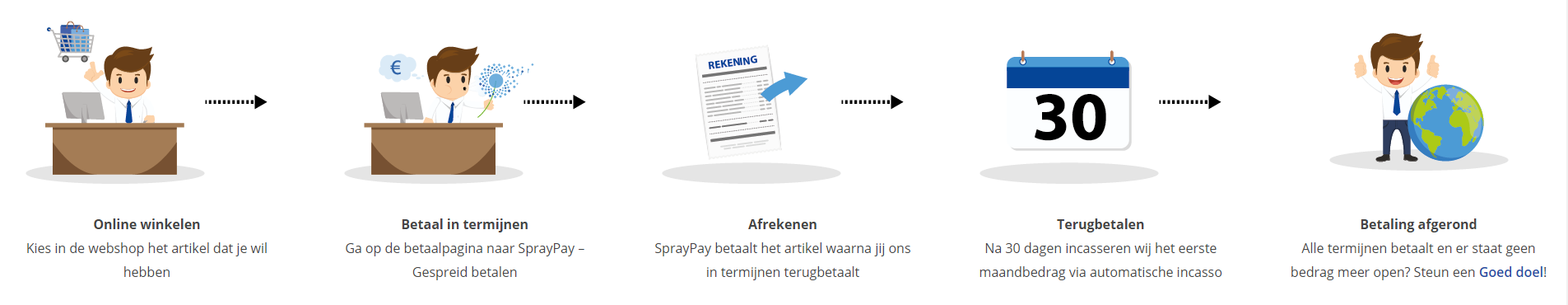Java EE 7: Back-end Server Application Development
duration: 18 hours |
Language: English (US) |
access duration: 180 days |

Details
In this Java course you will learn how to use Java EE 7 components to build back-end server applications. You will get an overview and demonstration of JAX-WS to build web service clients in combination with Java EE and Java SE. You will also learn how to use JNDI in Java EE applications.
Among subjects that covered are how to develop and use MDBs in Java EE applications, communication and security, implementing Java EE concurrency mechanism including message driven beans, CDI, JNDI, implement bean validation and how to secure an application and far more.
Result
After completing this course you are familiar with building back-end server applications with Java EE 7 components.
Prerequisites
You have basic knowledge of programming with Java.
Target audience
Software Developer
Content
Java EE 7: Back-end Server Application Development
Java EE 7 Back-end Server Application Development: Getting Started
Java EE 7 Back-end Server Application Development: JAXB and JAX-WS Web Services
- start the course
- describe the benefits of XML
- describe the components of an XML document
- describe the purpose of XML schemas
- describe the benefits of JAXB
- describe how to read and write XML data with JAXB
- describe JAXB annotations
- marshal a Java class to an XML file
- marshal a Java collection to an XML file
- generate a schema from Java source files
- describe SOAP including SOAP requests and responses
- describe how WSDL defines a web service
- describe how JAX-WS is used to build web services and clients
- describe how to create a JAX-WS web service
- describe how to create a JAX-WS web service client using Java SE and Java EE, and use the client to call a web service
- describe how to annotate SOAP web service methods
- create and test a SOAP web service
- create a Java web service client from a WSDL file
- annotate SOAP web service methods and test the service
- view SOAP messages
- practice configuring JAX-WS services and clients
Java EE 7 Back-end Web Application Development: Web Services
- start the course
- define JNDI, naming and directory services, and list JNDI packages
- describe how to use JNDI
- describe how to use JNDI names to refer to a database
- reference an EJB using JNDI
- set up a Java DB database
- connect to a database without using JNDI
- connect to a database using JNDI
- describe the role of EJB components in a Java EE application
- describe and contrast the features of EJB 3.0, EJB 3.1, and EJB 3.2
- describe the different types of client access for session EJB components
- describe the different types of session beans and their corresponding life cycles
- describe how to package and deploy session beans
- create a JAX-WS service with an EJB stateless session bean
- create a remote interface with an EJB stateless session bean
- practice configuring web services and remote interfaces with stateless session beans
- define Contexts and Dependency Injection (CDI) against a backdrop of process without CDI
- describe how CDI works and how to use it
- compare EJB and CDI technologies
- describe how to use CDI qualifiers to select between multiple implementations of an interface
- describe how CDI is configured on a Java EE application server
- describe how to use CDI producers and disposers
- describe how to use CDI interceptors
- describe how to work with CDI events and stereotypes
- inject a bean with CDI
- use CDI qualifiers for beans
- practice injecting a bean with CDI and using CDI qualifiers
Java EE 7 Back-end Server Application Development: Communication and Security
- start the course
- define the Java Message Service (JMS) API technology
- describe the evolution of JMS
- describe the features of JMS applications
- describe the point-to-point (PTP) and publish/subscribe JMS messaging styles
- describe the features of the JMS 2.0 simplified API
- describe the features of JMS messages and how to handle messages synchronously and asynchronously
- describe JMS queues and topics
- describe the capabilities and limitations of EJB components as messaging clients
- create a JMS message queue using Glassfish
- create a web-based JMS queue producer and consumer
- create an asynchronous Java SE client for a queue
- practice developing Java EE applications using messaging
- describe the properties and life cycle of a message-driven bean
- describe how to create a JMS message-driven bean
- describe how to configure a message-driven bean
- create a JMS topic using GlassFish
- create a JMS message-driven bean
- use a publish/subscribe model with multiple message-driven beans
- practice implementing MDBs in a Java EE application
Java EE 7 Back-end Server Application Development: Business Logic
- start the course
- describe concurrency and contrast its implementation in Java SE and Java EE
- describe the Java EE concurrency mechanisms
- describe how to use asynchronous methods in EJB
- use asynchronous EJB with no return values
- use asynchronous EJB with return values
- use the Java EE concurrency utilities
- review the implementation of the JDBC API in Java SE and describe how to use JNDI and CDI to access JDBC objects in Java EE
- describe how to use the Data Access Object (DAO) pattern to separate entity objects from the classes that manage data access
- create and populate a Java DB database for a Java EE application
- write data access objects with JDBC
- describe the features of transactions
- describe the different types of transaction models
- contrast programmatic and declarative transactions and describe how to use JTA to scope transactions programmatically in Java EE applications
- describe how to implement a container-managed transaction policy in Java EE
- use bean-managed transactions in Java EE applications
- use EJB container-managed transactions in Java EE applications
- practice implementing transactions in Java EE applications
Java EE 7 Back-end Web Application Development: Transaction Support
- start the course
- describe at a high level the Java Persistence API and object-relational mapping it entails
- describe JPA entities and describe how to create an entity class
- describe entity mapping and the role of a primary key in mapping, describe how to change default mapping, and use temporal types and transient fields
- describe the data types for fields and properties and contrast persistent fields and properties
- describe the role of the Entity Manager with an example of its use in a Java EE application, and describe the entity instance life cycle and Entity Manager methods
- describe persistence units and persistence contexts in Java EE applications
- describe how to perform CRUD operations with entities
- describe how to create queries with the Java Persistence Query Language (JPQL)
- apply JPA to a Java EE application
- describe the purpose of Bean Validation
- describe the JPA life-cycle phases where Bean Validation takes place
- describe how to implement custom Bean Validation
- describe how to inject Bean Validation into Java EE components
- describe how to use validation groups for Bean Validation
- use Bean Validation with JPA
- use a validator with Bean Validation
- practice using Bean Validation with JPA in Java EE applications
Java EE 7 Back-end Server Application Development: Presentation with JSF
Course options
We offer several optional training products to enhance your learning experience. If you are planning to use our training course in preperation for an official exam then whe highly recommend using these optional training products to ensure an optimal learning experience. Sometimes there is only a practice exam or/and practice lab available.
Optional practice exam (trial exam)
To supplement this training course you may add a special practice exam. This practice exam comprises a number of trial exams which are very similar to the real exam, both in terms of form and content. This is the ultimate way to test whether you are ready for the exam.
Optional practice lab
To supplement this training course you may add a special practice lab. You perform the tasks on real hardware and/or software applicable to your Lab. The labs are fully hosted in our cloud. The only thing you need to use our practice labs is a web browser. In the LiveLab environment you will find exercises which you can start immediately. The lab enviromentconsist of complete networks containing for example, clients, servers,etc. This is the ultimate way to gain extensive hands-on experience.
Sign In
WHY_ICTTRAININGEN
Via ons opleidingsconcept bespaar je tot 80% op trainingen
Start met leren wanneer je wilt. Je bepaalt zelf het gewenste tempo
Spar met medecursisten en profileer je als autoriteit in je vakgebied.
Ontvang na succesvolle afronding van je cursus het officiële certificaat van deelname van Icttrainingen.nl
Krijg inzicht in uitgebreide voortgangsinformatie van jezelf of je medewerkers
Kennis opdoen met interactieve e-learning en uitgebreide praktijkopdrachten door gecertificeerde docenten
Orderproces
Once we have processed your order and payment, we will give you access to your courses. If you still have any questions about our ordering process, please refer to the button below.
read more about the order process
Een zakelijk account aanmaken
Wanneer u besteld namens uw bedrijf doet u er goed aan om aan zakelijk account bij ons aan te maken. Tijdens het registratieproces kunt u hiervoor kiezen. U heeft vervolgens de mogelijkheden om de bedrijfsgegevens in te voeren, een referentie en een afwijkend factuuradres toe te voegen.
Betaalmogelijkheden
U heeft bij ons diverse betaalmogelijkheden. Bij alle betaalopties ontvangt u sowieso een factuur na de bestelling. Gaat uw werkgever betalen, dan kiest u voor betaling per factuur.

Cursisten aanmaken
Als u een zakelijk account heeft aangemaakt dan heeft u de optie om cursisten/medewerkers aan te maken onder uw account. Als u dus meerdere trainingen koopt, kunt u cursisten aanmaken en deze vervolgens uitdelen aan uw collega’s. De cursisten krijgen een e-mail met inloggegevens wanneer zij worden aangemaakt en wanneer zij een training hebben gekregen.
Voortgangsinformatie
Met een zakelijk account bent u automatisch beheerder van uw organisatie en kunt u naast cursisten ook managers aanmaken. Beheerders en managers kunnen tevens voortgang inzien van alle cursisten binnen uw organisatie.
What is included?
| Certificate of participation | Yes |
| Monitor Progress | Yes |
| Award Winning E-learning | Yes |
| Mobile ready | Yes |
| Sharing knowledge | Unlimited access to our IT professionals community |
| Study advice | Our consultants are here for you to advice about your study career and options |
| Study materials | Certified teachers with in depth knowledge about the subject. |
| Service | World's best service |
Platform
Na bestelling van je training krijg je toegang tot ons innovatieve leerplatform. Hier vind je al je gekochte (of gevolgde) trainingen, kan je eventueel cursisten aanmaken en krijg je toegang tot uitgebreide voortgangsinformatie.

FAQ
Niet gevonden wat je zocht? Bekijk alle vragen of neem contact op.