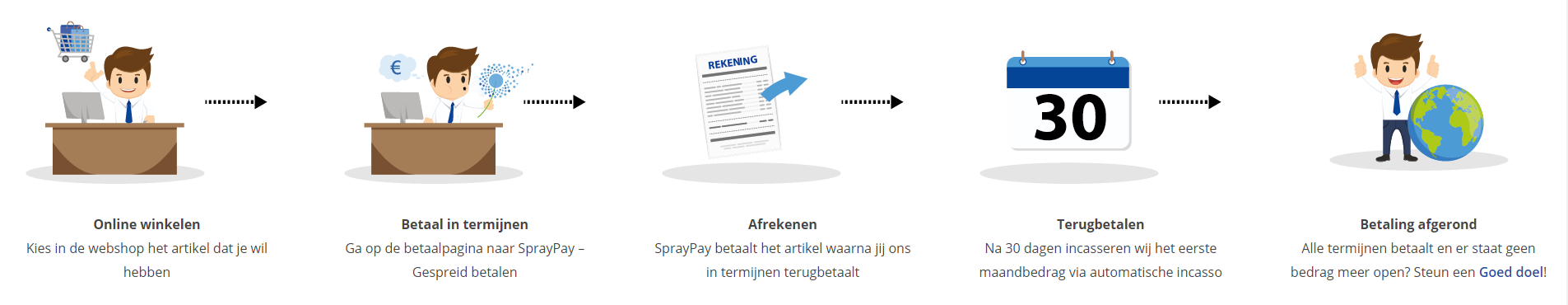Course: Working with Gmail 2021
duration: 14 hours |
Language: English (US) |
access duration: 90 days |

Details
Gmail is one of the most used email services. In order to optimize your email experience you will learn tips and tricks in this course.
This course contains the following subjects:
- Signing in and setting up: Learn how to open messages and mark emails as unread.
- Sending and receiving Emails: Use the Smart Compose feature to help you find the right word.
- Formatting Emails: Format the text of your emails by adding color, effects, quotes as well as bullet and numbered lists.
- Organizing Emails: Archive, mute, delete and snooze messages to have better control of what appears in your inbox.
- Finding Emails: Learn how to create and manage filters.
- Using the Contact Tools: Add and manage contacts, and send messages to them.
- Using the Calendar: Different ways of creating events and recurring meetings
- Managing and configuring your calendar: create and subscribe to calendars, as well as share, import and export them.
- Using tasks, add-ons and chat: Add, organize, and manage tasks from different locations and work with task lists
- Customizing Gmail and Managing Accounts: Create and use templates
Result
After following this course, you will be able to make full use of all Gmail has to offer.
Prerequisites
No prerequisites.
Target audience
End users, Everyone
Content
Working with Gmail 2021
Gmail 2021: Signing in & Setting Up
Gmail is an email service developed by Google. In order to get
- the most out of this email client, learn how to set up your account
- according to your needs. Once you've signed in, you’ll discover the
- interface and will be able to update your profile, configure
- language and input settings, as well as log out and remove your
- account. To optimize your experience, you can customize your email
- display and configure your inbox. And learn how to open messages
- and mark emails as unread. If you have more than one email address;
- you’ll see how to add and manage multiple accounts.
Gmail 2021: Sending & Receiving Emails
Gmail offers several options for communicating with other
- people. When sending a message, it's possible to use the Smart
- Compose feature to help you find the right words. And if you don't
- want to send your email right away, you can save it as a draft or
- schedule it to be sent some other time. In this course, you'll
- learn how to use confidential mode, Carbon and Blind Carbon Copy,
- to share important information. Explore how to quickly respond to
- messages without leaving the Gmail interface by using the Dynamic
- emails and Smart Reply options. Attachments are an important part
- of team collaboration. Discover how to open, save, attach files
- from your computer and Google Drive, as well as attach an email to
- a message. To get the most out of the application, you'll also see
- how to configure Gmail send settings.
Gmail 2021: Formatting Emails
Gmail offers several tools to enrich your messages before
- sending them to your contacts. In this course, you'll see how to
- format the text of your emails by adding color, effects, quotes as
- well as bullet and numbered lists. Discover the many ways to
- personalize your emails in Gmail with emojis, signatures, images,
- and links. You'll also learn how to use the autocorrect and
- spelling check tools to make sure messages are well written. And if
- you need a hard copy of your message, it's possible to print an
- email and configure printing settings.
Gmail 2021: Organizing Emails
Whether your Gmail account is a professional or personal one,
- it's important to keep your inbox organized. In this course, you'll
- see how to select emails and use Hover actions to manage your
- emails. Discover how to archive, mute, delete and snooze messages
- to have better control of what appears in your inbox. And to
- protect your account, learn how to report spam and phishing emails,
- as well as block users. Gmail offers several tools to help organize
- your messages. You can move emails to different folders and tabs.
- See how to create labels and apply them to your emails. It's also
- possible to mark messages using stars to highlight important
- emails. If you're absent, learn how to create an out of office
- message to inform people you're not available.
Gmail 2021: Finding Emails
The ability to quickly find messages is key when you have
- several emails in your inbox. With just one click, Gmail allows you
- to find messages from specific contacts or with the same subject
- line. In this course, you'll see how to perform a simple and
- advanced search, as well as use different search operators provided
- by Google. If you want to easily find specific emails, learn how to
- create and manage filters. So you can create rules and send
- messages directly to specific folders. Gmail also allows you to
- export filters you have created and import them to another
- account.
Gmail 2021: Using the Contact Tools
A key feature of Gmail is its integration with Google Contacts.
- From the Gmail interface, you can access contact information using
- the side panel. In this course, you'll see how to use the Google
- Contacts interface. It's possible to add and manage contacts, as
- well as send messages to them. Explore different ways to organize
- your contacts and learn how to export or import contacts. If you
- want one of your colleagues to manage your contacts, you can add
- their account via the delegation settings. Discover how to use
- Google Sheet add-ons to send mail out to your contacts and see how
- to adjust Contact's settings.
Gmail 2021: Using the Calendar
The Google Calendar application is a great tool to use to manage
- your meetings. Explore the different ways of creating events and
- recurring meetings. In this course, you'll learn how to manage
- events and meeting participants. When responding to an invitation,
- you can propose another time that will suit you better. Discover
- how to use the out-of-office reply feature to automatically decline
- meeting invites, how to create reminders and appointment slots.
Gmail 2021: Managing & Configuring your Calendar
Google Calendar provides different features that can be managed
- and configured to suit your needs. In this course, you'll see how
- to create and subscribe to calendars, as well as share, import and
- export them. To organize your work, you can quickly search for
- events and also print and save calendars and meetings. Discover how
- to stay on top of your events by adding notifications. Google
- Calendar offers a very flexible interface that you can adapt to
- your needs. Explore all the calendar settings and view options that
- Google has to offer.
Gmail 2021: Using Tasks, Add-ons & Chat
Gmail allows you to organize your work using tasks. Discover how to add, organize, and manage tasks from different locations and work with task lists. To facilitate your workflow, you can use Add-ons to integrate other apps and use them in Gmail. Explore how to use Google Chat and Google Meet from Gmail.
Gmail 2021: Customizing Gmail & Managing Accounts
Gmail allows you to customize your account, so you never miss an
- email. In this course, you will discover how to create and use
- templates. If you lose your internet connection, Gmail has a work
- offline option, so you can continue working. Find out how to
- activate the POP or IMAP transfer function to open your messages in
- another e-mail client. Gmail also allows you to forward the
- messages you receive to another account. This course also covers
- how to delegate access to your account and how to configure Gmail
- to receive emails from other clients.
Course options
We offer several optional training products to enhance your learning experience. If you are planning to use our training course in preperation for an official exam then whe highly recommend using these optional training products to ensure an optimal learning experience. Sometimes there is only a practice exam or/and practice lab available.
Optional practice exam (trial exam)
To supplement this training course you may add a special practice exam. This practice exam comprises a number of trial exams which are very similar to the real exam, both in terms of form and content. This is the ultimate way to test whether you are ready for the exam.
Optional practice lab
To supplement this training course you may add a special practice lab. You perform the tasks on real hardware and/or software applicable to your Lab. The labs are fully hosted in our cloud. The only thing you need to use our practice labs is a web browser. In the LiveLab environment you will find exercises which you can start immediately. The lab enviromentconsist of complete networks containing for example, clients, servers,etc. This is the ultimate way to gain extensive hands-on experience.
Sign In
WHY_ICTTRAININGEN
Via ons opleidingsconcept bespaar je tot 80% op trainingen
Start met leren wanneer je wilt. Je bepaalt zelf het gewenste tempo
Spar met medecursisten en profileer je als autoriteit in je vakgebied.
Ontvang na succesvolle afronding van je cursus het officiële certificaat van deelname van Icttrainingen.nl
Krijg inzicht in uitgebreide voortgangsinformatie van jezelf of je medewerkers
Kennis opdoen met interactieve e-learning en uitgebreide praktijkopdrachten door gecertificeerde docenten
Orderproces
Once we have processed your order and payment, we will give you access to your courses. If you still have any questions about our ordering process, please refer to the button below.
read more about the order process
Een zakelijk account aanmaken
Wanneer u besteld namens uw bedrijf doet u er goed aan om aan zakelijk account bij ons aan te maken. Tijdens het registratieproces kunt u hiervoor kiezen. U heeft vervolgens de mogelijkheden om de bedrijfsgegevens in te voeren, een referentie en een afwijkend factuuradres toe te voegen.
Betaalmogelijkheden
U heeft bij ons diverse betaalmogelijkheden. Bij alle betaalopties ontvangt u sowieso een factuur na de bestelling. Gaat uw werkgever betalen, dan kiest u voor betaling per factuur.

Cursisten aanmaken
Als u een zakelijk account heeft aangemaakt dan heeft u de optie om cursisten/medewerkers aan te maken onder uw account. Als u dus meerdere trainingen koopt, kunt u cursisten aanmaken en deze vervolgens uitdelen aan uw collega’s. De cursisten krijgen een e-mail met inloggegevens wanneer zij worden aangemaakt en wanneer zij een training hebben gekregen.
Voortgangsinformatie
Met een zakelijk account bent u automatisch beheerder van uw organisatie en kunt u naast cursisten ook managers aanmaken. Beheerders en managers kunnen tevens voortgang inzien van alle cursisten binnen uw organisatie.
What is included?
| Certificate of participation | Yes |
| Monitor Progress | Yes |
| Award Winning E-learning | Yes |
| Mobile ready | Yes |
| Sharing knowledge | Unlimited access to our IT professionals community |
| Study advice | Our consultants are here for you to advice about your study career and options |
| Study materials | Certified teachers with in depth knowledge about the subject. |
| Service | World's best service |
Platform
Na bestelling van je training krijg je toegang tot ons innovatieve leerplatform. Hier vind je al je gekochte (of gevolgde) trainingen, kan je eventueel cursisten aanmaken en krijg je toegang tot uitgebreide voortgangsinformatie.

FAQ
Niet gevonden wat je zocht? Bekijk alle vragen of neem contact op.