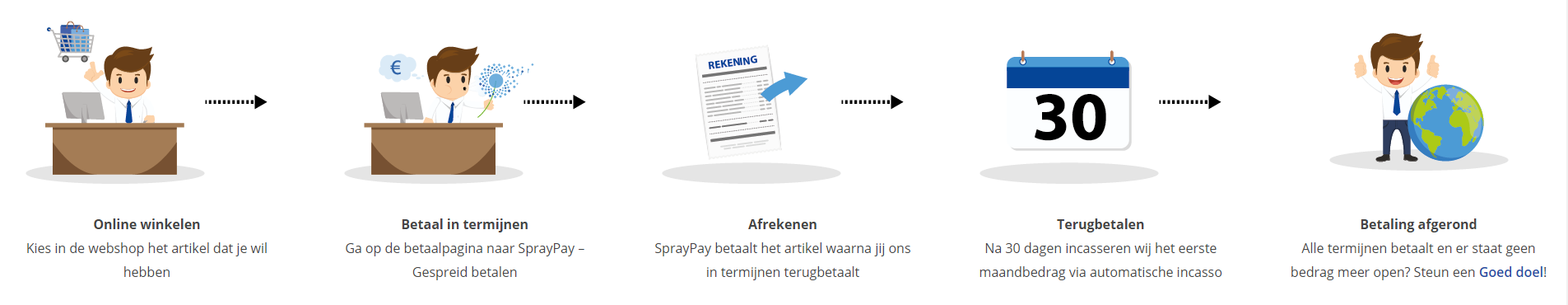Course: Power Pivot 2013 fundamentals
duration: 10 hours |
Language: English (US) |
access duration: 90 days |

Details
In this PowerPivot course you will learn the basics of PowerPivot 2013. You will learn what PowerPivot is, what's new in the 2013 version and the place of PowerPivot in the world of Business Intelligence. Then the course continues in depth and covers data models, dashboards, Power View, DAX and formulas and functions. At the end of the course you will learn about Time Intelligence and upgrading PowerPivot 2010 to 2013.
Result
After completing this course you are familiar with the basic features of PowerPivot 2013.
Prerequisites
You have a good knowledge of Excel and databases.
Target audience
Software Developer
Content
Power Pivot 2013 fundamentals
Power Pivot: Data Models
In the course will be introduced to Power Pivot 2013, what it is, what is new to Power Pivot 2013 and its place in Business Intelligence arena. Leading us into what is a Pivot Table, configuring and enabling Power Pivot 2013 and finalizing with platforms that support Power Pivot. Then we will take a look at Data Models and how they fit within Power Pivot 2013.We’ll then see types of Data Models and how they relate to Data Connections and how SQL Query Designer can be used as a Data Modeling Tool. Then we will look at importing data from other Data Connections and combining them together within a Power Pivot Workbook.
Power Pivot: Basic Concepts
In this course we'll start looking at the visual differences between Power Pivot 2010 and 2013.Then move into creating our first Power Pivot Workbook and Pivot Table. Next we will look at how to format Pivot Tables, explain the differences between Calculated Fields and Columns and then how to hide and refresh our data. Then we will look at basics such as: filtering, exploring, relationships, perspectives, slicers and drill through.
Power Pivot: Dashboards and Power View
In this course we will look at Dashboarding concepts such as: What is a dashboard, creation guidelines, what a dashboard is not. We will look at what is a Pivot Chart and how it differentiates from "Pivot Chart and Pivot Table". Afterwards, we will finish by understanding KPIs and how to incorporate them into our PivotTable. Then we will review another Add-In named Power View, creating reports, navigating a Power View Report, filtering, grouping. Culminating with Charting and Mapping inside of Power View. Then we will discuss the considerations that should be looked upon when securing and sharing a Power Pivot Workbook. The options we have available for securing within Excel 2013 and sharing the Power Pivot Workbook within SharePoint 2013 and OneDrive.
Power Pivot: DAX, Formulas, Functions
In this course we’ll start by covering what is DAX, why DAX is so important and how it integrates with Power Pivot 2013. Why use DAX, there is a reason why it has been mentioned over and over for quite some time with Power Pivot and SQL. We’ll discuss the rhymes and reasons of it as well as the history of DAX followed by DAX functions and references. Then we’ll cover the DAX functions category. These categories are Text, Filter, Information, Logical, Date and Time, Math and Trig, and more.
Power Pivot: Intelligence and Optimizing
In this course we’ll cover using Time Intelligence with Power Pivot. Then we’ll show you how to upgrade from Power Pivot 2010 to Power Pivot 2013. Then we’ll optimizations you can apply to workbooks and formulas. Next we’ll cover Cube Functions, while not part of DAX, we can look how we can leverage it to our advantage.
Course options
We offer several optional training products to enhance your learning experience. If you are planning to use our training course in preperation for an official exam then whe highly recommend using these optional training products to ensure an optimal learning experience. Sometimes there is only a practice exam or/and practice lab available.
Optional practice exam (trial exam)
To supplement this training course you may add a special practice exam. This practice exam comprises a number of trial exams which are very similar to the real exam, both in terms of form and content. This is the ultimate way to test whether you are ready for the exam.
Optional practice lab
To supplement this training course you may add a special practice lab. You perform the tasks on real hardware and/or software applicable to your Lab. The labs are fully hosted in our cloud. The only thing you need to use our practice labs is a web browser. In the LiveLab environment you will find exercises which you can start immediately. The lab enviromentconsist of complete networks containing for example, clients, servers,etc. This is the ultimate way to gain extensive hands-on experience.
Sign In
WHY_ICTTRAININGEN
Via ons opleidingsconcept bespaar je tot 80% op trainingen
Start met leren wanneer je wilt. Je bepaalt zelf het gewenste tempo
Spar met medecursisten en profileer je als autoriteit in je vakgebied.
Ontvang na succesvolle afronding van je cursus het officiële certificaat van deelname van Icttrainingen.nl
Krijg inzicht in uitgebreide voortgangsinformatie van jezelf of je medewerkers
Kennis opdoen met interactieve e-learning en uitgebreide praktijkopdrachten door gecertificeerde docenten
Orderproces
Once we have processed your order and payment, we will give you access to your courses. If you still have any questions about our ordering process, please refer to the button below.
read more about the order process
Een zakelijk account aanmaken
Wanneer u besteld namens uw bedrijf doet u er goed aan om aan zakelijk account bij ons aan te maken. Tijdens het registratieproces kunt u hiervoor kiezen. U heeft vervolgens de mogelijkheden om de bedrijfsgegevens in te voeren, een referentie en een afwijkend factuuradres toe te voegen.
Betaalmogelijkheden
U heeft bij ons diverse betaalmogelijkheden. Bij alle betaalopties ontvangt u sowieso een factuur na de bestelling. Gaat uw werkgever betalen, dan kiest u voor betaling per factuur.

Cursisten aanmaken
Als u een zakelijk account heeft aangemaakt dan heeft u de optie om cursisten/medewerkers aan te maken onder uw account. Als u dus meerdere trainingen koopt, kunt u cursisten aanmaken en deze vervolgens uitdelen aan uw collega’s. De cursisten krijgen een e-mail met inloggegevens wanneer zij worden aangemaakt en wanneer zij een training hebben gekregen.
Voortgangsinformatie
Met een zakelijk account bent u automatisch beheerder van uw organisatie en kunt u naast cursisten ook managers aanmaken. Beheerders en managers kunnen tevens voortgang inzien van alle cursisten binnen uw organisatie.
What is included?
| Certificate of participation | Yes |
| Monitor Progress | Yes |
| Mobile ready | Yes |
| Sharing knowledge | Unlimited access to our IT professionals community |
| Study advice | Our consultants are here for you to advice about your study career and options |
| Study materials | Certified teachers with in depth knowledge about the subject. |
| Service | World's best service |
Platform
Na bestelling van je training krijg je toegang tot ons innovatieve leerplatform. Hier vind je al je gekochte (of gevolgde) trainingen, kan je eventueel cursisten aanmaken en krijg je toegang tot uitgebreide voortgangsinformatie.

FAQ
Niet gevonden wat je zocht? Bekijk alle vragen of neem contact op.