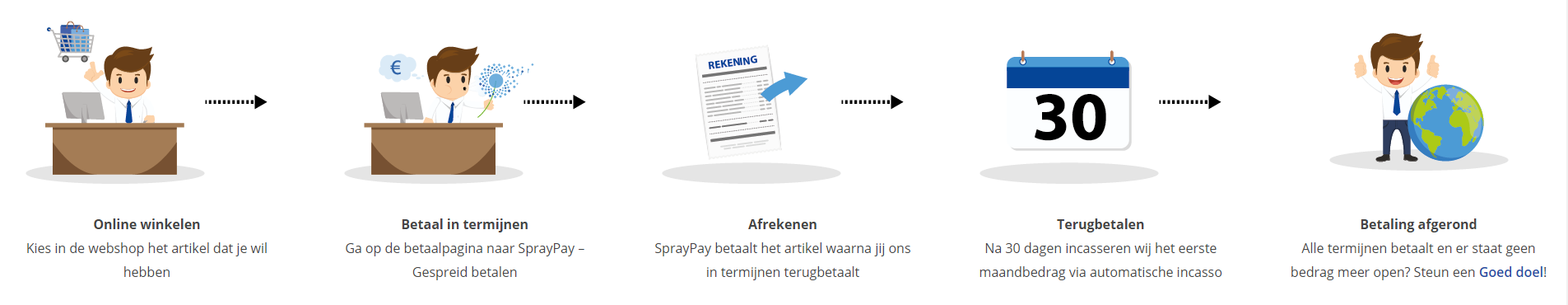Course: Working with QlikView
duration: 8 hours |
Language: English (US) |
access duration: 90 days |

Details
QlikView is a guided data analytics solutions and allows you to develop and deliver interactive guided analytics applications and dashboards rapidly. In this course, you will set up QlikView Personal on your Microsoft Windows machine an build some standard visualizations. You will start by demonstrating and exploring in detail the associative data model in QlikView, which allows you to probe and highlight all associations in your data. With QlikView you can use different data types, such as Excel and CVS files, regardless of where they’re stored.
You will explore the possibilities to use time-series data and visualize this data by line charts, stacked area chart and combo charts. You’ll identify the differences between pivot tables and straight tables and distinguish how each of these represents underlying data. There are even more possibilities to visualize data with QlikView, such as Mekko charts, funnel charts, and gauge charts. You'll use a Bar Mekko chart to show the relative importance of bars by adding a bar width variable. You'll then use a funnel chart to visualize the comparable success rates of steps in a linear sequential process, such as the number of product views, interactions, and buys on an e-commerce site. Finally, you'll build and customize a scatter chart using sliders, animations, and a search box.
Result
After completing this course, you will know how use QlikView and create charts for visualization purposes.
Prerequisites
No prerequisites.
Target audience
Data analist
Content
Working with QlikView
QlikView: Getting Started with QlikView for Data Visualization
QlikView, a guided data analytics solution from Qlik, allows you to develop and deliver interactive guided analytics applications and dashboards rapidly. In this course, you'll set up QlikView Personal on your Microsoft Windows machine and build some standard visualizations.
You'll first demonstrate and explore in detail the associative data model in QlikView, which allows you to probe and highlight all associations in your data.
You'll then import custom data using Excel and CSV files into QlikView before visualizing and exploring your data using bar charts, pie charts, and grid charts.
Furthermore, you'll also use special sheet objects, such as the table box, which, when every row's content is logically connected, displays several fields in your data simultaneously. Moreover, you'll use the multi box to represent values from multiple fields as drop-down values.
QlikView: Creating Line Charts, Combo Charts, Pivot Tables, & Block Charts
At QlikView’s core is a patented associative engine allowing for an associate experience across data types regardless of where they’re stored.
In this course, you’ll explore how to use your time-series data to build line charts. You’ll then customize these charts in various ways, such as using smoothing techniques to represent approximations or multiple lines to demonstrate values in more than one variable.
Next, you’ll configure stacked area charts to visualize the composition of variables over time before using combo charts to visualize multiple chart types on the same axes.
Finally, you’ll examine how you can explore hierarchical data using pivot tables and block charts. You’ll identify the differences between pivot tables and straight tables and distinguish how each of these represents underlying data.
QlikView: Creating Mekko Charts, Radar Charts, Gauge Charts, & Scatter Charts
In this course, you'll learn how to use QlikView charts for visualization purposes, such as Mekko charts, funnel charts, and gauge charts.
You'll start by using a Bar Mekko chart to show the relative importance of bars by adding a bar width variable. You'll then use a funnel chart to visualize the comparable success rates of steps in a linear sequential process, such as the number of product views, interactions, and buys on an e-commerce site.
Next, you'll use gauge charts to track how a current metric value performs against a pre-defined target value. You'll then use various QlikView gauge charts, such as the tank, thermometer, joystick, and test tube variants.
Finally, you'll build and customize a scatter chart using sliders, animations, and a search box.
Course options
We offer several optional training products to enhance your learning experience. If you are planning to use our training course in preperation for an official exam then whe highly recommend using these optional training products to ensure an optimal learning experience. Sometimes there is only a practice exam or/and practice lab available.
Optional practice exam (trial exam)
To supplement this training course you may add a special practice exam. This practice exam comprises a number of trial exams which are very similar to the real exam, both in terms of form and content. This is the ultimate way to test whether you are ready for the exam.
Optional practice lab
To supplement this training course you may add a special practice lab. You perform the tasks on real hardware and/or software applicable to your Lab. The labs are fully hosted in our cloud. The only thing you need to use our practice labs is a web browser. In the LiveLab environment you will find exercises which you can start immediately. The lab enviromentconsist of complete networks containing for example, clients, servers,etc. This is the ultimate way to gain extensive hands-on experience.
Sign In
WHY_ICTTRAININGEN
Via ons opleidingsconcept bespaar je tot 80% op trainingen
Start met leren wanneer je wilt. Je bepaalt zelf het gewenste tempo
Spar met medecursisten en profileer je als autoriteit in je vakgebied.
Ontvang na succesvolle afronding van je cursus het officiële certificaat van deelname van Icttrainingen.nl
Krijg inzicht in uitgebreide voortgangsinformatie van jezelf of je medewerkers
Kennis opdoen met interactieve e-learning en uitgebreide praktijkopdrachten door gecertificeerde docenten
Orderproces
Once we have processed your order and payment, we will give you access to your courses. If you still have any questions about our ordering process, please refer to the button below.
read more about the order process
Een zakelijk account aanmaken
Wanneer u besteld namens uw bedrijf doet u er goed aan om aan zakelijk account bij ons aan te maken. Tijdens het registratieproces kunt u hiervoor kiezen. U heeft vervolgens de mogelijkheden om de bedrijfsgegevens in te voeren, een referentie en een afwijkend factuuradres toe te voegen.
Betaalmogelijkheden
U heeft bij ons diverse betaalmogelijkheden. Bij alle betaalopties ontvangt u sowieso een factuur na de bestelling. Gaat uw werkgever betalen, dan kiest u voor betaling per factuur.

Cursisten aanmaken
Als u een zakelijk account heeft aangemaakt dan heeft u de optie om cursisten/medewerkers aan te maken onder uw account. Als u dus meerdere trainingen koopt, kunt u cursisten aanmaken en deze vervolgens uitdelen aan uw collega’s. De cursisten krijgen een e-mail met inloggegevens wanneer zij worden aangemaakt en wanneer zij een training hebben gekregen.
Voortgangsinformatie
Met een zakelijk account bent u automatisch beheerder van uw organisatie en kunt u naast cursisten ook managers aanmaken. Beheerders en managers kunnen tevens voortgang inzien van alle cursisten binnen uw organisatie.
What is included?
| Certificate of participation | Yes |
| Monitor Progress | Yes |
| Award Winning E-learning | Yes |
| Mobile ready | Yes |
| Sharing knowledge | Unlimited access to our IT professionals community |
| Study advice | Our consultants are here for you to advice about your study career and options |
| Study materials | Certified teachers with in depth knowledge about the subject. |
| Service | World's best service |
Platform
Na bestelling van je training krijg je toegang tot ons innovatieve leerplatform. Hier vind je al je gekochte (of gevolgde) trainingen, kan je eventueel cursisten aanmaken en krijg je toegang tot uitgebreide voortgangsinformatie.

FAQ
Niet gevonden wat je zocht? Bekijk alle vragen of neem contact op.