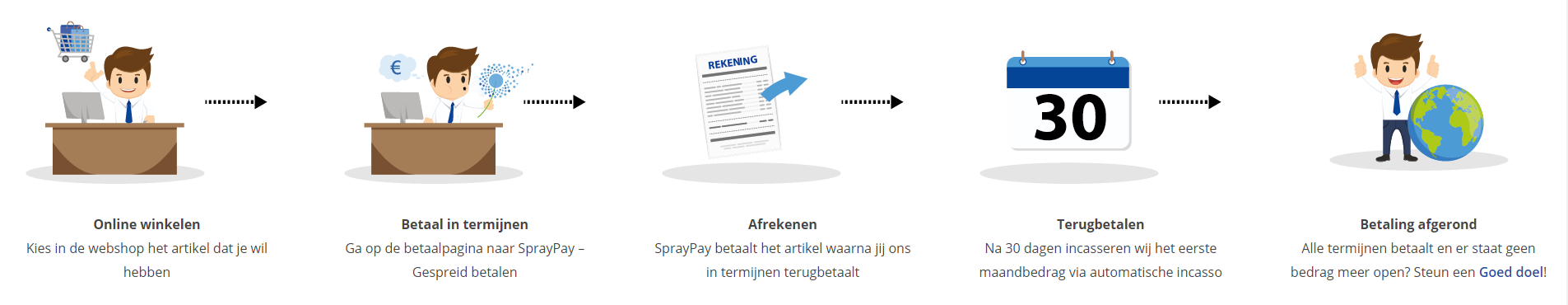Course: Java SE 8 Programmer II (exam 1Z0-809)
As low as
duration: 18 hours |
Language: English (US) |
access duration: 180 days |

Details
In this Java® SE 8 Programmer II training course you will learn the basics of Java classes, inheritance, interfaces, exceptions, dates and time formats, JDBC API and File I / O.
This training can also prepare you for the exam 1Z0-809 Java SE 8 Programmer II.
Among the topics covered are the possibilities of Java, creating simple classes, creating sub-classes, test classes, abstract Java classes, creating interfaces, DAO, collections, exception handling, the use of Java I / O path and file classes, use the java.util.concurrent library, JDBC, and far more.
Result
After completing this course you understand the basics of Java classes, exception handling and File I / O.
Prerequisites
You have completed the Java SE 8 Fundamentals (Exam 1Z0-808) course or equivalent knowledge.
Target audience
Software Developer
Content
Java SE 8 Programmer II (exam 1Z0-809)
Java SE 8 Programming: Encapsulation, Polymorphism, and Abstraction
- start the course
- recall the features of Java technology and describe Java Community Process or JCP
- recall the structure of a simple Java class with a main method, Java naming conventions, and how to compile and run a program
- recall primitive variables and operators in Java
- recall use of if-else and switch statements, iteration with loops, and creating arrays in Java
- recall String and StringBuilder classes for working with strings in Java
- recall Java fields, constructors, and methods
- describe how to use encapsulation in Java class design
- describe how to create and use Java subclasses
- describe how methods and constructors can be overloaded in Java
- use access levels, such as private, protected, default, and public, in Java classes
- describe how to override methods in Java and use virtual method invocation
- describe how to apply polymorphism in Java
- override and overload methods and apply polymorphism in Java
- implementing casting in Java
- describe how to work with static classes in Java
- describe how to implement the singleton design pattern
- describe how to create an immutable class in Java
- describe how to design general purpose base classes by using abstract classes in Java
- apply the Abstract keyword to a Java class
- describe how the final keyword can be used in Java
- describe how to create and use nested classes in Java
- implement an inner class as a helper class in Java
- describe how to create and use enumerations in Java
- learn how to use encapsulation, polymorphism, and abstraction in Java 8 programming
Java SE 8 Programming: Interfaces, Lambda Expressions, Collections, and Generics
- start the course
- describe how to work with interfaces in Java
- use default and static methods in Java interfaces
- describe how to extend an interface in Java
- use Java interfaces in a Java application
- describe how to use anonymous inner classes in Java
- describe how classes, interfaces, anonymous inner classes, and lambda expressions can be used to provide similar code functionality in Java
- describe how to use lambda expressions in Java
- write lambda expressions for a Java application
- describe how to create a custom generic class using the type inference diamond
- describe the Java Collections Framework
- contrast the implementation of an ArrayList in Java without and with generics
- describe how to implement a TreeSet using the Set interface in the Java Collection application programming interface or API
- describe how to implement a TreeMap using the Map interface in the Java Collection application programming interface or API
- describe how to implement an ArrayDeque using the Deque interface in the Java Collection application program interface or API
- describe how to use the Comparable and Comparator interfaces to sort Java collections
- describe how to use the builder pattern to create a Java class
- describe how to iterate through a collection using a Lambda expression
- describe the Stream Application Program Interface or API and how it can be used to process Java collection elements in parallel
- describe how to call an existing method using a method reference and how methods can be chained in Java Lambda expressions
- learn the features of Java interfaces, the inner anonymous class, and Java streams
Java SE 8 Programming: Inheritance, Interfaces, Exceptions, and Deployment
- start the course
- describe how to implement the core interfaces – Predicate, Consumer, Function, and Supplier – in the java.util.function package
- describe how to use the primitive versions of built-in functional interfaces in Java
- describe how to use the binary versions of built-in functional interfaces in Java
- describe how to use the UnaryOperator functional interface in Java
- practice creating a consumer, function supplier, and bipredicate lambda expression in Java
- describe the types of stream operations in Java and overview map and peek
- describe the map, flatMap, and peek methods in the Stream application programming interface or API, extract data from an object using map, and return data elements to a stream using peek
- describe the java.util.stream search methods, and their use of optional classes and lazy processing
- compare forEach loop to a findFirst short-circuit terminal operation in a Java program
- describe the methods available for manipulating data in the Java Stream application programming interface or API
- use Java stream methods to count the number of transactions and determine the min and max values in a collection for transactions
- describe how to sort stream data using the collect method and Collectors class in Java
- describe how to save, group, and partition data using the Collectors class in Java
- collect, combine, and group stream data results in Java
- use Java Stream methods to calculate totals and averages in a collection
- describe how to handle exceptions with try catch and finally clauses in Java
- catch checked and unchecked exceptions in a Java program
- describe how to use try-with-resources statements in Java
- describe how to throw an exception in Java
- describe how to catch custom exceptions in Java
- extend and throw exceptions in Java programs
- use assertions in Java programs
Java SE 8 Programming: Date/Time API, I/O and File I/O (NIO.2), and Concurrency
- start the course
- describe the java.time application program interface or API
- use the LocalDate class to display a date in Java
- use the LocalTime class to display a time in Java
- use the LocalDateTime class to display a date and time in Java
- describe how to work with dates and times across time zones in Java
- work with dates and times across different time zones in a Java application
- describe how to use classes, interfaces, and methods associated with date and time in Java
- format dates in Java
- practice working with local dates and times in Java
- describe the basics of input and output in Java
- describe how to work with input and output streams in byte format in Java
- describe how to work with input and output streams in character format in Java
- describe how input and output streams are chained in Java
- describe how to read and write data from the console
- describe how to write and read objects using serialization
- serialize and deserialize a ShoppingCart object using Java
- practice writing a simple Java console I/O application
- describe how to use the Path interface to operate on file and directory paths
- describe how to use the Files class to check, delete, copy, or move a file or directory
- describe how to use the Stream application program interface or API with NIO.2
- read text files using new features in Java 8 and the lines method
- practice listing directories and files using new features found in Java 8
Java SE 8 Programming: Concurrency, Parallelism, the JDBC API, and Localization
- start the course
- describe operating system task scheduling in Java
- describe how to use an ExecutorService to concurrently execute tasks
- identify potential threading problems
- describe how to use synchronized code blocks to manage atomicity
- describe how to use the java.util.concurrent collections to manage threads
- create a network client using the java.util.concurrent package
- learn how to implement inheritance, interfaces, handle exceptions, and deploy a Java application
- describe the need for parallelism in modern systems
- describe the Fork-Join framework in Java
- implement the Java Fork-Join framework
- review the key characteristics of streams in Java
- describe how to make a stream pipeline execute in parallel in Java
- list the key assumptions needed to use a parallel pipeline
- define reduction in relation to streams in Java
- describe the process for decomposing and then merging work in a Java stream
- list the key performance considerations for parallel streams in Java
- perform calculations without a stream pipeline and with a pipeline
- learn how to implement inheritance, interfaces, handle exceptions, and deploy a Java application
- define the Java database connectivity application program interface or JDBC API and describe how to use it to connect to a database, submit queries, and retrieve results
- describe how to perform the Create Retrieve Update Delete or CRUD operations using the Java database connectivity application program interface or JDBC API
- manage operation performed using the Java database connectivity application program interface or JDBC API
- work with the Derby database and Java database connectivity or JDBC
- describe the benefits of a properties file and how to load and use properties files for Java applications
- describe resource bundles
- describe how to apply local formats to date and currency values in Java
- learn how to implement inheritance, interfaces, handle exceptions, and deploy a Java application
TestPrep 1Z0-809 Java SE 8 Programmer II
TestPrep 1Z0-809 Java SE 8 Programmer II
Course options
We offer several optional training products to enhance your learning experience. If you are planning to use our training course in preperation for an official exam then whe highly recommend using these optional training products to ensure an optimal learning experience. Sometimes there is only a practice exam or/and practice lab available.
Optional practice exam (trial exam)
To supplement this training course you may add a special practice exam. This practice exam comprises a number of trial exams which are very similar to the real exam, both in terms of form and content. This is the ultimate way to test whether you are ready for the exam.
Optional practice lab
To supplement this training course you may add a special practice lab. You perform the tasks on real hardware and/or software applicable to your Lab. The labs are fully hosted in our cloud. The only thing you need to use our practice labs is a web browser. In the LiveLab environment you will find exercises which you can start immediately. The lab enviromentconsist of complete networks containing for example, clients, servers,etc. This is the ultimate way to gain extensive hands-on experience.
Sign In
WHY_ICTTRAININGEN
Via ons opleidingsconcept bespaar je tot 80% op trainingen
Start met leren wanneer je wilt. Je bepaalt zelf het gewenste tempo
Spar met medecursisten en profileer je als autoriteit in je vakgebied.
Ontvang na succesvolle afronding van je cursus het officiële certificaat van deelname van Icttrainingen.nl
Krijg inzicht in uitgebreide voortgangsinformatie van jezelf of je medewerkers
Kennis opdoen met interactieve e-learning en uitgebreide praktijkopdrachten door gecertificeerde docenten
Orderproces
Once we have processed your order and payment, we will give you access to your courses. If you still have any questions about our ordering process, please refer to the button below.
read more about the order process
Een zakelijk account aanmaken
Wanneer u besteld namens uw bedrijf doet u er goed aan om aan zakelijk account bij ons aan te maken. Tijdens het registratieproces kunt u hiervoor kiezen. U heeft vervolgens de mogelijkheden om de bedrijfsgegevens in te voeren, een referentie en een afwijkend factuuradres toe te voegen.
Betaalmogelijkheden
U heeft bij ons diverse betaalmogelijkheden. Bij alle betaalopties ontvangt u sowieso een factuur na de bestelling. Gaat uw werkgever betalen, dan kiest u voor betaling per factuur.

Cursisten aanmaken
Als u een zakelijk account heeft aangemaakt dan heeft u de optie om cursisten/medewerkers aan te maken onder uw account. Als u dus meerdere trainingen koopt, kunt u cursisten aanmaken en deze vervolgens uitdelen aan uw collega’s. De cursisten krijgen een e-mail met inloggegevens wanneer zij worden aangemaakt en wanneer zij een training hebben gekregen.
Voortgangsinformatie
Met een zakelijk account bent u automatisch beheerder van uw organisatie en kunt u naast cursisten ook managers aanmaken. Beheerders en managers kunnen tevens voortgang inzien van alle cursisten binnen uw organisatie.
What is included?
| Certificate of participation | Yes |
| Monitor Progress | Yes |
| Award Winning E-learning | Yes |
| Examination possible | Yes |
| Mobile ready | Yes |
| Sharing knowledge | Unlimited access to our IT professionals community |
| Study advice | Our consultants are here for you to advice about your study career and options |
| Study materials | Certified teachers with in depth knowledge about the subject. |
| Service | World's best service |
Platform
Na bestelling van je training krijg je toegang tot ons innovatieve leerplatform. Hier vind je al je gekochte (of gevolgde) trainingen, kan je eventueel cursisten aanmaken en krijg je toegang tot uitgebreide voortgangsinformatie.

FAQ
Niet gevonden wat je zocht? Bekijk alle vragen of neem contact op.