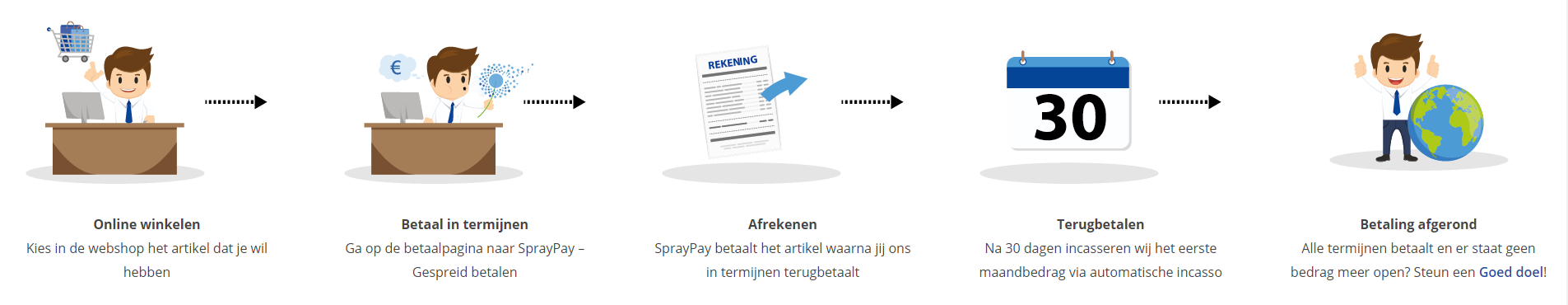Course: Leveraging Generative AI APIs
duration: 16 hours |
Language: English (US) |
access duration: 180 days |

Details
Curious about the possibilities of generative AI? This course will introduce you to the basics and get you started immediately with practical applications. You will learn to work with APIs from OpenAI and Google (Bard and PaLM), and develop skills in coding, fine-tuning and integrating AI into your own workflows. Topics such as object recognition, embeddings and solving domain-specific problems are covered in detail.
Result
After completing this course, you will have the knowledge to understand, implement and optimise Generative AI models. You will have gained knowledge of using different APIs, such as OpenAIs and Google's PaLM API. You have also learnt how to independently develop chatbots and apply advanced techniques, such as sentiment analysis and embeddings. Additionally, you are aware of the ethical implications of AI and can adapt your work accordingly.
Prerequisites
Experience with coding and using AI is a plus.
Content
Leveraging Generative AI APIs
Generative AI APIs for Practical Applications: An Introduction
Generative artificial intelligence (AI) has taken the tech and business world by storm. It currently can create stories, text, images, summaries, essays, and much more, with sometimes nothing more than a few words to describe what you want. Unfortunately, it can also be used in ways that can be harmful, such as creating deepfakes and false information. In this course, you will discover the differences between generative AI and general AI and look at the history and future of generative AI. You will explore applications of generative AI and the ethical, safety, security, and privacy concerns associated with its use. Then you will identify common generative AI application programming interfaces (APIs) and best practices when using generative AI. Next, you will find out how to create images and text with generative AI, and you will focus on the challenges of AI integration into processes and workflows. Finally, you will learn how to integrate generative AI APIs to create tools like chatbots.
Introduction to the OpenAI API
OpenAI offers an Application Programming Interface (API) that allows users to create, manipulate, and translate text using its available models and endpoints. Understanding how the API works, its limits, and how to effectively use best practices will help you get the most from the interface. In this course, you will explore OpenAI's API, generate an API key, and learn about the impact of social bias and blindness in models. Then, you will discover the ethical usage policy and safety and privacy concerns of OpenAI. Next, you will examine available models and endpoints. You will create a simple text completion, parse a response, troubleshoot common errors, and apply parameters to improve your results. Finally, you will use the language translation API to translate to and from English and identify organizational best practices when using OpenAI to handle scaling, latency, and limits.
Text, Image, & Audio Generation with OpenAI
Although OpenAI can create text, like short stories or ads, it does have some limits. With planning, however, these limitations can be worked around. OpenAI has a rich Application Programming Interface (API) for working with images, including creating images from a description and being able to manipulate just a part of an image. OpenAI can also translate text to speech and even translate spoken language. In this course, you will explore advanced text creation and manipulation concepts in OpenAI. You will work with image generation and modification using an image mask. You will discover object recognition concepts using OpenAI Contrastive Language-Image Pre-Training (CLIP). Finally, you will use the OpenAI API to convert speech to and from another language.
Code, Relatedness, & Fine-tuning with OpenAI
OpenAI's potential to increase productivity really shows when it comes to generating, completing partially provided code, or fixing already written code. Other handy features are using embeddings to measure or determine relatedness and fine-tuning a model to solve domain-specific problems. In this course, you will explore OpenAI's code generation and completion application programming interface (API). You will discover how to generate code from comments or complete partially provided code and how to use OpenAI to find libraries to solve problems or rewrite code. Next, you will focus on sentiment analysis and the tone of text and how to use embeddings for searching, clustering, recommending, and classifying. Then, you will examine OpenAI fine-tuning. Finally, you will create and fine-tune a customer-facing chatbot to handle specific scenarios.
Google Generative AI APIs: Introduction to Google Bard
Google Bard is a generative artificial intelligence (AI) that uses a large language model to facilitate answering questions and creating content for a wide range of topics. Understanding how the models work, its limitations, and what functionality the service provides enables anyone to optimize their usage of the service to accomplish a multitude of tasks. In this course, you will explore the Bard interface and learn to use Bard to answer questions and create content while also understanding Bard's limitations, features, and best practices. Additionally, you will explore the ethics, privacy, and security concerns that can come with using a generative AI like Bard.
Google Generative AI APIs: Bard Fundamentals
Google Bard can be used to write creative content, but it also allows you to share that content, adjust content to reflect a tone, and translate text to and from English. These capabilities can be used by almost anyone in virtually any industry to expedite tasks. In this course, you will learn how to use Bard to create poems, stories, lyrics and other content. You will also learn to create summaries and outlines. Next, you will discover Bard's image object recognition and finding capabilities. Finally, you will be introduced to Bard's translation capabilities.
Google Generative AI APIs: Bard & the PaLM API Fundamentals
Google Bard is a useful tool for content creation, translation, and analysis; however, using the PaLM 2 API it is possible to integrate Bard directly into your own processes via the provided application programming interface (API) or the client libraries that are ready to go. This does require some programming and command line interface (CLI) experience but even a small amount should be sufficient to follow along. In this course you will learn about Bard's analytical capabilities, the PaLM 2 API, and how to use the API to accomplish tasks programmatically rather than through the Bard web interface. Additionally, you will explore the PaLM models, support languages and libraries, and the interfaces used for communicating with PaLM.
Google Generative AI APIs: Advanced Features of Bard & PaLM
Python and Google Bard can be combined to create applications and programs via the PaLM 2 API. These programs can solve problems or integrate Bard into workflows or processes. In this course, you will learn to solve code problems with Bard and how to use the Python Client API library to connect and use PaLM to create applications that integrate Bard. In particular, you will explore how to programmatically check content for appropriate communications, adjust parameters to fine-tune responses, troubleshoot common problems, add security to a process, and create a simple chatbot.
Course options
We offer several optional training products to enhance your learning experience. If you are planning to use our training course in preperation for an official exam then whe highly recommend using these optional training products to ensure an optimal learning experience. Sometimes there is only a practice exam or/and practice lab available.
Optional practice exam (trial exam)
To supplement this training course you may add a special practice exam. This practice exam comprises a number of trial exams which are very similar to the real exam, both in terms of form and content. This is the ultimate way to test whether you are ready for the exam.
Optional practice lab
To supplement this training course you may add a special practice lab. You perform the tasks on real hardware and/or software applicable to your Lab. The labs are fully hosted in our cloud. The only thing you need to use our practice labs is a web browser. In the LiveLab environment you will find exercises which you can start immediately. The lab enviromentconsist of complete networks containing for example, clients, servers,etc. This is the ultimate way to gain extensive hands-on experience.
Sign In
WHY_ICTTRAININGEN
Via ons opleidingsconcept bespaar je tot 80% op trainingen
Start met leren wanneer je wilt. Je bepaalt zelf het gewenste tempo
Spar met medecursisten en profileer je als autoriteit in je vakgebied.
Ontvang na succesvolle afronding van je cursus het officiële certificaat van deelname van Icttrainingen.nl
Krijg inzicht in uitgebreide voortgangsinformatie van jezelf of je medewerkers
Kennis opdoen met interactieve e-learning en uitgebreide praktijkopdrachten door gecertificeerde docenten
Orderproces
Once we have processed your order and payment, we will give you access to your courses. If you still have any questions about our ordering process, please refer to the button below.
read more about the order process
Een zakelijk account aanmaken
Wanneer u besteld namens uw bedrijf doet u er goed aan om aan zakelijk account bij ons aan te maken. Tijdens het registratieproces kunt u hiervoor kiezen. U heeft vervolgens de mogelijkheden om de bedrijfsgegevens in te voeren, een referentie en een afwijkend factuuradres toe te voegen.
Betaalmogelijkheden
U heeft bij ons diverse betaalmogelijkheden. Bij alle betaalopties ontvangt u sowieso een factuur na de bestelling. Gaat uw werkgever betalen, dan kiest u voor betaling per factuur.

Cursisten aanmaken
Als u een zakelijk account heeft aangemaakt dan heeft u de optie om cursisten/medewerkers aan te maken onder uw account. Als u dus meerdere trainingen koopt, kunt u cursisten aanmaken en deze vervolgens uitdelen aan uw collega’s. De cursisten krijgen een e-mail met inloggegevens wanneer zij worden aangemaakt en wanneer zij een training hebben gekregen.
Voortgangsinformatie
Met een zakelijk account bent u automatisch beheerder van uw organisatie en kunt u naast cursisten ook managers aanmaken. Beheerders en managers kunnen tevens voortgang inzien van alle cursisten binnen uw organisatie.
What is included?
| Certificate of participation | Yes |
| Monitor Progress | Yes |
| Award Winning E-learning | Yes |
| Mobile ready | Yes |
| Sharing knowledge | Unlimited access to our IT professionals community |
| Study advice | Our consultants are here for you to advice about your study career and options |
| Study materials | Certified teachers with in depth knowledge about the subject. |
| Service | World's best service |
Platform
Na bestelling van je training krijg je toegang tot ons innovatieve leerplatform. Hier vind je al je gekochte (of gevolgde) trainingen, kan je eventueel cursisten aanmaken en krijg je toegang tot uitgebreide voortgangsinformatie.

FAQ
Niet gevonden wat je zocht? Bekijk alle vragen of neem contact op.