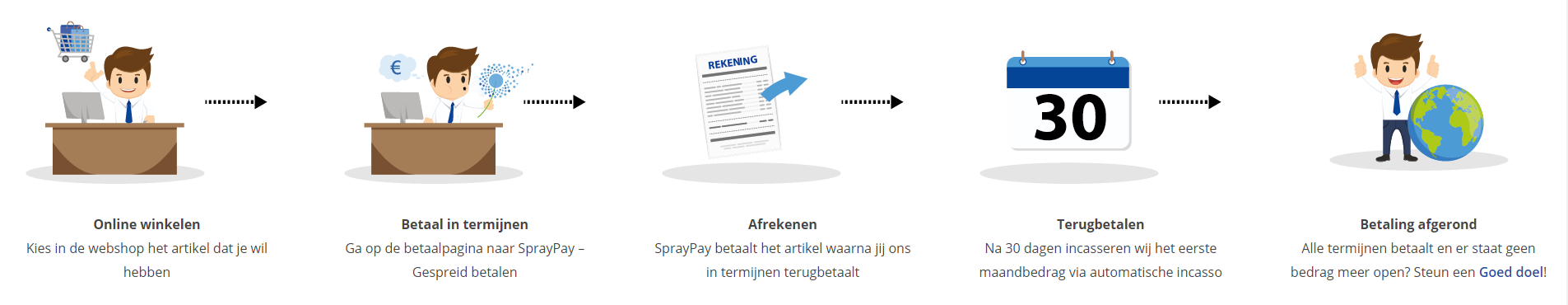Course: Managing Citrix XenDesktop 7 Solutions (exam Y0-201)
duration: 22 hours |
Language: English (US) |
access duration: 90 days |
Incompany available

Details
In this Citrix training course you will learn how to manage, maintain and troubleshoot Citrix XenDesktop 7 solutions. You will gain the fundamental knowledge and skills to manage and troubleshoot centralised enterprise desktop- and pplications delivery infrastructure from inside a data center and make use of Citrix XenDesktop 7.
Topics that are covered are Hypervisor Management, XenCenter, Provisioning Services Console, vDisk, Citrix Receiver, Citrix Gateway Vserver, XenDesktop Director, Citrix user profiles, IntelliCache and far more.
Result
After completing this course you will be independently able to manage and maintain Citrix XenDesktop solutions. This course can also serve as preparation for the Citrix certification exam 1Y0-200 Managing Citrix XenDesktop 7 Solutions.
Prerequisites
You have extensive experience in the field of Windows Server 2012 and Windows clients. Citrix experience is a plus.
Target audience
System Administrator, Network Administrator, Helpdesk Operator
Content
Managing Citrix XenDesktop 7 Solutions (exam Y0-201)
Administrating XenDesktop 7.5 and Hypervisor Management
- start the course
- identify the types of Citrix licenses and key system requirements
- demonstrate obtaining, installing, and allocating licenses and the configuration of the license administrator
- describe the administrators, roles, and scopes
- demonstrate how to add an administrator and modify administrator permissions
- demonstrate how to work with roles and scopes
- demonstrate management of server and desktop OS images
- demonstrate how to create a virtual machine using an ISO
- create a virtual machine using XenCenter
- install a Windows OS on the virtual machine
- demonstrate how to use and install XenServer tools on a VM
- describe snapshots and show how to create a snapshot
- demonstrate how to revert a virtual machine to a previous snapshot
- demonstrate how to copy an instance of a virtual machine
- demonstrate how to create a template from an existing virtual machine
- demonstrate how to adjust various VM settings and resources including storage, memory, and CPU
- describe Citrix policies and when to use them, including policy precedence, studio policies, and Group Policy objects
- demonstrate how to create policies in Studio, including creating a new policy and configuring policy settings
- create a policy template, import/export a policy template, and compare policies and templates
- demonstrate how to apply a policy, make changes to it, and prioritize it
- demonstrate how to create, apply, and edit Group Policy objects
- define user profiles, types of management, persistence of settings, platform consideration, and profile performance
- configure folder redirection
- manage profiles settings through policies
- troubleshoot common user profile issues
- understand basic concepts and configurations used to administer a Citrix environment
Managing XenDesktop 7.5 Desktops and Applications
- start the course
- recognize the apps and desktop architecture
- create a new machine catalog
- add machines to a catalog, modify/delete a machine catalog, and remove specific machines from a catalog
- add a delivery group, remove desktops from a delivery group, delete a delivery group
- configure app and desktop resources including but not limited to computer accounts, desktop power, and working with maintenance mode
- use Director to monitoring user sessions
- explore the options available in Director Dashboard to monitor key aspects of the infrastructure, such as connected sessions and connection failures
- monitor end-user sessions including viewing currently connected machines or sessions, sessions in a Delivery Group, and other data
- monitor end-user machines including user machine power states
- troubleshoot application and desktop connectivity issues
- describe the purpose and use of provisioning services and Machine Creation Services
- explore the Provisioning Services Console and create Provisioning Services Master Virtual Machines
- demonstrate the installation and use of the Virtual Delivery Agent
- update desktop images and create a master image
- create a new vDisk and configure vDisk mode
- demonstrate how to use vDisks and perform key management tasks including adding a vDisk to a host and backing up/restoring of personal vDisk
- explore the StoreFront management consoles showing how to create, add, and hide a store
- install and configure Receiver for Web
- configure a StoreFront access including HTTPS, authentication, and server groups
- add and configure delivery controllers
- demonstrate how to monitor StoreFront logs
- troubleshoot one or more key issues with the Delivery Agent
- troubleshoot licensing issues
- troubleshoot Provisioning Services
- troubleshoot one or more key issue with vDisks
- troubleshoot one or more common issues with application performance and determine the cause of the issue(s)
- understand basic components and tools used to deliver and control virtualized apps and desktops
Configuring Citrix XenDesktop 7.6 Components
- start the course
- Identify the use and functionality of Citrix receiver in providing access to your XenDesktop applications
- Use Merchandising Server to implement Citrix Receiver in the XenDesktop environment
- Identify the factors and uses for implementing Citrix Receiver on a Mac
- Perform common troubleshooting tasks for the Citrix Receiver
- Configure remote access capabilities for a StoreFront implementation
- Identify key features and implementation considerations for Citrix Policies
- Create and apply Citrix policies using Studio
- Create and apply Citrix policies using Group Policy
- Locate and configure the Profile Management Policy
- Locate and configure the Receiver Policy Settings
- Configure Virtual Delivery Agent Settings
- Understand NetScaler Terminology and how to give users access to apps and data, how to optimize and secure cloud services, and app delivery with performance and reliability
- Outline deployment method, how users connect to NetScaler, firewall setup, IP address needs, ports used, and the authentication strategy
- Install NetScaler and perform initial configuration
- Create and configure the Citrix Gateway Vserver
- Identify the role and characteristics of Citrix NetScaler Policies
- Configure Citrix NetScaler Policies
- Identify the prerequisites for upgrading a XenDesktop Catalog
- Perform a XenDesktop Catalog upgrade
- Identify the prerequisites for creating a vDisk
- Modify Citrix XenServer Virtual Machine storage settings
- Publish server or desktop applications using AppCenter
- Publish server or desktop applications using a VM
- Deploying server or desktop applications using System Center
- Deploying server or desktop applications using App-V
- Manage and configure Citrix Receiver, the XenDesktop catalog, and application publishing in a XenDesktop Environment.
Managing a Citrix XenDesktop 7.6 Environment
- start the course
- install and configure Citrix XenDesktop Director
- demonstrate the use of XenDesktop Director as an Administrator
- demonstrate the use of XenDesktop Director as a Technician
- configure Remote Assistance for Citrix Director using the XenDesktop VDA installer
- configure Remote Assistance using Group Policy settings
- identify the impact of keeping remote assistance disabled
- manage universal printer drivers, automatic installation, printer driver mapping, and driver compatibility
- manage and configure the universal print server
- set Citrix Universal Print Server policies
- configure client printer creation behavior and configuration
- review the clients' printer policy settings
- configure Print Drivers policy settings
- optimize printing performance in a Citrix environment
- identify features of the XenDesktop database
- back up the XenDesktop database
- restore the XenDesktop database
- move a XenDesktop database
- backup and restore XenDesktop metadata
- identify the capabilities of the XenServer Disaster Recovery feature
- configure XenServer Disaster Recovery
- process Citrix user profiles
- reset Citrix user profiles
- restore Citrix user profiles
- update Citrix Receiver
- add storage to a target device in a Citrix environment
- using NetScaler Gateway to manage remote access to Stores
- enable remote assistance, setting printing policies, back up the XenDesktop datastore database, and reset user profiles
Monitoring a Citrix XenDesktop 7.6 Environment
- start the course
- describe AppFlow, enable AppFlow, and specify a collector
- configure AppFlow actions
- configure an AppFlow policy by using the command line and configuration tool
- apply an AppFlow policy
- set parameters for the AppFlow command and enabling AppFlow for specific services or virtual servers
- identify the purpose of configuration logging and specify the database location
- manage configuration logging including enabling/disabling logging
- generate a configuration logging report
- view a configuration logging report
- remove the contents of a configuration logging database
- provide an overview of monitoring functionality with Citrix Director
- interpret failures in the Director Dashboard
- resolve application failures with Director
- interpret Usage Tables and Graphs in Director
- provide an overview of the XenDesktop IntelliCache and enabling IntelliCache for XenServer and XenDesktop
- configure and verify IntelliCache settings
- monitor the Infrastructure using Director using Host table and Controller table
- identify the use of Provisioning Services auditing in monitoring and demonstrate how to enable or disable Provisioning Services auditing
- access and search Provisioning Services auditing information
- archive audit information so it can no longer be accessed by Provisioning Services.
- monitor your system performance through auditing of user logons
- provide an overview of how StoreFront logs are used in monitoring the Citrix environment
- configure StoreFront log throttling
- enable StoreFront log tracing
- provide an overview of Citrix profile management logging and common events logged
- configure diagnostic logging for profile management
- configure and access the NetScaler audit log
- use Citrix monitoring features to audit and log information in order to diagnose system performance
Troubleshooting a Citrix XenDesktop 7.6 Environment
- start the course
- troubleshoot common installation issues
- review and resolve common XenDesktop issues
- review ICA Keep-Alive settings
- troubleshoot common user access issues
- review and troubleshoot common issues with application performance and failure
- review the settings for workspace control
- review NIC bonds in XenServer and the Active/Active and Active/Passive bond type
- review the common causes of personal vDisk failures
- troubleshoot user profile issues
- identify the ports used by Citrix XenDesktop
- identify and troubleshoot common issues with Citrix Studio
- troubleshoot desktop pass-through events with Storefront and Receiver
- review the configuration for Netscaler load balancing for StoreFront servers
- troubleshoot common issues with Citrix Receiver
- identify and resolve the common known issues with NetScaler and ICA Proxy
- troubleshoot common issues with Machine Creation Services
- identify and troubleshoot storage performance bottlenecks with Machine Creation Services (MCS)
- troubleshoot common licensing issues in the XenDesktop/XenApp environment
- identify event log entries to look for when troubleshooting the Virtual Desktop Agent (VDA)
- use the XDPing tool to troubleshoot the Virtual Desktop Agent (VDA) registration process
- verify the virtual desktop has been added to the correct farm
- verify the virtual desktop firewall configuration
- verify virtual desktop Service Principal Names (SPNs) are properly configured
- verify the Domain Name Services (DNS) are properly configured
- verify system time is in sync
- review and adjust Session Reliability policy settings
- review and adjust the Auto Client Reconnect settings
- troubleshoot and resolve common issues with virtual desktop and application connectivity or communication
Course options
We offer several optional training products to enhance your learning experience. If you are planning to use our training course in preperation for an official exam then whe highly recommend using these optional training products to ensure an optimal learning experience. Sometimes there is only a practice exam or/and practice lab available.
Optional practice exam (trial exam)
To supplement this training course you may add a special practice exam. This practice exam comprises a number of trial exams which are very similar to the real exam, both in terms of form and content. This is the ultimate way to test whether you are ready for the exam.
Optional practice lab
To supplement this training course you may add a special practice lab. You perform the tasks on real hardware and/or software applicable to your Lab. The labs are fully hosted in our cloud. The only thing you need to use our practice labs is a web browser. In the LiveLab environment you will find exercises which you can start immediately. The lab enviromentconsist of complete networks containing for example, clients, servers,etc. This is the ultimate way to gain extensive hands-on experience.
Sign In
WHY_ICTTRAININGEN
Via ons opleidingsconcept bespaar je tot 80% op trainingen
Start met leren wanneer je wilt. Je bepaalt zelf het gewenste tempo
Spar met medecursisten en profileer je als autoriteit in je vakgebied.
Ontvang na succesvolle afronding van je cursus het officiële certificaat van deelname van Icttrainingen.nl
Krijg inzicht in uitgebreide voortgangsinformatie van jezelf of je medewerkers
Kennis opdoen met interactieve e-learning en uitgebreide praktijkopdrachten door gecertificeerde docenten
Orderproces
Once we have processed your order and payment, we will give you access to your courses. If you still have any questions about our ordering process, please refer to the button below.
read more about the order process
Een zakelijk account aanmaken
Wanneer u besteld namens uw bedrijf doet u er goed aan om aan zakelijk account bij ons aan te maken. Tijdens het registratieproces kunt u hiervoor kiezen. U heeft vervolgens de mogelijkheden om de bedrijfsgegevens in te voeren, een referentie en een afwijkend factuuradres toe te voegen.
Betaalmogelijkheden
U heeft bij ons diverse betaalmogelijkheden. Bij alle betaalopties ontvangt u sowieso een factuur na de bestelling. Gaat uw werkgever betalen, dan kiest u voor betaling per factuur.

Cursisten aanmaken
Als u een zakelijk account heeft aangemaakt dan heeft u de optie om cursisten/medewerkers aan te maken onder uw account. Als u dus meerdere trainingen koopt, kunt u cursisten aanmaken en deze vervolgens uitdelen aan uw collega’s. De cursisten krijgen een e-mail met inloggegevens wanneer zij worden aangemaakt en wanneer zij een training hebben gekregen.
Voortgangsinformatie
Met een zakelijk account bent u automatisch beheerder van uw organisatie en kunt u naast cursisten ook managers aanmaken. Beheerders en managers kunnen tevens voortgang inzien van alle cursisten binnen uw organisatie.
What is included?
| Certificate of participation | Yes |
| Monitor Progress | Yes |
| Award Winning E-learning | Yes |
| Examination possible | Yes |
| Mobile ready | Yes |
| Sharing knowledge | Unlimited access to our IT professionals community |
| Study advice | Our consultants are here for you to advice about your study career and options |
| Study materials | Certified teachers with in depth knowledge about the subject. |
| Service | World's best service |
Platform
Na bestelling van je training krijg je toegang tot ons innovatieve leerplatform. Hier vind je al je gekochte (of gevolgde) trainingen, kan je eventueel cursisten aanmaken en krijg je toegang tot uitgebreide voortgangsinformatie.

FAQ
Niet gevonden wat je zocht? Bekijk alle vragen of neem contact op.