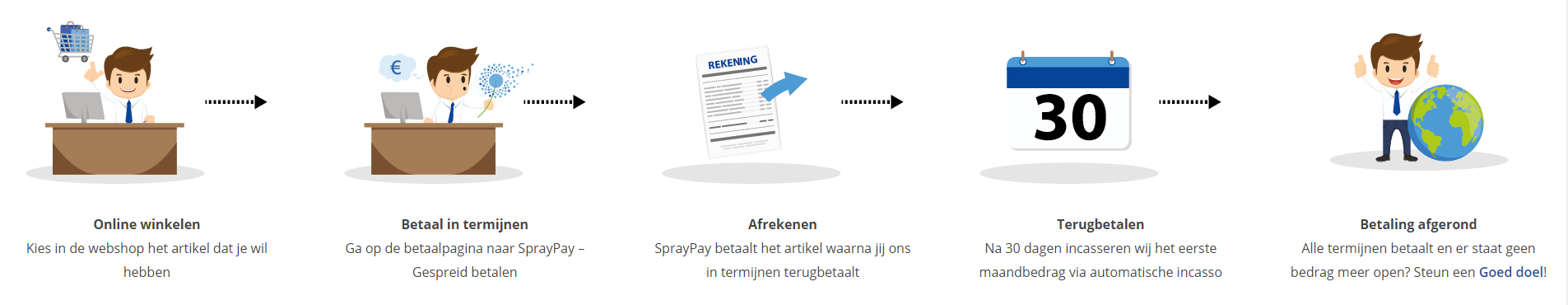Course: Microsoft Azure Fundamentals (exam AZ-900) - Update
As low as
duration: 35 hours |
Language: English (US) |
access duration: 180 days |
Incompany available

Details
Microsoft Azure is an open and flexible cloud platform that allows you to quickly build and manage innovative cloud solutions through a global network of Microsoft-managed datacenters. In this training, you will learn general cloud computing concepts and specific Microsoft Azure functions for the daily management of cloud resources. This training is for anyone who has little or no knowledge of cloud technologies and who wants to know more about Microsoft Azure. It is a good preparation for other Azure courses.
The following topics are covered:
- Basic knowledge of cloud concepts.
- Core solutions and management tools on Azure.
- General security and network security features.
- Management of the Azure environment.
- Identity, governance, privacy & compliance features.
- Azure Cost Management & Service Level Agreements.
Result
After successful completion of this training you will be optimally prepared for the AZ-900 exam. You have knowledge of cloud concepts, Azure services, Azure workloads, security and privacy in Azure, as well as Azure pricing and support.
Prerequisites
No specific prior knowledge is required; however, we recommend general IT knowledge or experience.
Target audience
System Administrator, Network Administrator, Software Developer, Database Administrators
Content
Microsoft Azure Fundamentals (exam AZ-900) - Update
Microsoft Azure Fundamentals: Cloud Computing
The popularity of cloud computing has exploded in recent years. Organizations can streamline IT service efficiency with the use of cloud services in Microsoft Azure. In this course, explore five standard cloud computing characteristics: on-demand self-service, broad network access, resource pooling, rapid elasticity, and measured service. Discover cloud deployment models like public, hybrid, and community, and look at cloud service models including Infrastructure as a Service (IaaS), Platform as a Service (PaaS), and Software as a Service (SaaS). Examine core Azure items, such as data centers, regions, and availability zones. Finally, focus on using Azure Arc to manage on-premises and multi-cloud environments. This course can be used to prepare for exam AZ-900, Microsoft Azure Fundamentals.
Microsoft Azure Fundamentals: Azure Management Tools
Familiarity with tools, including when and how to use them is crucial in the success and ongoing management of a cloud computing ecosystem. In this course, you will navigate the Azure portal, a web-based GUI for deploying and managing Azure resources. Next, you will explore command line interface (CLI) syntax, by downloading and using the CLI on an on-premises computer. Then, you will learn about Azure PowerShell cmdlets and download and install the Azure Az PowerShell module on an on-premises computer. Finally, you will discover how Azure Resource Manager (ARM) templates can be used to automate the deployment and configuration of Azure resources. This course can be used to prepare for exam AZ-900, Microsoft Azure Fundamentals.
Microsoft Azure Fundamentals: Managing the Microsoft Azure Hierarchy
The Microsoft Azure hierarchy consists of management groups, subscriptions, resource groups, and ultimately resources. Cloud technicians must have the skills to manage Azure hierarchy constituents. In this course, discover how Azure subscriptions can be organized under management groups to facilitate the application of Azure role-based access control (RBAC) and Azure Policy. Then, use the portal, the command line interface (CLI) and PowerShell to work with Azure subscriptions. Next, create resource groups and Azure resource locks using the portal, the CLI, and PowerShell. Finally, move resources between resource groups. This course can be used to prepare for exam AZ-900, Microsoft Azure Fundamentals.
Microsoft Azure Fundamentals: Managing Azure Storage
The primary storage entity in Microsoft Azure is the storage account. Storage accounts have the potential to store files (blobs), queue messages, shared folders, and basic key-value tables. Begin this course by exploring how and when storage accounts can be used. Then you will create a storage account and upload blobs using the portal, PowerShell, and the command line interface (CLI). Next, you will use the Azure Storage Explorer and AzCopy tools to manage blobs, learn how to manage blob soft deletion to protect blobs from accidental overwrites or deletes, work with storage tiers, and manage storage account network access. Finally, you will manage storage account access through access keys and shared access signatures. This course can be used to prepare for exam AZ-900, Microsoft Azure Fundamentals.
Microsoft Azure Fundamentals: Azure Files
Shared folders have long been used in local area network (LAN) environments to provide centralized file storage and access. The equivalent functionality in Microsoft Azure is referred to as Azure Files. In this course, you will begin by reviewing how Azure Files works in the Azure cloud. Next, you will manage Azure Files shared folders using the portal, the command-line interface (CLI), and PowerShell. Then, you will map a drive letter to a shared folder from Windows and map a mount point to a shared folder from Linux. Lastly, you will configure Azure File Sync to cache cloud files on a local on-premises device. This course can be used to prepare for exam AZ-900, Microsoft Azure Fundamentals.
Microsoft Azure Fundamentals: Azure Network Infrastructure
The network infrastructure in the Azure cloud must be planned in much the same way on-premises networks are planned - the number of networks and subnets, domain name system (DNS) name resolution, IP address ranges, and network routing. Begin this course by reviewing a variety of Azure networking solutions and determining when they should be used. Then, create a cloud-hosted DNS zone using the Azure portal, the CLI, and PowerShell. Discover how to configure custom DNS settings for Azure Virtual Network (VNet). Next, use the Azure portal, the CLI, and PowerShell to create VNets and subnets. Finally, configure route table resources to control network traffic flow using the Azure portal, the CLI, and PowerShell. This course can be used to prepare for exam AZ-900, Microsoft Azure Fundamentals.
Microsoft Azure Fundamentals: Azure VNet Peering & VPNs
Resources deployed into different virtual networks (VNets) can potentially communicate using only private IPs if VNet peering is enabled. VPNs add network security by creating an encrypted tunnel over the Internet linking individual user devices or entire on-premises networks to the Azure cloud. Begin this course by exploring when VNets should be peered together and identifying the benefits of doing so. Next, configure VNet peering using the Azure portal, the command line interface (CLI), and PowerShell. Then, review how VPNs work and use PowerShell to generate a certificate for VPN authentication. Configure a site-to-site and a point-to-site VPN. Lastly, identify when ExpressRoute dedicated network circuits should be provisioned. This course can be used to prepare for exam AZ-900, Microsoft Azure Fundamentals.
Microsoft Azure Fundamentals: Azure Virtual Machines
Most Azure services use a virtual machine (VM), whether it is managed automatically by Azure or manually provisioned by you. In this course, you will first explore Azure Virtual Machine deployment options and settings. Next, you will deploy virtual machines using the Azure portal, the command line interface (CLI), and PowerShell. You will also redeploy a virtual machine to correct inconsistent network behavior, followed by resizing or adjusting the underlying virtual machine virtual hardware settings. Then, configure Secure Shell (SSH) public key authentication for a Linux virtual machine, attach a disk to a virtual machine, add a virtual machine extension, and capture a custom virtual machine image. Lastly, you will deploy Azure Virtual Desktop (AVD) and implement Microsoft Defender for Cloud. This course can be used to prepare for exam AZ-900, Microsoft Azure Fundamentals.
Microsoft Azure Fundamentals: Azure Container Solutions
Application containers provide a logical boundary for application files and settings and provide portability and faster startup time than virtual machines. In this course, you will discover how containerized applications work, including which items exist in a container along with how containers are treated within a hosting operating system. Next, you will download, install, and manage Docker on both Linux and Windows hosts. You will then create a custom Docker container image from the instructions in a Dockerfile, and create an Azure container registry to store container images. Lastly, you will deploy managed cloud containers, or Azure Container Instances, in the Azure cloud. This course can be used to prepare for exam AZ-900, Microsoft Azure Fundamentals.
Microsoft Azure Fundamentals: Azure App Service
Azure App Service provides cloud-hosted web applications as a managed service. This means cloud technicians are not burdened with deploying the underlying infrastructure to support a web app. In this course, you will begin by deploying a web app into the Azure cloud using both the Azure portal and Microsoft Visual Studio Community Edition. Then, manage deployment slots so that web app changes can be implemented and tested in a staging slot resulting in zero downtime for the production version of the web app. Next, you'll configure a custom domain name system (DNS) domain name for the web app and create a key vault and public key infrastructure (PKI) certificate for enabling a Hypertext Transfer Protocol Secure (HTTPS) web app binding. Finally, you will manage web app configuration settings and enable a content delivery network (CDN). This course can be used to prepare for exam AZ-900, Microsoft Azure Fundamentals.
Microsoft Azure Fundamentals: Azure RBAC & Azure Policy
Role-based access control (RBAC) assigns cloud resource permissions for security principals such as Azure AD users and groups to the Azure hierarchy. Azure Policy can be used for fine-grained control of Azure resource deployments and configurations, as well as to check Azure resources for compliance with specific settings or security standards. In this course, explore how RBAC controls access to Azure resources at the management groups, subscription, resource group, and individual resource levels. Next, manage RBAC using the Azure portal, the command line interface (CLI), and PowerShell. Then, create a custom RBAC role and manage Azure AD roles. Finally, assign Azure policies and policy initiatives to the Azure hierarchy using the portal, the CLI, and PowerShell. This course can be used to prepare for exam AZ-900, Microsoft Azure Fundamentals.
Microsoft Azure Fundamentals: Managing Azure Costs
Most cloud computing charges are based on metered usage, so developing a strategy to minimize monthly cloud computing charges is paramount. In this course, explore a variety of ways in which cloud computing costs can be reduced, such as by using reserved instances or virtual machine (VM) auto-shutdown. Next, configure virtual machine reserved instances and analyze monthly cloud computing charges in the portal. Then, add key and value pairs, or tags, to Azure resources using the Azure portal, the command line interface (CLI), and PowerShell. Finally, create an Azure cost budget using the Azure pricing calculator and the total cost of ownership (TCO) calculator. This course can be used to prepare for exam AZ-900, Microsoft Azure Fundamentals.
Microsoft Azure Fundamentals: Managing Azure AD
Azure Active Directory (AD), now called Microsoft Entra ID, is a cloud-based identity provider that provides some, but not all, types of services available with an on-premises Microsoft Active Directory deployment. In this course, you will differentiate Azure AD from Azure Active Directory Domain Services (AD DS). Then, you will explore Azure AD using the Azure portal, the command line interface (CLI), and PowerShell. Next, you will create a new Azure AD tenant and configure administrative units to limit the scope of user and group management. You will configure a custom domain name system (DNS) domain name for the new Azure AD tenant and manage Azure AD applications, users, guest users, and groups using the Azure portal. You will use the CLI and PowerShell to manage Azure AD users and groups and use a bulk import user file to create users. Finally, you will manage Azure AD dynamic groups. This course can be used to prepare for exam AZ-900, Microsoft Azure Fundamentals.
Microsoft Azure Fundamentals: Managing Azure Authentication
Authentication proves the identity of a connecting user, device, or software application to an identity provider, which then allows authorization to access certain resources. In this course, you will focus on Azure authentication methods, including how to enable passwordless login using additional login factors. Next, explore Azure single-sign-on (SSO) and identity federation using trusted centralized identity providers. Then, manage Azure Active Directory (AD) service principals and managed identities and enable user multi-factor authentication (MFA). Finally, you will enable Azure AD conditional access policies and user self-service password reset (SSPR). This course can be used to prepare for exam AZ-900, Microsoft Azure Fundamentals.
Microsoft Azure Fundamentals: Azure Service Resilience
High availability (HA) ensures that IT services and data are available when needed. Methods such as data backups, replication, and duplicate configurations can assure HA. In this course, you will explore how high availability can be achieved for Azure services and determine when those services should be used. You will enable cloud-based backup, virtual machine replication, and web application backups. Next, you will configure application load balancing to improve app performance and resiliency to failure. Finally, you will configure a virtual machine scale set, enable blob versioning, and enable storage account replication. This course can be used to prepare for exam AZ-900, Microsoft Azure Fundamentals.
Microsoft Azure Fundamentals: Azure Software Development Services
Microsoft Azure provides software developers with an array of service offerings to facilitate building and running custom code without configuring the underlying infrastructure. In this course, you will explore how DevOps relates to the Microsoft Azure cloud. Then you will create a message queue in Microsoft Azure. Next, you will discover logic apps that trigger workflows and function apps that trigger code to execute. Finally, you will configure an Azure blueprint to ensure an Azure environment that meets configuration requirements, such as for Payment Card Industry Data Security Standard, is easily created from the blueprint. This course can be used to prepare for exam AZ-900, Microsoft Azure Fundamentals.
Microsoft Azure Fundamentals: Monitoring Azure Services
Monitoring is a crucial ongoing task that ensures optimal cloud service performance, security anomaly detection, and compliance with specific laws and regulations. In this course, you will explore a variety of monitoring tools available in the Microsoft Azure cloud. You will work with a Log Analytics workspace and use the Service Health tool to identify Azure outages. Then, you will use Azure Monitor as a centralized cloud service monitoring tool and configure alerts and notifications related to Azure Monitor data sources. Next, you will enable web application insights for detailed web app monitoring and manage Azure logs. Finally, you will monitor Azure service performance metrics and view Azure Advisor recommendations. This course can be used to prepare for exam AZ-900, Microsoft Azure Fundamentals.
Microsoft Azure Fundamentals: Azure Network Security
Restricting traffic into and out of subnets and virtual machines is one aspect of a Defense in Depth security strategy, similar to perimeter and host firewalls configured in an on-premises network. In this course, you will begin by focusing on network security groups (NSGs) and learn how to create NSGs using the Azure portal, the command line interface (CLI), and PowerShell. Next, you will explore how Azure Firewall provides additional network security options beyond NSGs. Finally, you will learn how to manage Azure Firewall application, network, and NAT rules to control network traffic flow. This course can be used to prepare for exam AZ-900, Microsoft Azure Fundamentals.
Microsoft Azure Fundamentals: Migrating to Microsoft Azure
IT technicians can discover and assess on-premises IT services to determine suitability for migration to the Azure cloud. This can be done with tools freely available through Microsoft Azure. In this course, you will begin by examining various Azure migration options and when they should be used. Next, you will discover the Azure import/export service, which is used for large-scale data import and export into and out of the Azure cloud. Then you will install the Azure import/export tool and prepare a local disk to accommodate an Azure import job. Finally, you will create an Azure import journal file, an Azure import job, and an Azure export job. This course can be used to prepare for exam AZ-900, Microsoft Azure Fundamentals.
Microsoft Azure Fundamentals: AZ-900 Exam Preparation
Microsoft Azure Fundamentals AZ-900 Exam Candidates must be aware of how they will be tested on specific Azure topics. In this course, I will begin by discussing the contents of the AZ-900 exam including scoring and preparation. I will then cover how to plan cloud service deployments given a scenario. Next, I will cover how to deploy virtual machines (VMs) and web applications in alignment with specific requirements. I will address specific configuration requirements to secure storage account and VNet access. Lastly, I will meet business requirements related to secure user authentication, VM deployment, template deployments, and performance alerts. This course can be used to prepare for exam AZ-900, Microsoft Azure Fundamentals.
Course options
We offer several optional training products to enhance your learning experience. If you are planning to use our training course in preperation for an official exam then whe highly recommend using these optional training products to ensure an optimal learning experience. Sometimes there is only a practice exam or/and practice lab available.
Optional practice exam (trial exam)
To supplement this training course you may add a special practice exam. This practice exam comprises a number of trial exams which are very similar to the real exam, both in terms of form and content. This is the ultimate way to test whether you are ready for the exam.
Optional practice lab
To supplement this training course you may add a special practice lab. You perform the tasks on real hardware and/or software applicable to your Lab. The labs are fully hosted in our cloud. The only thing you need to use our practice labs is a web browser. In the LiveLab environment you will find exercises which you can start immediately. The lab enviromentconsist of complete networks containing for example, clients, servers,etc. This is the ultimate way to gain extensive hands-on experience.
Sign In
WHY_ICTTRAININGEN
Via ons opleidingsconcept bespaar je tot 80% op trainingen
Start met leren wanneer je wilt. Je bepaalt zelf het gewenste tempo
Spar met medecursisten en profileer je als autoriteit in je vakgebied.
Ontvang na succesvolle afronding van je cursus het officiële certificaat van deelname van Icttrainingen.nl
Krijg inzicht in uitgebreide voortgangsinformatie van jezelf of je medewerkers
Kennis opdoen met interactieve e-learning en uitgebreide praktijkopdrachten door gecertificeerde docenten
Orderproces
Once we have processed your order and payment, we will give you access to your courses. If you still have any questions about our ordering process, please refer to the button below.
read more about the order process
Een zakelijk account aanmaken
Wanneer u besteld namens uw bedrijf doet u er goed aan om aan zakelijk account bij ons aan te maken. Tijdens het registratieproces kunt u hiervoor kiezen. U heeft vervolgens de mogelijkheden om de bedrijfsgegevens in te voeren, een referentie en een afwijkend factuuradres toe te voegen.
Betaalmogelijkheden
U heeft bij ons diverse betaalmogelijkheden. Bij alle betaalopties ontvangt u sowieso een factuur na de bestelling. Gaat uw werkgever betalen, dan kiest u voor betaling per factuur.

Cursisten aanmaken
Als u een zakelijk account heeft aangemaakt dan heeft u de optie om cursisten/medewerkers aan te maken onder uw account. Als u dus meerdere trainingen koopt, kunt u cursisten aanmaken en deze vervolgens uitdelen aan uw collega’s. De cursisten krijgen een e-mail met inloggegevens wanneer zij worden aangemaakt en wanneer zij een training hebben gekregen.
Voortgangsinformatie
Met een zakelijk account bent u automatisch beheerder van uw organisatie en kunt u naast cursisten ook managers aanmaken. Beheerders en managers kunnen tevens voortgang inzien van alle cursisten binnen uw organisatie.
What is included?
| Certificate of participation | Yes |
| Monitor Progress | Yes |
| Award Winning E-learning | Yes |
| Mobile ready | Yes |
| Sharing knowledge | Unlimited access to our IT professionals community |
| Study advice | Our consultants are here for you to advice about your study career and options |
| Study materials | Certified teachers with in depth knowledge about the subject. |
| Service | World's best service |
Platform
Na bestelling van je training krijg je toegang tot ons innovatieve leerplatform. Hier vind je al je gekochte (of gevolgde) trainingen, kan je eventueel cursisten aanmaken en krijg je toegang tot uitgebreide voortgangsinformatie.

FAQ
Niet gevonden wat je zocht? Bekijk alle vragen of neem contact op.