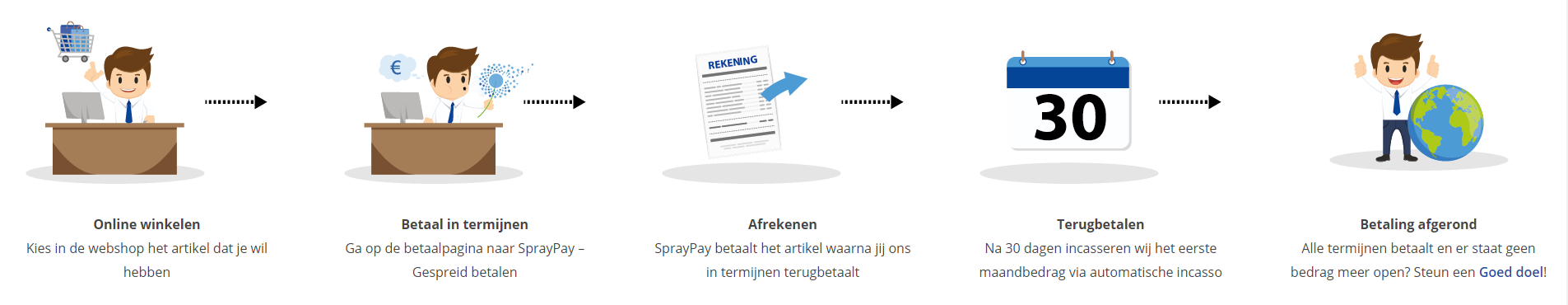Course: Microsoft PowerApps
duration: 7 hours |
Language: English (US) |
access duration: 180 days |

Details
In this course, you will learn how to use Microsoft's Power Apps to create dynamic mobile, tablet, and web applications with little to no coding. The course covers accessing Power Apps, navigating the Maker Portal, and understanding different app types and data sources. You will create your first canvas app using Copilot's AI technology, explore the Power Apps Studio interface, and configure key controls such as buttons and drop-down menus. You will also learn how to build a CRUD app, manage app settings, and enhance user interactions. You will also learn how to manage, troubleshoot, and share apps, including exporting and embedding apps in Teams and SharePoint. Finally, the course introduces AI Builder and shows how to integrate AI models into your apps for more intelligent workflows.
Result
After completing this course, you will have gained more knowledge about:
- How to create your first apps in Power Apps 2024.
- How to access Power Apps, navigate the home page, and understand app types and data sources.
- How you can use Copilot AI to create and preview a single-screen app.
- How you can manage data connections and create apps from Excel, SharePoint, or from scratch.
- How you can navigate Power Apps Studio, manage controls, configure text labels and input, work with HTML text, rich text editor, pen input controls, and use modern controls.
- How to build a canvas app from scratch in Power Apps 2024.
- How to configure app settings, manage screens, insert tables, create browse screens, set up detail and edit screens, navigate between screens, add record management buttons, and filter and sort records.
- How you can manage apps by using the App Checker to troubleshoot issues, managing app details, publishing and sharing apps, and importing and exporting apps.
- How to embed apps in Microsoft Teams or SharePoint and configure settings.
- How you can access and use AI models, including creating and training AI models for document processing.
- How to integrate AI models into Canvas applications and manage model versions and permissions.
Prerequisites
No prerequisites.
Target audience
Software Developer, Data analist
Content
Microsoft PowerApps
Creating your first apps in Power Apps 2024
Power Apps is the app development tool in Microsoft's Power Platform suite of apps. With Power Apps, you can create dynamic mobile, tablet, and web applications using little to no code to digitize your business processes and workflows. This course introduces you to the basic concepts and features behind Power Apps and guides you through creating your first applications. First, you will see how to access Power Apps and navigate the Maker Portal. You will learn about the different kinds of apps and data sources which make up the basic building blocks of Power Apps. Once you have grasped these fundamentals, you will then discover how to quickly create your first canvas app by harnessing the power of Copilot's generative AI technology. Next, we will take a closer look at your app in Power Apps Studio. We will examine the different components that make it up, then preview the app to see how it works from the user's perspective. The course introduces you to several other methods of creating apps. You will learn how to extract data from an Excel spreadsheet to a Dataverse table and use the table to generate an app. See how to create an app by connecting to external data sources, including Excel workbooks and SharePoint lists. Finally, discover how to create an app from scratch and from a template.
Working with canvas app controls in Power Apps 2024
In this Power Apps course, you'll master the configuration of key canvas app controls like buttons and drop downs. We start with an overview of the Power Apps Studio interface and its editing functions, teaching you how to insert, arrange and manage controls, and edit their properties for a tailored app experience. We then explore popular controls in Power Apps, highlighting essential properties. You'll learn to configure text labels and inputs, and delve into text-based controls like HTML text, rich text editor, and pen input. We cover button interactivity and properties, and using media controls for image and video inclusion in your apps. The course wraps up with a focus on common input controls: drop downs, list boxes, and radios, comparing and contrasting them while showing customization options. We conclude with an introduction to modern controls, a sleek, updated approach to Power Apps controls.
Building a canvas app from scratch in Power Apps 2024
One of the most common kinds of canvas apps is the CRUD app, an app designed to create, read, update, and delete records in a data source. This course is designed to provide a hands-on experience in creating a functional three-screen CRUD app in Power Apps. In this course, you will learn how to configure your app's theme and settings, add and manage screens, and insert tables to display data. The course also teaches how to create interactive galleries, linked to your data source, and forms for viewing and editing records. Learn to navigate between screens using Power Apps' Navigate and Back functions. Additionally, you'll learn to enhance user interaction by adding buttons to create, delete, submit, and cancel records. The course further delves into the Text and Sort functions to help you format and organize records in your gallery. You will also learn how to create a search box and filter for a more efficient, dynamic data display.
Managing apps in Power Apps 2024
Once you have created a few apps in Power Apps, you will need to know how to troubleshoot, publish, and otherwise manage them. In this course, discover the fundamentals of managing and sharing apps in Power Apps. This course will guide you through identifying and resolving issues in your app using the App Checker tool, as well as managing your apps including accessing settings, deleting apps, and updating app details. Learn how to manage versions of your app, restore or delete older versions, publish the current version of your app, and run your published app. Discover how to share your app, manage shared apps, and manage permissions for shared apps. You'll also learn how to export and import app packages, which can be a valuable tool for testing, sharing, or moving apps between environments. The course will guide you through embedding your app in Teams and SharePoint, making it accessible to your team from anywhere. Finally, the course will walk you through configuring your Power Apps account settings, including personalizing themes and regional settings.
Exploring AI Builder models in Power Apps 2024
Dive into the transformative world of AI in Power Apps with this targeted course that unlocks the potential of AI Builder. Discover how to integrate cutting-edge AI into your business applications, creating a more intelligent and automated workflow. Begin by exploring the AI Builder interface within Power Apps, where you'll learn to navigate the plethora of AI models at your fingertips. You'll understand how to access these tools and understand the key differences between the available model types. Next, we'll walk you through the seamless process of creating canvas apps powered by AI. From selecting the right AI model for your needs to inserting it into your app, this course provides clear, step-by-step guidance. You will not only learn how to use pre-built models in your app, but you will also see how to create and train custom AI models that fit your own unique use case. Finally, learn how to share your custom AI models with app users and other developers, ensuring your team can fully utilize AI functionality in their applications.
Course options
We offer several optional training products to enhance your learning experience. If you are planning to use our training course in preperation for an official exam then whe highly recommend using these optional training products to ensure an optimal learning experience. Sometimes there is only a practice exam or/and practice lab available.
Optional practice exam (trial exam)
To supplement this training course you may add a special practice exam. This practice exam comprises a number of trial exams which are very similar to the real exam, both in terms of form and content. This is the ultimate way to test whether you are ready for the exam.
Optional practice lab
To supplement this training course you may add a special practice lab. You perform the tasks on real hardware and/or software applicable to your Lab. The labs are fully hosted in our cloud. The only thing you need to use our practice labs is a web browser. In the LiveLab environment you will find exercises which you can start immediately. The lab enviromentconsist of complete networks containing for example, clients, servers,etc. This is the ultimate way to gain extensive hands-on experience.
Sign In
WHY_ICTTRAININGEN
Via ons opleidingsconcept bespaar je tot 80% op trainingen
Start met leren wanneer je wilt. Je bepaalt zelf het gewenste tempo
Spar met medecursisten en profileer je als autoriteit in je vakgebied.
Ontvang na succesvolle afronding van je cursus het officiële certificaat van deelname van Icttrainingen.nl
Krijg inzicht in uitgebreide voortgangsinformatie van jezelf of je medewerkers
Kennis opdoen met interactieve e-learning en uitgebreide praktijkopdrachten door gecertificeerde docenten
Orderproces
Once we have processed your order and payment, we will give you access to your courses. If you still have any questions about our ordering process, please refer to the button below.
read more about the order process
Een zakelijk account aanmaken
Wanneer u besteld namens uw bedrijf doet u er goed aan om aan zakelijk account bij ons aan te maken. Tijdens het registratieproces kunt u hiervoor kiezen. U heeft vervolgens de mogelijkheden om de bedrijfsgegevens in te voeren, een referentie en een afwijkend factuuradres toe te voegen.
Betaalmogelijkheden
U heeft bij ons diverse betaalmogelijkheden. Bij alle betaalopties ontvangt u sowieso een factuur na de bestelling. Gaat uw werkgever betalen, dan kiest u voor betaling per factuur.

Cursisten aanmaken
Als u een zakelijk account heeft aangemaakt dan heeft u de optie om cursisten/medewerkers aan te maken onder uw account. Als u dus meerdere trainingen koopt, kunt u cursisten aanmaken en deze vervolgens uitdelen aan uw collega’s. De cursisten krijgen een e-mail met inloggegevens wanneer zij worden aangemaakt en wanneer zij een training hebben gekregen.
Voortgangsinformatie
Met een zakelijk account bent u automatisch beheerder van uw organisatie en kunt u naast cursisten ook managers aanmaken. Beheerders en managers kunnen tevens voortgang inzien van alle cursisten binnen uw organisatie.
What is included?
| Certificate of participation | Yes |
| Monitor Progress | Yes |
| Award Winning E-learning | Yes |
| Mobile ready | Yes |
| Sharing knowledge | Unlimited access to our IT professionals community |
| Study advice | Our consultants are here for you to advice about your study career and options |
| Study materials | Certified teachers with in depth knowledge about the subject. |
| Service | World's best service |
Platform
Na bestelling van je training krijg je toegang tot ons innovatieve leerplatform. Hier vind je al je gekochte (of gevolgde) trainingen, kan je eventueel cursisten aanmaken en krijg je toegang tot uitgebreide voortgangsinformatie.

FAQ
Niet gevonden wat je zocht? Bekijk alle vragen of neem contact op.