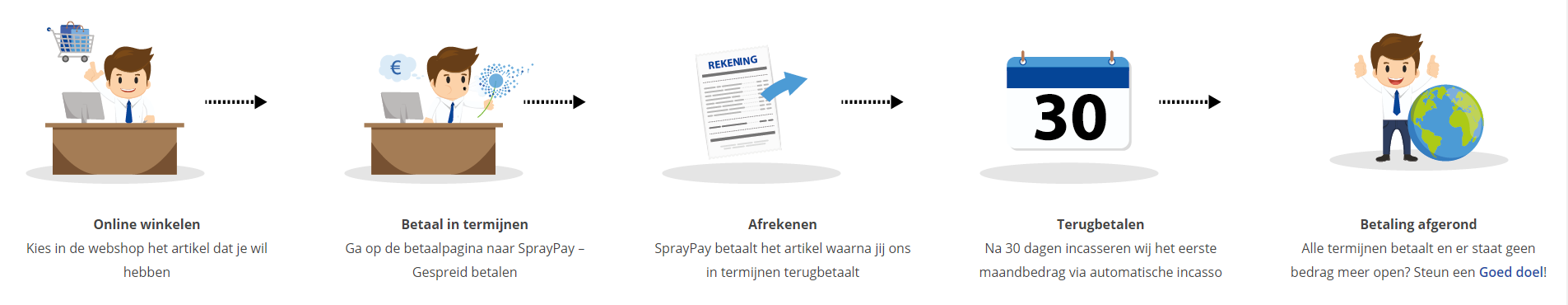Develop yourself from Web Programmer to Apprentice Programmer (incl. guidance)
duration: 89 hours |
Language: English (US) |
access duration: 365 days |

Details
Are you a web programmer and do you want to further develop your programming skills? Then this learning path is for you! With this development path, you will immerse yourself in web programming languages and frameworks, such as JavaScript, React and Django, and you will be prepared for the position of Apprentice Programmer.
When you choose this learning path, you will get:
- Access to training from Web Programmer to Apprecntice Programmer. In addition, you get access to many more training courses, mock exams, bootcamps, e-books and so on.
- Guidance from our Learning & Development team, together with you we set goals, create a schedule and monitor your progress.
Web Programmer
In this development path you start as a Web Programmer. The first training you will receive is about JavaScript. You will learn all the ins and outs of JavaScript.
Web Apps Developer
After completing the JavaScript training you will learn how to build applications using React.
Novice Programmer
Next you will learn SQL programming and how to build web apps using Django.
Apprentice Programmer
Finally, you will learn to work with the design patterns for JavaScript.
Result
After completing this development path, you will have knowledge of various programming languages such as JavaScript, React and Django. You can apply this knowledge as an Apprentice Programmer.
Prerequisites
You have experience with programming. You are also familiar with web applications and databases.
Target audience
Software Developer, Web Developer
Content
Develop yourself from Web Programmer to Apprentice Programmer (incl. guidance)
JavaScript: Introduction
Explore the basic JavaScript concepts including concepts involved in the programming language, the features which distinguish it from other languages, and its applications.
JavaScript: Getting Started with JavaScript Programming
Familiarize yourself with how to use JavaScript in conjunction with HTML pages. Explore different types of variable declarations in the language and ways in which JavaScript web apps can relay info to and receive info from end users.
JavaScript: Types, Operators, & Control Structures in JavaScript
Explore features of primitive data types in JavaScript such as numbers, strings, and booleans. Examine the methods, operators, and control structures available to work with them.
JavaScript: Functions & Arrays in JavaScript
Discover the different ways to define and use functions in JavaScript, where they are considered first-class members. Explore the features of arrays in JavaScript, as well as their role in functions. Error handling fundamentals, rest parameters, and global and local variables are also covered.
JavaScript: Objects
Given JavaScript is an object-oriented language, objects are a crucial topic for any student. Explore topics ranging from object definitions to object methods and constructors while also touching upon what a "class" is in JavaScript.
JavaScript: Advanced Function Operations
Functions are first-class members of the JavaScript language and
- this means that they can be used in ways which are not possible in
- other programming languages. Explore the use of functions as
- arguments to other functions, as return values of functions and
- also how functions can be linked with specific objects when
- invoked.
JavaScript: Closures & Prototypes
This course covers the topic of closures - the bundle of a
- function along with its enclosing environment - and its
- implications on factors such as variable scopes and function
- references. It also examines the use of prototypes for the common
- properties of objects and how they can be used to implement
- inheritance
JavaScript: Working with the DOM & Events
Explore the different features available in JavaScript to manipulate elements of your web page using its DOM structure and to listen for an respond to events. Also examine how JavaScript can interact with the browser of the end user using the BOM.
JavaScript: Form Validation & Async Programming in JavaScript
Form validation is a common use case for JavaScript. Explore some of the basic steps involved in this process, including an overview of asynchronous programming and the use of Promises to handle such code.
Build Apps Using React: Introducing React for Web Applications
Familiarize yourself with the React library for component-driven development and the basic principles involved in creating React applications. Explore the virtual DOM, as well as how to create a simple static HTML page, nest elements, use the Babel compiler, and work with JSX.
Build Apps Using React: Local Machine & Online Playgrounds
Explore the basics of working with React components, including rendering elements, smart rendering, and building simple and multiple components. Discover how to prototype React applications using online playgrounds, including CodePen, CodeSandBox, and Glitch.
Build Apps Using React: Props & State
Explore the basics of props and state, including similarities
- and differences. Discover how to work with props, use expressions,
- transfer props manually and using the spread operator. Examine
- dynamic types with props, default props, validating props, and
- accessing children using props. In addition, updating state, using
- event handlers with state, and accessing a component's previous
- state are covered.
Build Apps Using React: Working with Events
Examine the basics of events and event handling in React, including synthetic events, the React component lifecycle, DOM reconciliation, and preventing default event handling. Explore how to toggle state with a component, various component phases, performance optimization, and applying error boundaries.
Build Apps Using React: Working with Forms
Explore the basics of controlled components and uncontrolled
- components. Discover how to use controlled components for
- multi-input forms, create single event handlers for multiple
- inputs, and use form elements as individual components. Examine how
- to test a form on a web browser, perform client-side validation,
- validate form input, use uncontrolled components for form data, and
- handle file inputs in forms.
Build Apps Using React: Advanced Features in React
Discover advanced React features such as lists and keys,
- including lists without keys, unique keys for lists, and correct
- key usage. Examine conditional rendering of components using
- conditional if, variables, and inline logical operators. Explore
- local state and its disadvantages, how to lift state up the
- component tree, and how to code reuse using composition.
Build Apps Using React: In Development & Production
- Discover how you can build React applications working in the
- development and the production environments. Examine how to add
- state to an application and add and delete comments. Explore React
- Develop Tools, including how to use them to explore the component
- tree and profile applications. Creating, exploring files in, and
- serving a production build is also covered.
MySQL: Getting Started
Explore how database systems allow data to be stored and updated in a robust manner, and queried conveniently using the SQL language and how MySQL can be installed and used from different operating environments.
MySQL: Creating & Updating Tables
Explore how tables in MySQL can be created to match entities and relationships as modeled in an E-R diagram and how MySQL allows the specification of different types of columns and column constraints.
MySQL: Querying Data
Explore how data in MySQL tables can be queried using classic SQL syntax and also, how common types of queries tie closely to common patterns in table design.
MySQL: Understanding & Implementing Joins
Explore how joins can be used to combine data from different relations in meaningful ways and also, why joins are such a powerful and ubiquitous concept in data analysis.
MySQL: Grouping & Aggregation Operations
Explore how grouping and aggregation operators can be used to analyze groups of rows rather than just individual rows and also, how filtering operations can be performed on such groups.
MySQL: Views, Indices, & Normal Forms
Explore how indexes work to speed up query execution, and also, how views can be used to abstract complex queries in a convenient fashion. Examine how these constructs make the most sense when applied to well-designed relations that comply with the normal forms in database design.
MySQL: Triggers & Stored Procedures
Explore how triggers can be used to react to specific conditions in your database, and also, how stored procedures can be used to achieve code reuse and code composition of SQL commands.
MySQL: Transactions, Savepoints, & Locks
Explore how transactions can be used to execute groups of commands in an all-or-nothing fashion, and also, how locks can be a great tool for regulating table access in situations involving multiple clients accessing the database simultaneously.
Building Web Apps Using Django: Introduction to Web Frameworks & Django
Explore the concept of web frameworks and how they can speed up development of web applications. Then, examine the Django framework, which includes several built-in options to help developers code up various useful features in web applications.
Building Web Apps Using Django: Building a Basic Website
Explore the fundamentals of a Django application, from its installation and the structure of a project, to implementations such as views, URLs, and templates. Discover how to start the Django development server, render HTML files, use boilerplate materials, and perform migrations.
Building Web Apps Using Django: Templates & User Administration
Explore how to use templates to standardize components of a Django web site, as well as different ways templates can be configured. Discover how to use the built-in user administration interface to manage the users of your Django web site.
Building Web Apps Using Django: Models & User Registration
Explore the use of models to represent entities in a Django project, as well as how they fit in with the project database. Discover how to implement user registration for a website using various built-in Django tools.
Building Web Apps Using Django: Implementing Login & Logout
Explore the uses of Django's built-in login and logout views, as well as how to configure them. Discover how to define a user profile, including how to define the model, set the image direction, and display profile information.
Building Web Apps Using Django: Generic Views
Explore various Django class-based generic views, which help to simplify the tasks of viewing, creating, editing, and deleting instances of your Django models. Discover how to use images in your web site's pages and how to create a standard 404 error page for your application.
Novice Programmer
- Perform Novice Programmer tasks such as running MySQL Workbench, adding and removing a constraint to a table, creating a unique field, and writing queries. Then, test your skills by answering assessment questions after using built-in functions, working with indexes, preparing a trigger and writing a stored procedure.
- This lab provides access to tools typically used by Novice Programmers, including:
- �Atom
- �Visual Studio Code
- This lab is part of the Novice Programmer track of the Skillsoft Aspire Web Programmer to Apprentice Programmer journey.
Design Patterns in JavaScript: Getting Started
Explore the principles of good design and the three main categories of design patterns. Examine anti-patterns, including their uses and what to avoid while writing code. Discover how to install NodeJS and NPM for MacOS and Windows.
Design Patterns in JavaScript: Constructor, Factory, & Abstract Factory Creational Patterns
Explore the constructor, factory, and abstract factory creational patterns in JavaScript. Examine how to use constructors to create and initialize objects and how to use the factory and abstract factory to create different kinds of objects.
Design Patterns in JavaScript: Singleton, Prototype, & Builder Creational Patterns
Discover how to implement the Singleton, Prototype, and Builder patterns in JavaScript. Examine how the Singleton pattern is used for single object instantiation, how the Prototype pattern is used for cloning, and how the Builder pattern is used to construct complex objects.
Design Patterns in JavaScript: Module, Revealing Module, Façade, Decorator, & Mixin Structural Patterns
Discover how to implement common structural design patterns.
- Explore the Module and Revealing Module patterns, including how to
- implement private variables and functions with the Module pattern
- and best practices for using the Revealing Module pattern. Examine
- how to set up helpers for the Façade pattern, how to implement it,
- and how to use it for AJAX requests. Delve into the use of the
- Decorator pattern, including how to set up its functions and how to
- use it for dynamic customizations. Using the Mixin pattern in
- Underscore.js and for simulating multiple inheritance is also
- covered.
Design Patterns in JavaScript: Flyweight, Adapter, Composite, & Proxy Structural Patterns
Discover how to implement the Flyweight, Adapter, Composite, and
- Proxy patterns to model structure between the components in your
- system. Examine inefficient memory usage, sharing memory, and
- centralized event handling with the Flyweight pattern. Explore the
- possible burden on a client when the Adapter pattern isn't used and
- how to provide a consistent interface using an adapter. Using the
- Composite pattern in jQuery, and using the Proxy pattern to cache
- data and specify context are also covered.
Design Patterns in JavaScript: Observer & Iterator Behavioral Patterns
Discover how to implement the Observer pattern for communication
- and the Iterator pattern to work with collections. Examine how to
- set up publishers and subscribers and the role of the Observer
- pattern in event handling. Triggering custom events in jQuery,
- using the Observer pattern with custom events, iterating over
- elements in a collection, and using Iterators in jQuery is also
- covered.
Design Patterns in JavaScript: Mediator, State, & Command Behavioral Patterns
Explore the Mediator, State, and Command behavioral design patterns, including how to implement them for modeling communication between components. Discover how to perform valid state transitions, implement the State pattern in React, and execute and undo commands.
Unit Testing in JavaScript: Mocha & Unit.js
This course uses the Mocha testing framework and the Unit.js assertion library to unit test your JavaScript code. You will write unit tests to test numeric values, strings, objects, arrays, functions and exceptions using Unit.js.
Unit Testing in JavaScript: Should.js & Must.js
This course shows you how you can use the Mocha testing framework along with Should.js and Must.js assertion libraries to test code using a chained assertion style. You will write unit tests to test numbers, strings, truthy and falsy values, objects, arrays and promises in JavaScript.
Unit Testing in JavaScript: Exploring & Configuring the Mocha Testing Framework
This course explores the different features available in Mocha such as before and after hooks, asynchronous operations using promises and async/await, configuring different Mocha reporters, and running Mocha on the browser.
Unit Testing in JavaScript: Mocha & Chai
This course gets you started with the Chai assertion framework
- and the assert, should, and expect APIs in Chai for test-driven
- development and behavior-driven development. You will use the
- classic assertion API as well as the Should and Expect API in Chai
- to test numbers, booleans, strings, objects and object properties,
- and arrays in Chai.
Unit Testing in JavaScript: SinonJS
This course explores the use of fakes, spies, stubs, and mocks
- in Sinon and also the use of fake timers and sandboxes to write
- unit tests. You will configure fakes and spies with behavior, you
- will set up the right expectations for your mocks and you will
- control time using fake timers for asynchronous operations which
- use promises in JavaScript.
Apprentice Programmer
- Perform Apprentice Programmer tasks such as building JavaScript objects, constructing parameterized objects, converting a functional object and using a Factory method. Then, test your skills by answering assessment questions after creating a Singleton object, implementing the Facade pattern, using the Flyweight pattern and subscribing using the Observer pattern.
- This lab provides access to tools typically used by Apprentice Programmers, including:
- �Atom
- �Visual Studio Code
- This lab is part of the Apprentice Programmer track of the Skillsoft Aspire Web Programmer to Apprentice Programmer journey.
Course options
We offer several optional training products to enhance your learning experience. If you are planning to use our training course in preperation for an official exam then whe highly recommend using these optional training products to ensure an optimal learning experience. Sometimes there is only a practice exam or/and practice lab available.
Optional practice exam (trial exam)
To supplement this training course you may add a special practice exam. This practice exam comprises a number of trial exams which are very similar to the real exam, both in terms of form and content. This is the ultimate way to test whether you are ready for the exam.
Optional practice lab
To supplement this training course you may add a special practice lab. You perform the tasks on real hardware and/or software applicable to your Lab. The labs are fully hosted in our cloud. The only thing you need to use our practice labs is a web browser. In the LiveLab environment you will find exercises which you can start immediately. The lab enviromentconsist of complete networks containing for example, clients, servers,etc. This is the ultimate way to gain extensive hands-on experience.
Sign In
WHY_ICTTRAININGEN
Via ons opleidingsconcept bespaar je tot 80% op trainingen
Start met leren wanneer je wilt. Je bepaalt zelf het gewenste tempo
Spar met medecursisten en profileer je als autoriteit in je vakgebied.
Ontvang na succesvolle afronding van je cursus het officiële certificaat van deelname van Icttrainingen.nl
Krijg inzicht in uitgebreide voortgangsinformatie van jezelf of je medewerkers
Kennis opdoen met interactieve e-learning en uitgebreide praktijkopdrachten door gecertificeerde docenten
Orderproces
Once we have processed your order and payment, we will give you access to your courses. If you still have any questions about our ordering process, please refer to the button below.
read more about the order process
Een zakelijk account aanmaken
Wanneer u besteld namens uw bedrijf doet u er goed aan om aan zakelijk account bij ons aan te maken. Tijdens het registratieproces kunt u hiervoor kiezen. U heeft vervolgens de mogelijkheden om de bedrijfsgegevens in te voeren, een referentie en een afwijkend factuuradres toe te voegen.
Betaalmogelijkheden
U heeft bij ons diverse betaalmogelijkheden. Bij alle betaalopties ontvangt u sowieso een factuur na de bestelling. Gaat uw werkgever betalen, dan kiest u voor betaling per factuur.

Cursisten aanmaken
Als u een zakelijk account heeft aangemaakt dan heeft u de optie om cursisten/medewerkers aan te maken onder uw account. Als u dus meerdere trainingen koopt, kunt u cursisten aanmaken en deze vervolgens uitdelen aan uw collega’s. De cursisten krijgen een e-mail met inloggegevens wanneer zij worden aangemaakt en wanneer zij een training hebben gekregen.
Voortgangsinformatie
Met een zakelijk account bent u automatisch beheerder van uw organisatie en kunt u naast cursisten ook managers aanmaken. Beheerders en managers kunnen tevens voortgang inzien van alle cursisten binnen uw organisatie.
What is included?
| Certificate of participation | Yes |
| Monitor Progress | Yes |
| Award Winning E-learning | Yes |
| Mobile ready | Yes |
| Sharing knowledge | Unlimited access to our IT professionals community |
| Study advice | Our consultants are here for you to advice about your study career and options |
| Study materials | Certified teachers with in depth knowledge about the subject. |
| Service | World's best service |
Platform
Na bestelling van je training krijg je toegang tot ons innovatieve leerplatform. Hier vind je al je gekochte (of gevolgde) trainingen, kan je eventueel cursisten aanmaken en krijg je toegang tot uitgebreide voortgangsinformatie.

FAQ
Niet gevonden wat je zocht? Bekijk alle vragen of neem contact op.