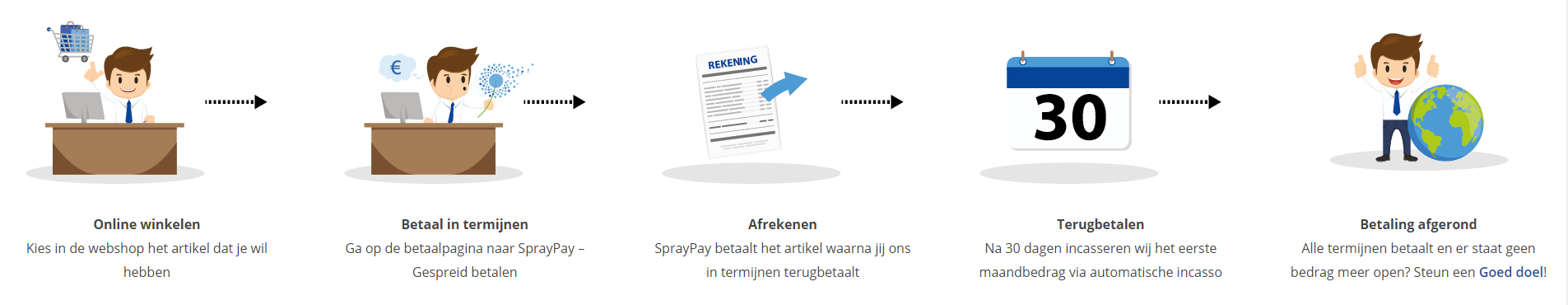Course: Programming in C++ - Part 1: Getting started with C++
duration: 28 hours |
Language: English (US) |
access duration: 180 days |

Details
This course will teach you all about the fundamental features of the C++ programming language. Starting with an exploration of C++'s historical evolution, the course offers a detailed comparison between classic and modern C++, equipping learners with a deep understanding of the language's past and present. It demystifies the compilation process and covers essential topics such as variables, data types, control structures, and pointers. The course also introduces modern C++ features like range-based for loops, simplifying container iteration and enhancing code robustness.
The course also delves into the critical aspects of memory management through pointers and references, offering insights into memory allocation, deallocation, and the use of smart pointers in modern C++. Finally, you'll learn the art of function implementation, including parameter passing, default argument values, and function overloading.
Result
By the end of this course, you'll be equipped with the knowledge and skills needed to write efficient and robust C++ code, making it a valuable resource for those pursuing careers in software development and programming.
Prerequisites
No formal prerequisites. However, basic knowledge of programming is highly recommended.
Target audience
Software Developer
Content
Programming in C++ - Part 1: Getting started with C++
Fundamentals of C++: Getting Started
Since its inception about three and a half decades ago, the C++ language has constantly reinvented itself and kept pace with changing times. This constant reinvention has kept C++ relevant for many use cases today. Explore the history of C++ and the difference between classic C++ and modern C++. Discover the compilation process of C++ and the role of the pre-processor, the compiler, and the linker. Look at the variety of compilers available for C++ and the C++ standard library. Finally, learn how to install C++ and write, compile, and run simple C++ programs. You will work with the MSYS2 collection of utilities and familiarize yourself with the VSCode integrated development environment (IDE). By the end of this course, you will have a solid foundation of the basics of C++ and a good sense of why C++ language features evolved the way they did.
Fundamentals of C++: Using Variables & Datatypes
Variables and datatypes are basic building blocks of any programming language. This is especially true for C++, which has a very complex type system. In this course, we will be reintroducing constructs from C and emphasize the differences between variables and datatypes in C++ relative to those in C. Start by considering the difference between the initialization and declaration of a variable. Explore arithmetic, relational, and logical operators and make use of the C++ boolean type. Finally, explore strings in C++ and utilize many of the powerful methods provided by the String class, which are available for use on all string objects. Upon completion, you'll be able to distinguish between variable declaration and initialization, initialize variables using functional, assignment, and braced syntax, and leverage the C++ boolean type and the std::string class.
Fundamentals of C++: Using the auto Keyword, Enums, and I/O Streams
C++ supports many different programming paradigms including object-oriented programming, functional programming, and template programming. As a result, the C++ type system is quite complex and it can get quite complicated to figure out the correct type for a variable Learn how to use the auto keyword to request that the compiler infer the type of a variable from its context. Discover how to use the typeid() function to get a type info object for every variable and to verify that the auto keyword has worked as intended. Next, explore enums and identify the differences between C-style and C++-style enums. Learn about input and output streams, in particular the cin and cout streams used in C++. Finally, discover how to use I/O manipulators to control the appearance of objects on these streams. After comleting this coures, you'll be able to utilize the auto keyword to infer the type of a variable and deploy IO manipulators to correctly format data on input and output streams.
Control Structures in C++: Using Conditional Control Structures
Control structures in C++ are syntactically very similar to those in C, but with some important differences. This course will help you learn to use control structures in C++ and better understand how they differ from those in C. You will start this course by going over the control structures available in C++. You will then move on to working with vectors and iterators over vectors, which are important parts of the standard template library. Finally, you will work with switch statements and learn some tips and tricks related to working with cases based on strings. Upon completion, you'll be able to use variables in the condition of an if-block to restrict its scope, and use switch statements with hash functions and the STL map object to switch based on the values of a string.
Control Structures in C++: Range-based for Loops
One of the many differences between modern C++ and classic C++ is the presence of range-based for loops. These were added to the standard in C++11 and allow for loops to iterate easily over a container and reduce the risk of off-by-one errors. They also eliminate the need for an integer index variable to index into a container. Start this course by reviewing how for loops work to iterate over arrays. Create arrays with different numbers of dimensions and iterate over the dimensions using nested for loops. Discover how to use containers from the standard template library to experiment with maps and vectors. Explore the use of the cbegin(), cend(), rbegin(), rend(), crbegin(), and crend() functions. Finally, use range-based for loops and explore the use of the debugger in this context. You will also note the important differences between value type loop variables in for loops and reference type variables.
Pointers and References in C++: Getting Started with Pointers
As a superset of C, C++ also has support for pointer variable types that point to specific memory locations. While the pointer types function similarly, the terms related to pointer variables have evolved from C to C++ and modern C++, as you will see in this course. Begin this course by creating pointers to values and arrays. You will then move to the use of the nullptr keyword, and see how it differs from the NULL value used in C. Finally, you will create pointers to vectors and maps. After completion of this course, you'll have a solid foundation of using pointers to stack memory locations in C++ and create pointers to vectors and maps.
Pointers and References in C++: Allocating Memory with New & Delete Operators
C++, like C, has powerful support for memory allocation and deallocation. In the world of C, these operations are performed using malloc() and free(), which are not to be used in the C++ world. In classic C++, memory allocation and deallocation are performed using the new and delete operators. You will begin this course by understanding the new and delete keywords, and note how these lead to the invocation of the underlying constructors and destructors on whatever objects are being worked with. In contrast, the C versions, that is, malloc() and free(), do not invoke constructors or destructors. You will then move on to the use of array new and array delete, which is how the new and delete followed by square brackets are referred to. Finally, you will look at the differences between const pointers and pointers to consts.
Pointers and References in C++: Using Smart Pointers in Modern C++
Dynamic memory allocation and deallocation in C are performed using malloc() and free(). In classic C++, dynamic memory allocation and deallocation are performed using new and delete, and array new and array delete. In modern C++, it's smart pointers that take over. Begin this course by examining the idea behind smart pointers. You will then explore the different types of smart pointers, including unique pointers, shared pointers, and weak pointers. Discover why weak pointers are required in some cases to avoid circular references that can cause memory leaks. After completing this course, you'll be able to use smart pointer objects, leverage RAII to use shared, unique, and weak pointers, and avoid circular references using weak pointers.
Pointers and References in C++: Working with References
C++ supports a variable type known as the reference. You can think of references as being easier-to-use, lighter-weight versions of pointers. Begin by getting familiar with the syntax and semantics of references in C++, including the use of the & symbol to denote a reference type. Note some important differences between references and pointers, how references need to be assigned when they are created, how they cannot be reassigned or set to NULL, and how multiple references to the same underlying value are all effectively aliases for that value. Move on to declaring and using variables of reference type. Finally, learn about const references and experiment with different configurations of loops, where the loop variables are references, value types, and const references. Upon course completion, you'll be able to define and initialize variables of reference types, contrast pointers and references, and correctly use const references.
Functions in C++: Using Functions & Parameter Passing
Functions remain an important construct for code modularization and reuse in C++, even though C++ is an object-oriented language. Learn how to use functions in C++, focusing on free functions, and examine the distinction between declaring a function, where you specify the function's signature, return type, and name; defining a function, where you create the body of a function; and invoking the function. Then, explore the semantics of passing parameters by value to C++ functions. Finally, compare pass-by-reference semantics to pass-by-value semantics and investigate the differences. Upon completion of this course, you will be able to use pass-by-value and pass-by-reference semantics in the context of function invocation in C++.
Functions in C++: Using Default Arguments & Function Overloading
C++ allows you as the developer to specify default values for the input arguments into your functions, and supports function overloading. Both of these are powerful techniques for code reuse. Explore how to use default argument values for C++ functions, including important rules that govern such default values. Examine the semantics of return values from functions and learn how to avoid the dangling pointer problem. Discover function overloading, learn how to split the declaration and implementation of a function across header and implementation files, and learn the correct way of importing these header files into code to invoke that function. Upon completion, you'll be able to specify default values for function arguments, overload functions based on input arguments and const, and split functions across .h and .cpp files.
Getting Started with C++
In the Getting Started with C++ lab, you will use C++ to modify strings, manage inputs, create switch statements, implement arrays and allocate memory on Heap.
Final Exam: Getting Started in C++
Final Exam: Getting Started in C++ will test your knowledge and application of the topics presented throughout the Getting Started in C++ track of the Skillsoft Aspire Programming in C++ Journey.
Course options
We offer several optional training products to enhance your learning experience. If you are planning to use our training course in preperation for an official exam then whe highly recommend using these optional training products to ensure an optimal learning experience. Sometimes there is only a practice exam or/and practice lab available.
Optional practice exam (trial exam)
To supplement this training course you may add a special practice exam. This practice exam comprises a number of trial exams which are very similar to the real exam, both in terms of form and content. This is the ultimate way to test whether you are ready for the exam.
Optional practice lab
To supplement this training course you may add a special practice lab. You perform the tasks on real hardware and/or software applicable to your Lab. The labs are fully hosted in our cloud. The only thing you need to use our practice labs is a web browser. In the LiveLab environment you will find exercises which you can start immediately. The lab enviromentconsist of complete networks containing for example, clients, servers,etc. This is the ultimate way to gain extensive hands-on experience.
Sign In
WHY_ICTTRAININGEN
Via ons opleidingsconcept bespaar je tot 80% op trainingen
Start met leren wanneer je wilt. Je bepaalt zelf het gewenste tempo
Spar met medecursisten en profileer je als autoriteit in je vakgebied.
Ontvang na succesvolle afronding van je cursus het officiële certificaat van deelname van Icttrainingen.nl
Krijg inzicht in uitgebreide voortgangsinformatie van jezelf of je medewerkers
Kennis opdoen met interactieve e-learning en uitgebreide praktijkopdrachten door gecertificeerde docenten
Orderproces
Once we have processed your order and payment, we will give you access to your courses. If you still have any questions about our ordering process, please refer to the button below.
read more about the order process
Een zakelijk account aanmaken
Wanneer u besteld namens uw bedrijf doet u er goed aan om aan zakelijk account bij ons aan te maken. Tijdens het registratieproces kunt u hiervoor kiezen. U heeft vervolgens de mogelijkheden om de bedrijfsgegevens in te voeren, een referentie en een afwijkend factuuradres toe te voegen.
Betaalmogelijkheden
U heeft bij ons diverse betaalmogelijkheden. Bij alle betaalopties ontvangt u sowieso een factuur na de bestelling. Gaat uw werkgever betalen, dan kiest u voor betaling per factuur.

Cursisten aanmaken
Als u een zakelijk account heeft aangemaakt dan heeft u de optie om cursisten/medewerkers aan te maken onder uw account. Als u dus meerdere trainingen koopt, kunt u cursisten aanmaken en deze vervolgens uitdelen aan uw collega’s. De cursisten krijgen een e-mail met inloggegevens wanneer zij worden aangemaakt en wanneer zij een training hebben gekregen.
Voortgangsinformatie
Met een zakelijk account bent u automatisch beheerder van uw organisatie en kunt u naast cursisten ook managers aanmaken. Beheerders en managers kunnen tevens voortgang inzien van alle cursisten binnen uw organisatie.
What is included?
| Certificate of participation | Yes |
| Monitor Progress | Yes |
| Award Winning E-learning | Yes |
| Mobile ready | Yes |
| Sharing knowledge | Unlimited access to our IT professionals community |
| Study advice | Our consultants are here for you to advice about your study career and options |
| Study materials | Certified teachers with in depth knowledge about the subject. |
| Service | World's best service |
Platform
Na bestelling van je training krijg je toegang tot ons innovatieve leerplatform. Hier vind je al je gekochte (of gevolgde) trainingen, kan je eventueel cursisten aanmaken en krijg je toegang tot uitgebreide voortgangsinformatie.

FAQ
Niet gevonden wat je zocht? Bekijk alle vragen of neem contact op.