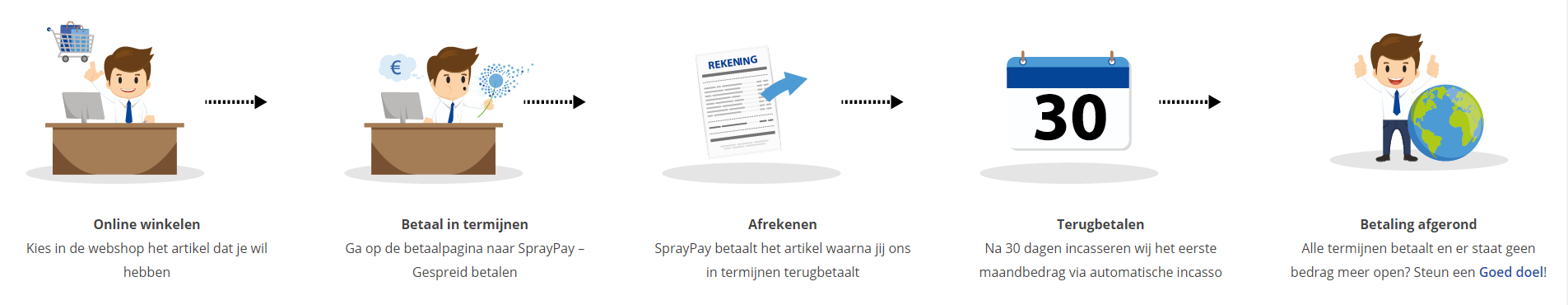Course: Pythonista to Python Master - Part 5 Resource Optimalisatie with Python
duration: 20 hours |
Language: English (US) |
access duration: 365 days |

Details
Do you have experience programming in Python and want to take your skills to the next level? Do you want to develop yourself from Pythonista to a real Python Master? Then this development path is something for you!
This is the 5th and last part of the development path Pythonista to Python Master.
With an increase in data analysis, machine learning and web application development, many developers are using Python because of its robust and comprehensive libraries, easy-to-learn syntax and manageability.
This course is taught by an Indian expert.
When you choose this development path, you will get:
- access to the training courses Python for Developers, Data Visualization for Web Apps, Dynamic Data Handling with Python, Restful Web Services with Python, and Resource Optimization with Python. In addition, you get access to many more training courses, mock exams, bootcamps, e-books and so on.
- mentor asset in various training courses.
To become a true Python Master, in this last section you will also learn about OpenCV, a library that facilitates image processing and analysis. In addition, you will explore Faust, a stream processing library that allows you to write code to process data available as streams.
Result
After completing this course, you are familiar with:
- OpenCV
- Faust
Prerequisites
You have at least basic knowledge and skills in programming with Python. You have completed at least parts 1,2, 3 and 4 of this learning path.
Target audience
Software Developer, Web Developer
Content
Pythonista to Python Master - Part 5 Resource Optimalisatie with Python
OpenCV: Introduction
A cross-platform library, OpenCV facilitates image processing and analysis. In this course, you'll discover fundamental concepts related to computer vision and the basic operations which can be performed on images using OpenCV. You'll begin by outlining how to read images from your file system into your Python source in the form of arrays and then save an image array into a local file. Next, you'll explore color images represented as a combination of blue, green, and red channels, how to convert color images to grayscale, and how grayscale images are defined. Finally, you'll perform basic operations on images by investigating how to combine two images using an add operation and make one of the added images more prominent than the other using a weighted addition. Conversely, you'll also perform a subtract operation using two images.
OpenCV: Manipulating Images
Images often require to be manipulated to extract meaningful portions of an image or prepare them for a machine learning pipeline. OpenCV can help with this. In this course, you'll investigate a variety of image manipulation operations using OpenCV. You'll begin by recognizing how to filter certain portions of an image using bitwise operations. Next, you'll explore the concept of masks and how to use them while extracting parts of an image. You'll then outline how to apply geometrical operations by resizing an image to specific dimensions and discover challenges that such operations present. You'll finish the course by examining image transformations such as rotations and translations to help orient an image to your requirements. Finally, you'll discover how to flip and warp images to present them from a different perspective.
OpenCV: Advanced Image Operations
Many image processing operations involve complex math, but when using OpenCV, much of that is abstracted from the developer. In this course, you'll gain a high-level understanding of advanced image operations in OpenCV. You'll begin by recognizing how to apply different blur operations to an image. These range from simple blurs to Gaussian and median blurs. While doing so, you'll examine their specific advantages and disadvantages and how to distinguish between them. Moving on, you'll outline how to highlight objects in an image using edge detection and augment images by adding shapes and objects to them. Finally, you'll discover how to work with pre-trained classifiers to detect people in an image and perform morphological transformations to emphasize or suppress specific parts of an image.
Faust: Getting Started with Stream Processing
Faust is a stream processing library that allows you to write code to process data available as streams. In this course, you'll explore the basics of stream processing and how it fundamentally differs from batch processing. You'll start by examining the components of a stream processing system architecture, specifically the role of stream transport. You'll then investigate the Faust stream processing library, which uses native Python code for transformations on streaming data. Moving on, you'll explore what's meant by producers, consumers, and topics in Apache Kafka. You'll install Faust on your local machine as well as the Apache Kafka messaging service. You'll then use these to write a stream processing application. When you're finished with this course, you'll be able to clearly articulate the characteristics of stream processing and work with Apache Kafka and Faust to perform simple operations on input streams.
Faust: Stream Processing Using Models, Agents, & Channels
Stream processing in Faust uses native Python code, meaning you don't have to learn a new domain-specific language to perform data transformations. All you need to know is how existing concepts, such as models, work within a Faust context. Faust models allow you to specify fields and their data types and use this well-defined data structure to access streaming data. In this course, you'll learn how to represent the individual elements of a stream using Faust models. You'll work with agents, which are at the heart of every Faust stream processing application. You'll perform operations using agents and invoke agents synchronously and asynchronously from within your application. You'll then work with channels in Faust. At the end of this course, you'll have the confidence to use models, agents, and channels in the right way to build a successful application.
Faust: Performing Operations & Maintaining State Using Tables
Faust streams support a wide range of operations. In this course, you'll learn how to perform several of these. You'll also work with Faust tables - which store state in the form of key-value pairs and allow for the recovery of failed processing, making Faust fault-tolerant. You'll start off by using the group by operation to designate a key used to repartition an input stream and create a new topic in Kafka. You'll then use the items() operation to access the key and message value and take() operation to buffer multiple elements in a stream. Next, you'll work with tables to conduct stateful stream processing, illustrating how table data is stored in an embedded RocksDB database. When you've finished this course, you'll be able to apply a wide range of operations on input streams and perform stateful stream processing using tables.
Faust: Stream Processing Using Windowing Operations
When working with data, windows are a handy tool to accumulate data subsets from input streams and perform aggregation operations on this specific data. In this course, you'll learn how to perform stream processing through windowing operations in Faust. You'll start by examining the different windowing operations possible on input streams, including tumbling, sliding, count, session, and global windows. Next, you'll distinguish the three notions of time associated with streaming events: event, ingestion, and processing time. You'll then use Faust window features to perform windowing operations on input streams and emit aggregation results for every window. Finally, you'll use the REST API server, which all Faust applications have, to make streaming code metrics and table data accessible to the user. Once you're done with this course, you'll be able to use windowing operations via Faust and expose metrics using web views.
Resource Optimization with Python
In this practice lab, learners will be presented with a series of exercises to practice developing in Python. Exercises include tasks such as using OpenCV to read and write images, perform bitwise operations, detect and blur noisy images, and detect people. Learners will also practice with Faust to peform batch processing, create a stream model, and perform operations. Learners can also use the environment as an open sandbox. No installation or configuration is required, so you can gain immediate hands-on experience. Create new files or upload your own from a storage location of your choice, such as GitHub, and you can practice coding right away! You can even download a copy of your work when you're done. Whether you're looking to dive into the code presented within our courses or you want to work on your own coding projects, this lab environment will provide you with everything you need. So, go ahead and start coding today! See below for a complete list of available software. - Python 3.7 - Python 2.7 - Tkinter GUI - Python 3 libraries: - Django - Flask - Flask-Migrate - Flask-SQLAlchemy - Flask-WTF - beautifulsoup4 - selenium - Python 2/3 libraries: - ipython - pytest - testbook - Pip 2 and 3 - Node.js - npm - Git - Vim editor - Standard Python libraries This lab is part of the Resource Optimization with Python track of the Skillsoft Aspire Pythonista to Python Master Journey.
Final Exam: Resource Optimization with Python
Final Exam: Resource Optimization with Python will test your knowledge and application of the topics presented throughout the Resource Optimization with Python track of the Skillsoft Aspire Pythonista to Python Master Journey.
Course options
We offer several optional training products to enhance your learning experience. If you are planning to use our training course in preperation for an official exam then whe highly recommend using these optional training products to ensure an optimal learning experience. Sometimes there is only a practice exam or/and practice lab available.
Optional practice exam (trial exam)
To supplement this training course you may add a special practice exam. This practice exam comprises a number of trial exams which are very similar to the real exam, both in terms of form and content. This is the ultimate way to test whether you are ready for the exam.
Optional practice lab
To supplement this training course you may add a special practice lab. You perform the tasks on real hardware and/or software applicable to your Lab. The labs are fully hosted in our cloud. The only thing you need to use our practice labs is a web browser. In the LiveLab environment you will find exercises which you can start immediately. The lab enviromentconsist of complete networks containing for example, clients, servers,etc. This is the ultimate way to gain extensive hands-on experience.
Sign In
WHY_ICTTRAININGEN
Via ons opleidingsconcept bespaar je tot 80% op trainingen
Start met leren wanneer je wilt. Je bepaalt zelf het gewenste tempo
Spar met medecursisten en profileer je als autoriteit in je vakgebied.
Ontvang na succesvolle afronding van je cursus het officiële certificaat van deelname van Icttrainingen.nl
Krijg inzicht in uitgebreide voortgangsinformatie van jezelf of je medewerkers
Kennis opdoen met interactieve e-learning en uitgebreide praktijkopdrachten door gecertificeerde docenten
Orderproces
Once we have processed your order and payment, we will give you access to your courses. If you still have any questions about our ordering process, please refer to the button below.
read more about the order process
Een zakelijk account aanmaken
Wanneer u besteld namens uw bedrijf doet u er goed aan om aan zakelijk account bij ons aan te maken. Tijdens het registratieproces kunt u hiervoor kiezen. U heeft vervolgens de mogelijkheden om de bedrijfsgegevens in te voeren, een referentie en een afwijkend factuuradres toe te voegen.
Betaalmogelijkheden
U heeft bij ons diverse betaalmogelijkheden. Bij alle betaalopties ontvangt u sowieso een factuur na de bestelling. Gaat uw werkgever betalen, dan kiest u voor betaling per factuur.

Cursisten aanmaken
Als u een zakelijk account heeft aangemaakt dan heeft u de optie om cursisten/medewerkers aan te maken onder uw account. Als u dus meerdere trainingen koopt, kunt u cursisten aanmaken en deze vervolgens uitdelen aan uw collega’s. De cursisten krijgen een e-mail met inloggegevens wanneer zij worden aangemaakt en wanneer zij een training hebben gekregen.
Voortgangsinformatie
Met een zakelijk account bent u automatisch beheerder van uw organisatie en kunt u naast cursisten ook managers aanmaken. Beheerders en managers kunnen tevens voortgang inzien van alle cursisten binnen uw organisatie.
What is included?
| Certificate of participation | Yes |
| Monitor Progress | Yes |
| Award Winning E-learning | Yes |
| Mobile ready | Yes |
| Sharing knowledge | Unlimited access to our IT professionals community |
| Study advice | Our consultants are here for you to advice about your study career and options |
| Study materials | Certified teachers with in depth knowledge about the subject. |
| Service | World's best service |
Platform
Na bestelling van je training krijg je toegang tot ons innovatieve leerplatform. Hier vind je al je gekochte (of gevolgde) trainingen, kan je eventueel cursisten aanmaken en krijg je toegang tot uitgebreide voortgangsinformatie.

FAQ
Niet gevonden wat je zocht? Bekijk alle vragen of neem contact op.