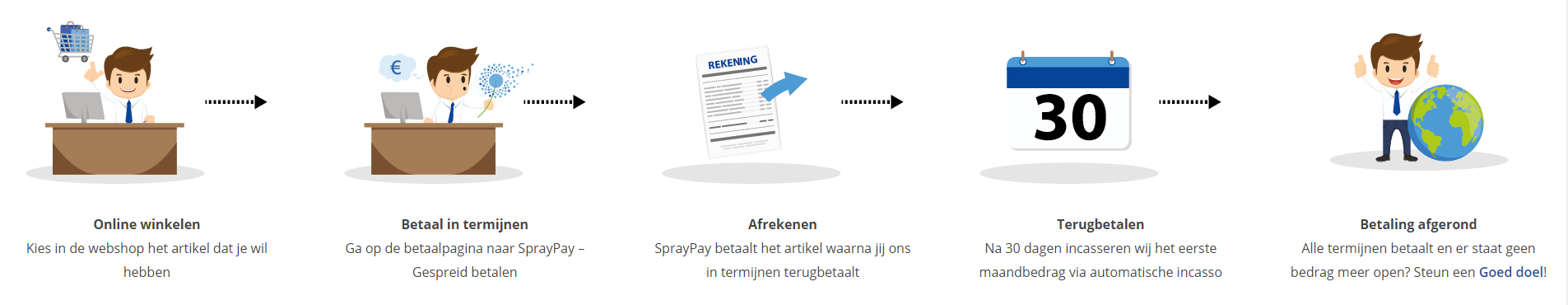Software Tester to DevOps Automated Tester - Part 2 QA Specialist
duration: 26 hours |
Language: English (US) |
access duration: 180 days |

Details
This is part 2 of the Software Tester to DevOps Automated Tester learning path. In this part of the learning path, you will prepare yourself to become a QA Specialist. You will gain the skills to test software, detect bugs and fix them. With the evolution of DevOps, testing has been automated using various tools, frameworks and scripts. This makes testing more reliable and much faster. In this learning path, you will learn to apply these different strategies, tools and techniques.
In the second part of this learning path, the focus is on API management, unit testing, testing with clean code, testing with Docker and automated testing. You will find several training sessions and a livelab that will prepare you to get started as a QA Specialist. You will finish this part with an exam.
Result
After completing this part of the learning path you will be familiar with API management and unit testing. Furthermore, you can test with clean code and Docker. You know the basics of automated testing. You have developed yourself into a QA Specialist.
Furthermore, you are ready to start with part 3 of this learning path.
Prerequisites
You have basic knowledge of software development. You have completed part 1 of this learning path.
Target audience
Tester
Content
Software Tester to DevOps Automated Tester - Part 2 QA Specialist
API Management and DevOps
Explore application programming interfaces, including their
- typical lifecycle and the various types available. Examine API
- management benefits, tools and solutions, as well as the role of
- API management in DevOps and upcoming trends for API management
- from the perspective of AI and ML. In addition, discover how to
- maximize API security, implement CI/CD pipelines for API
- management, and implement API management using Azure API
- Management, Apigee API Management, and AWS API Gateway.
Unit Testing in DevOps Software Development
Explore unit testing, including the differences between unit
- testing and integration testing, key framework components, and best
- practices and anti-patterns to consider when writing test cases.
- Examine common unit testing tools for testing Java and JavaScript
- programs, core testing and refactoring techniques for developing
- testable and maintainable code, and the role of unit testing in
- test automation. In addition, discover features of popular test
- automation frameworks, as well as how to write and run unit tests
- using JsUnit and QUnit, test server-side JavaScript using Mocha and
- Chai, create test cases and test suites using JUnit, use the @Test
- annotation with the invocationCount and threadPoolSize attributes
- to test web sites.
Implementing Unit Testing Best Practices
Explore prominent unit testing patterns, the differences between
- good and bad unit tests, code-driven unit testing frameworks, and
- the need for Test Double and its categories. Discover how to
- implement the AAA unit testing pattern, configure and use the
- Mockito API to implement unit tests, and configure and write JUnit
- tests to test RESTful APIs. In addition, unit testing web services,
- writing unit tests to test data access objects, and implementing
- automated testing using JUnit, TestNG, Mocha, Chai, SOAP UI, and
- Selenium are covered.
Role of Testing in Managing Clean Code
Explore approaches of identifying bad code, how to design
- applications using clean coding principles, and best practices for
- coding artifacts that meet clean coding standards. Discover how to
- handle errors with clean code, principles for writing clean code,
- and testing strategies for maintaining clean code. Examine rules
- for implementing clean tests, clean coding in JavaScript, and
- test-driven development principles.
Automated Testing with Docker
Explore containerized testing, the benefits of using Docker for
- testing, the advantages and disadvantages of using Docker to set up
- architectures for automated testing, the features and prerequisites
- of test containers, and patterns used for running tests in Docker
- containers. Discover how to configure and integrate GitHub
- repositories with Docker, test automated builds on Docker Hub,
- configure continuous integration testing environments with Docker
- and Docker Compose, and integrate and use Docker test containers
- with reporting tools. How to implement performance testing with
- Docker containers, and deploy and integrate Selenium Grid with
- Docker to run Selenium scripts for testing is also covered.
Kubernetes & Automation Testing
Explore the design principles, architecture, and essential
- components of Kubernetes, as well as how Kubernetes helps implement
- end-to-end software testing. Examine testing types that can be
- automated with Kubernetes, when and when not to use Kubernetes for
- automation testing, and the advantages and disadvantages of
- implementing test automation using Selenium Grid and Kubernetes.
- Discover how to run and deploy three-tier web applications using
- Kubernetes, scale applications by increasing replica counts, create
- single-zone clusters and volume resources within clusters, and run
- Docker application container images using GKE. How to set up test
- environments using Selenium Grid, Docker, and Kubernetes, build
- test container images, use Selenium WebDriver to implement
- end-to-end browser-related tests, and deploy test containers in
- Kubernetes clusters and publish test results are also covered.
AWS Automated Testing: Environments & Services
Explore the use of AWS-based environments for automated testing,
- including AWS tools for development and testing, and best practices
- for using AWS to set up environments for automated testing.
- Discover how to use AWS Device Farm for automated testing of iOS,
- Android, and web applications, as well as how to work with AWS
- CodePipeline, AWS CodeBuild, AWS CodeDeploy, AWS CodeStar, AWS
- CloudFormation, and AWS OpsWorks to provision infrastructure and
- pipelines for automated testing.
Final Exam: QA Specialist
Final Exam: QA Specialist will test your knowledge and application of the topics presented throughout the QA Specialist track of the Skillsoft Aspire Software Tester to DevOps Automated Tester Journey.
QA Specialist
- Practice QA Specialist tasks such as working with unit tests and employing testing best practices. Then, test your skills by answering assessment questions after exploring containers, scaling testing environments, using cloud testing tools and advanced testing topologies.
- This lab provides access to tools typically used by QA Specialists, including:
- � Jira
- � FitNesse
- � Docker
- � Eclipse
- � PowerShell
- � AWS CLI
- � Kubernetes
- This lab is part of the QA Specialist track of the Skillsoft Aspire Software Tester to DevOps Automated Tester journey.
Course options
We offer several optional training products to enhance your learning experience. If you are planning to use our training course in preperation for an official exam then whe highly recommend using these optional training products to ensure an optimal learning experience. Sometimes there is only a practice exam or/and practice lab available.
Optional practice exam (trial exam)
To supplement this training course you may add a special practice exam. This practice exam comprises a number of trial exams which are very similar to the real exam, both in terms of form and content. This is the ultimate way to test whether you are ready for the exam.
Optional practice lab
To supplement this training course you may add a special practice lab. You perform the tasks on real hardware and/or software applicable to your Lab. The labs are fully hosted in our cloud. The only thing you need to use our practice labs is a web browser. In the LiveLab environment you will find exercises which you can start immediately. The lab enviromentconsist of complete networks containing for example, clients, servers,etc. This is the ultimate way to gain extensive hands-on experience.
Sign In
WHY_ICTTRAININGEN
Via ons opleidingsconcept bespaar je tot 80% op trainingen
Start met leren wanneer je wilt. Je bepaalt zelf het gewenste tempo
Spar met medecursisten en profileer je als autoriteit in je vakgebied.
Ontvang na succesvolle afronding van je cursus het officiële certificaat van deelname van Icttrainingen.nl
Krijg inzicht in uitgebreide voortgangsinformatie van jezelf of je medewerkers
Kennis opdoen met interactieve e-learning en uitgebreide praktijkopdrachten door gecertificeerde docenten
Orderproces
Once we have processed your order and payment, we will give you access to your courses. If you still have any questions about our ordering process, please refer to the button below.
read more about the order process
Een zakelijk account aanmaken
Wanneer u besteld namens uw bedrijf doet u er goed aan om aan zakelijk account bij ons aan te maken. Tijdens het registratieproces kunt u hiervoor kiezen. U heeft vervolgens de mogelijkheden om de bedrijfsgegevens in te voeren, een referentie en een afwijkend factuuradres toe te voegen.
Betaalmogelijkheden
U heeft bij ons diverse betaalmogelijkheden. Bij alle betaalopties ontvangt u sowieso een factuur na de bestelling. Gaat uw werkgever betalen, dan kiest u voor betaling per factuur.

Cursisten aanmaken
Als u een zakelijk account heeft aangemaakt dan heeft u de optie om cursisten/medewerkers aan te maken onder uw account. Als u dus meerdere trainingen koopt, kunt u cursisten aanmaken en deze vervolgens uitdelen aan uw collega’s. De cursisten krijgen een e-mail met inloggegevens wanneer zij worden aangemaakt en wanneer zij een training hebben gekregen.
Voortgangsinformatie
Met een zakelijk account bent u automatisch beheerder van uw organisatie en kunt u naast cursisten ook managers aanmaken. Beheerders en managers kunnen tevens voortgang inzien van alle cursisten binnen uw organisatie.
What is included?
| Certificate of participation | Yes |
| Monitor Progress | Yes |
| Award Winning E-learning | Yes |
| Mobile ready | Yes |
| Sharing knowledge | Unlimited access to our IT professionals community |
| Study advice | Our consultants are here for you to advice about your study career and options |
| Study materials | Certified teachers with in depth knowledge about the subject. |
| Service | World's best service |
Platform
Na bestelling van je training krijg je toegang tot ons innovatieve leerplatform. Hier vind je al je gekochte (of gevolgde) trainingen, kan je eventueel cursisten aanmaken en krijg je toegang tot uitgebreide voortgangsinformatie.

FAQ
Niet gevonden wat je zocht? Bekijk alle vragen of neem contact op.