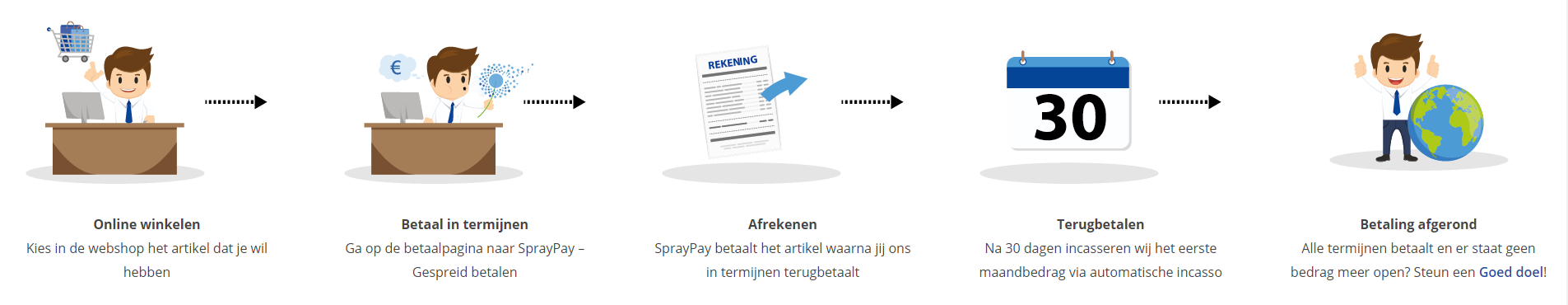Course: Base SAS 9 Programming
duration: 16 hours |
Language: English (US) |
access duration: 90 days |

Details
In this course you will learn the programming language SAS. You will get an introduction about SAS, you will learn about the SAS environment, the basics of data sets, handling data errors and cleaning and validating data.
Finally you will learn about the advanced features such as creating reports and graphics in SAS, various features of data transformation and methodes for debugging.
Result
After completing this course you are familiar with the programming language SAS and you are prepared for the official certification SAS Certified Base Programmer for SAS 9.
Prerequisites
You have basic knowledge of programming.
Target audience
Software Developer
Content
Base SAS 9 Programming
Base SAS 9 Programming: The SAS Environment
- start the course
- describe the purpose of SAS programming
- describe the various SAS environments used for SAS programming
- describe ways in which a SAS environment is obtained
- list the attributes of the three main interfaces to SAS – SAS Studio, SAS Enterprise Guide, and SAS Windowing Environment
- create a simple SAS program
- run a simple SAS program
- list the characteristics of the SAS Studio environment
- list SAS Studio interface elements
- use the SAS Studio navigation pane
- use the SAS Studio Code Tab
- use the SAS Studio Log Tab
- use the SAS Studio Results Tab
- work with autocomplete in SAS Studio
- work with tasks in SAS Studio
- work with libraries in SAS Studio
- create and run a simple SAS program in one of the SAS environments
Base SAS 9 Programming: Introduction to Data Sets
- start the course
- describe the components of a SAS data set
- use the CONTENTS procedure to view a data set descriptor, and the PRINT procedure to display the data
- describe SAS libraries, including temporary and permanent libraries
- browse a SAS library using the SAS Explorer and the CONTENTS procedure
- use the LIBNAME statement to assign a library reference name to a relational database in SAS
- reference a relational database table using a SAS two-level name
- describe different scenarios for reading from a data source in SAS
- use the DATA statement to begin a data step in SAS
- use the SET statement to read observations from a SAS data set
- use the WHERE statement with conditionals to subset an observation in SAS
- use the DROP and KEEP statements to specify variables for omission or retention in a SAS data set
- use the LABEL statement to add labels to the descriptor portion of a SAS data set
- use the FORMAT statement to add formats to the descriptor portion of a SAS data set
- create a data set from an Excel sheet using the PROC step in SAS
- read from an Excel sheet using the libname statement
- use the PROC step to create an Excel sheet in SAS
- use the ODS to create an Excel sheet in SAS
- use the IMPORT wizard to import data from an Excel sheet in SAS
- use the EXPORT wizard to write to an Excel Sheet in SAS
- create a data set from a delimited raw data file using the DATA step in SAS
- use the LENGTH statement to define the length of a variable in SAS
- read nonstandard data in SAS using informants
- use additional SAS statements to process nonstandard data in the DATA step
- read consecutive delimiters as missing values using the DSD option in SAS
- recognize missing data at the end of a record with the MISSOVER option
- read data from a variety of sources in SAS
Base SAS 9 Programming: Working with Data Sets
- start the course
- describe how SAS handles errors in raw data files
- describe procedures and techniques for validating and cleaning data in SAS
- use the SAS log to examine data errors
- use conditionals to handle data errors in SAS
- use the PRINT procedure with the WHERE statement to validate data in SAS
- use the FREQ procedure with the TABLES statement to validate data in SAS
- use the MEANS procedure with the VAR statement to validate data in SAS
- use the UNIVARIATE procedure with the VAR statement to validate data in SAS
- open the source data to clean data for SAS
- use assignment statements in the DATA step to clean data in SAS
- use IF-THEN and ELSE statements in the DATA step to clean data in SAS
- use the assignment statement in the DATA step to create variables in SAS
- use operators, including SAS functions, to create data values
- use the IF-THEN statement and the IF-THEN DO statement to execute statements conditionally in SAS
- use the ELSE statement to execute alternative actions in an IF-THEN statement in SAS
- use the subsetting IF statement and the WHERE statement to subset observations in SAS
- use the IF-THEN DELETE statement to subset observations in SAS
- describe the methods for combining data sets in SAS
- use the APPEND procedure to append a SAS data set to another SAS data set
- use the FORCE option with the APPEND procedure to append one SAS data set to another SAS data set
- use the SET statement in a DATA step to concatenate two or more SAS data sets
- use the RENAME= data set option to change the names of variables in SAS
- merge SAS data sets one-to-one based on a common variable using MERGE and BY statements in a DATA step
- merge SAS data sets one-to-many based on a common variable using MERGE and BY statements in a DATA step
- use the IN= option to control the observations in the output SAS data set
- validate and clean data sets and combine them with an append operation and a concatenation
Base SAS 9 Programming: Creating Reports
- start the course
- create a basic report in SAS
- create an enhanced report using SAS system options, and by adding titles and footnotes
- add column headings to a report using LABEL statements
- create formatted output by using the FORMAT statement
- use the FORMAT procedure to create user-defined formats, and apply them to variables in reports
- use the WHERE and BY statements to subset and group a report
- use ODS statements to direct output to various ODS destinations
- specify a style definition using a STYLE= option in the ODS destination statement in SAS
- use the FREQ procedure to create one-way and two-way frequency tables in SAS
- use various options to enhance frequency tables in SAS
- use the MEANS procedure to create summary statistics and multilevel summaries in SAS
- use the SUMMARY procedure to create summaries in SAS
- use various options to enhance summary tables in SAS
- use the TABULATE procedure to create one-dimensional, two-dimensional, and three-dimensional tabular reports
- use the OUT= option in the TABULATE procedure to produce output data sets
- describe the capabilities of the SAS/GRAPH statistical graphics procedures
- create pie charts using the SAS/GRAPH statistical graphics procedures
- create bar charts using the SAS/GRAPH statistical graphics procedures
- create histogram charts SAS/GRAPH statistical graphics procedures
- create scatter plots using SAS/GRAPH statistical graphics procedures
- create and chart a summary report and a frequency table in SAS
Base SAS 9 Programming: Inputs and Outputs
- start the course
- control when SAS writes an observation to a data set using an OUTPUT statement
- write to more than one SAS data set
- control SAS variable input and output with DROP and KEEP
- control SAS observation input and output with OBS and FIRSTOBS
- use the RETAIN statement to create an accumulating variable in SAS
- use the SUM statement to create an accumulating variable in SAS
- summarize data by groups using BY-Group processing in SAS
- summarize data by multiple groups using BY-Group processing in SAS
- use column input to read input data that is arranged in columns or fixed fields in SAS
- use formatted input to read both standard and nonstandard data that is arranged in fixed fields in SAS
- use multiple INPUT statements to read a group of records in a raw data file as a single observation in a new data set in SAS
- use a line-hold specifier to prevent the second INPUT statement in a DATA step from moving to the second line in a raw data file in SAS
- using the MISSOVER and DSD options to control behavior with missing values in raw data in SAS
- use various SAS functions to perform transforms or calculations on variables
- use SAS functions to extract and transform character values, including SUBSTR, LEFT, RIGHT, CHAR, PROPCASE and LENGTH
- create pie charts using the SAS/GRAPH Statistical Graphics Procedures
- use SAS functions to find and modify character values, including FIND, SUBSTR, COMPRESS and TRAINED
- use descriptive SAS statistical functions, such as SUM, MIN, MAX and MEAN
- truncate numerical SAS values by using the ROUND, INT, FLOOR, and CEIL functions
- convert between SAS data types using INPUT and PUT functions
- debug SAS programs using the PUTLOG statement
- debug logic errors in SAS programs
- create a program that manipulates input data
Base SAS 9 Programming: Data Structures
- start the course
- create a simple DO loop in SAS
- create a DO WHILE loop in SAS
- create a DO UNTIL loop in SAS
- create a nested DO loop in SAS
- reduce redundant code in a SAS program by creating a DO loop
- describe the characteristics of arrays in SAS
- create an array in SAS
- process all the elements of an array in a SAS program
- create variables in an array in SAS
- perform calculations using arrays and the keyword OF in SAS
- assign initial values in an ARRAY statement in SAS
- use the TRANSPOSE procedure to manipulate data sets in SAS
- use the TRANSPOSE procedure to rotate data sets in SAS
- perform a match-merge on SAS data sets
- control a match-merge with OUTPUT, DROP, KEEP, FIRST and LAST
- merge data sets with no common variable by using a series of separate DATA steps
- use SAS/ACCESS LIBNAME to match-merge a SAS data set with an Excel workbook
- use RENAME to match-merge data sets with same-named variables
- describe PROC SQL and use it to connect to a data set
- use PROC SQL to query a table in SAS
- use PROC SQL to join tables in SAS
- create and process an array and merge data sets in SAS
Course options
We offer several optional training products to enhance your learning experience. If you are planning to use our training course in preperation for an official exam then whe highly recommend using these optional training products to ensure an optimal learning experience. Sometimes there is only a practice exam or/and practice lab available.
Optional practice exam (trial exam)
To supplement this training course you may add a special practice exam. This practice exam comprises a number of trial exams which are very similar to the real exam, both in terms of form and content. This is the ultimate way to test whether you are ready for the exam.
Optional practice lab
To supplement this training course you may add a special practice lab. You perform the tasks on real hardware and/or software applicable to your Lab. The labs are fully hosted in our cloud. The only thing you need to use our practice labs is a web browser. In the LiveLab environment you will find exercises which you can start immediately. The lab enviromentconsist of complete networks containing for example, clients, servers,etc. This is the ultimate way to gain extensive hands-on experience.
Sign In
WHY_ICTTRAININGEN
Via ons opleidingsconcept bespaar je tot 80% op trainingen
Start met leren wanneer je wilt. Je bepaalt zelf het gewenste tempo
Spar met medecursisten en profileer je als autoriteit in je vakgebied.
Ontvang na succesvolle afronding van je cursus het officiële certificaat van deelname van Icttrainingen.nl
Krijg inzicht in uitgebreide voortgangsinformatie van jezelf of je medewerkers
Kennis opdoen met interactieve e-learning en uitgebreide praktijkopdrachten door gecertificeerde docenten
Orderproces
Once we have processed your order and payment, we will give you access to your courses. If you still have any questions about our ordering process, please refer to the button below.
read more about the order process
Een zakelijk account aanmaken
Wanneer u besteld namens uw bedrijf doet u er goed aan om aan zakelijk account bij ons aan te maken. Tijdens het registratieproces kunt u hiervoor kiezen. U heeft vervolgens de mogelijkheden om de bedrijfsgegevens in te voeren, een referentie en een afwijkend factuuradres toe te voegen.
Betaalmogelijkheden
U heeft bij ons diverse betaalmogelijkheden. Bij alle betaalopties ontvangt u sowieso een factuur na de bestelling. Gaat uw werkgever betalen, dan kiest u voor betaling per factuur.

Cursisten aanmaken
Als u een zakelijk account heeft aangemaakt dan heeft u de optie om cursisten/medewerkers aan te maken onder uw account. Als u dus meerdere trainingen koopt, kunt u cursisten aanmaken en deze vervolgens uitdelen aan uw collega’s. De cursisten krijgen een e-mail met inloggegevens wanneer zij worden aangemaakt en wanneer zij een training hebben gekregen.
Voortgangsinformatie
Met een zakelijk account bent u automatisch beheerder van uw organisatie en kunt u naast cursisten ook managers aanmaken. Beheerders en managers kunnen tevens voortgang inzien van alle cursisten binnen uw organisatie.
What is included?
| Certificate of participation | Yes |
| Monitor Progress | Yes |
| Award Winning E-learning | Yes |
| Mobile ready | Yes |
| Sharing knowledge | Unlimited access to our IT professionals community |
| Study advice | Our consultants are here for you to advice about your study career and options |
| Study materials | Certified teachers with in depth knowledge about the subject. |
| Service | World's best service |
Platform
Na bestelling van je training krijg je toegang tot ons innovatieve leerplatform. Hier vind je al je gekochte (of gevolgde) trainingen, kan je eventueel cursisten aanmaken en krijg je toegang tot uitgebreide voortgangsinformatie.

FAQ
Niet gevonden wat je zocht? Bekijk alle vragen of neem contact op.