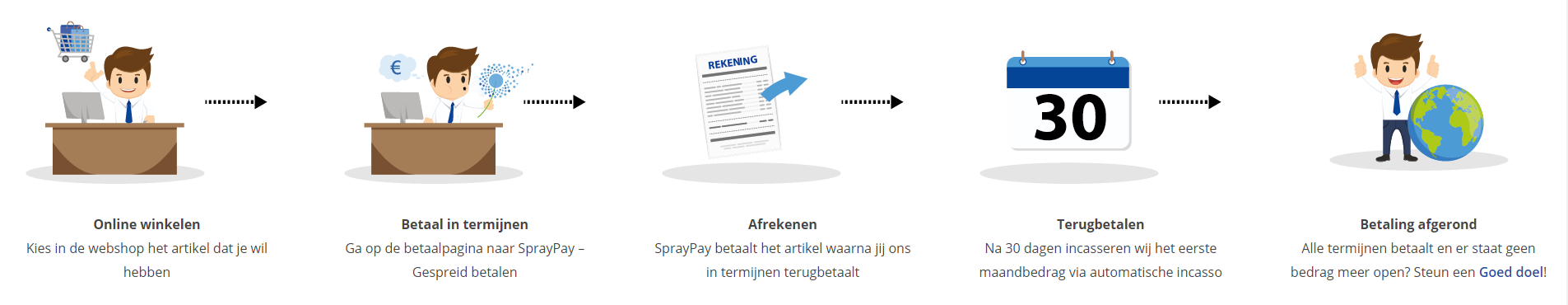Course: MVC 4.0 Development
duration: 29 hours |
Language: English (US) |
access duration: 180 days |

Details
(English version)
Target audience
Software Developer
Content
MVC 4.0 Development
MVC 4.0: Architecture
In this course we’ll explore some of these real-time communication options, including HTTP polling, HTTP long polling, server-sent events, and the news of the bunch, Web sockets. You’ll also learn about Microsoft’s response to this need with a variety of technologies, including the SignalR library. Next we’ll explore two pieces of the basic ASP.NET infrastructure that are useful in some situations when building applications. The first is HTTP handlers and the other is HTTP modules, each of which are implemented as .NET classes that implement specific interfaces. An HTTP handler executes whenever a client makes a request for a certain path or file so that you can generate a response on the fly or retrieve resources from unusual places. An HTTP module executes with every client request, letting you implement various cross-cutting features in your application.
MVC 4.0: Caching
In this course you’ll learn about these ASP.NET caching features, as well as those implemented and extended in MVC 4. You’ll first learn about how caching works and some scenarios where you can use various caching features. Then you’ll learn about server-side caching, ranging from caching features that support a single Web request to those that span across multiple users and multiple sessions. You’ll learn about the OutputCache action method filter and how it provides some very flexible caching options. And you’ll learn about donut and donut hole caching, two techniques that help implement some advanced caching techniques. And we’ll wrap up the course by exploring various client-side caching techniques, including some nice features introduced with HTML 5.
MVC 4.0: Controllers
The engine that drives powerful web applications is the Controller. This one object is responsible for creating the page that goes to the user and supplying it with all the data it needs. This course will show you how to create a controller and how they work. Then you will learn about Actions of the controller then the how Action Inputs do their job. To close this course you will see Action Results and how it can be used to interface with the end user.
MVC 4.0: Dependency Injection and Deployment
In this course we’ll talk about what dependence injection is and what kinds of problems it’s trying to solve. We’ll take a look at what every dependence injector needs to do when you wire it up to your MVC framework application, including how you might go about writing your own dependence resolver. Next we are going to take a look at integration testing where we test the entire web application in an automated way, starting from the user interface and drilling down through all the functionality. We are going to take a look at unit testing and where we can isolate down to the very controller methods and make sure those are working properly. Finally we’ll take a look at where we can put these applications and how easy it is with MVC applications to deploy them, ranging all the way from simply coping your files to the very elaborate and extensive and handy functionality that is built in to the publish functionality built in Visual Studio.
MVC 4.0: Introduction
There are all kinds of tools available for web developers these days. Even the oldest tools are still relatively young in technology. In the vast landscape of options, how do you choose the best solution? This course will help you to understand the pain of the past and the promise of the future. You will see how the ASP.NET Framework has harnessed the MVC pattern to solve a variety of problems. Then you will see how the ASP.NET Web Forms model is a framework for web application development. Then you will dive into how an MVC application works.
MVC 4.0: Security Concepts
In this course you’ll explore a wide range of security threats and a variety of features in MVC that help you protect against them. We’ll start with a discussion of critical security concepts, then look at some of the differences between Web Forms and MVC applications from a security perspective. Then you’ll learn various techniques you can use to protect the integrity of application data, including how you can encrypt configuration file sections, use SSL for various security purposes, and hash passwords for storage. I’ll finish up the course by looking at various serious threats that MVC applications face, and explore some of the options available for protecting against them.
MVC 4.0: UI Design and Mobile Development
The MVC 4 framework has a lot of tools that makes web development powerful. In this course you will learn how to use JavaScript, jQuery UI and Partial Views to enhance MVC 4 Web Applications. Then you will continue use JavaScript with jQuery Mobile to detect mobile browsers in a MVC 4 web application.
MVC 4.0: Validation and Working with Ajax
Once you have started to use data input you want to be sure the input is valid, enter data validation. This course will start with teaching you about validation attributes, then you will learn how to implement custom validation and explore displaying validation errors. Next the course move on to Ajax, you will learn about Ajax and MVC and why they are a perfect combination. You will also explore MVC’s Ajax features.
MVC 4.0: Views and Models
You don't have to be an artist to know that the way an application looks to a user is one of the most important things you can deliver. An application that is easy to use, performs quickly, and is easy to change can make or break you in the market or mean thousands of dollars of productivity gained or lost. This course will cover how Views can affect your application, and then you will see how Typed Views can bind to Models. Next you will be introduced to a view engine called Razor. To close the course you will see how to use Layouts to take advantage of the MVC framework’s features that allows you to reuse views and parts of views.
MVC 4.0: Web Services and Authorization
In this course we’ll look at using web services and using JavaScript to create quick interactive web pages. So then we’ll look at the web API and what are the benefits or draw backs. We are also going to look at how you can create your own web services using the web API that’s rolled in to the MVC framework. Then we’ll talk about how you can use Java Script to interact with these services to create dynamic client side experiences. As web technologies become more open and more interactive, then it is more important than ever to figure out how we are going to control who gets to our application and what they can do once they get there. Well the MVC framework as a number of methods in store for you to actually control who can get to your application and what they can do once they get there. But we are also going to take a look at some MVC specific ways to use attributes to authenticate our users and figure out who they are, and we’ll also take a look at an emergent authentication pattern in terms of claims. Then we’ll look at how we let people log in from Google or Facebook or Microsoft and use claims to verify who they are and what they have access to.
MVC 4.0: Working With Data
If you need user input or output you will be working with Data. This course will start with making Models in the Entity Framework. Then you will learn about HTML helpers and what they can do for your views. Then you will be shown how to create Forms in MVC and explore the life cycle of posting changes.
Course options
We offer several optional training products to enhance your learning experience. If you are planning to use our training course in preperation for an official exam then whe highly recommend using these optional training products to ensure an optimal learning experience. Sometimes there is only a practice exam or/and practice lab available.
Optional practice exam (trial exam)
To supplement this training course you may add a special practice exam. This practice exam comprises a number of trial exams which are very similar to the real exam, both in terms of form and content. This is the ultimate way to test whether you are ready for the exam.
Optional practice lab
To supplement this training course you may add a special practice lab. You perform the tasks on real hardware and/or software applicable to your Lab. The labs are fully hosted in our cloud. The only thing you need to use our practice labs is a web browser. In the LiveLab environment you will find exercises which you can start immediately. The lab enviromentconsist of complete networks containing for example, clients, servers,etc. This is the ultimate way to gain extensive hands-on experience.
Sign In
WHY_ICTTRAININGEN
Via ons opleidingsconcept bespaar je tot 80% op trainingen
Start met leren wanneer je wilt. Je bepaalt zelf het gewenste tempo
Spar met medecursisten en profileer je als autoriteit in je vakgebied.
Ontvang na succesvolle afronding van je cursus het officiële certificaat van deelname van Icttrainingen.nl
Krijg inzicht in uitgebreide voortgangsinformatie van jezelf of je medewerkers
Kennis opdoen met interactieve e-learning en uitgebreide praktijkopdrachten door gecertificeerde docenten
Orderproces
Once we have processed your order and payment, we will give you access to your courses. If you still have any questions about our ordering process, please refer to the button below.
read more about the order process
Een zakelijk account aanmaken
Wanneer u besteld namens uw bedrijf doet u er goed aan om aan zakelijk account bij ons aan te maken. Tijdens het registratieproces kunt u hiervoor kiezen. U heeft vervolgens de mogelijkheden om de bedrijfsgegevens in te voeren, een referentie en een afwijkend factuuradres toe te voegen.
Betaalmogelijkheden
U heeft bij ons diverse betaalmogelijkheden. Bij alle betaalopties ontvangt u sowieso een factuur na de bestelling. Gaat uw werkgever betalen, dan kiest u voor betaling per factuur.

Cursisten aanmaken
Als u een zakelijk account heeft aangemaakt dan heeft u de optie om cursisten/medewerkers aan te maken onder uw account. Als u dus meerdere trainingen koopt, kunt u cursisten aanmaken en deze vervolgens uitdelen aan uw collega’s. De cursisten krijgen een e-mail met inloggegevens wanneer zij worden aangemaakt en wanneer zij een training hebben gekregen.
Voortgangsinformatie
Met een zakelijk account bent u automatisch beheerder van uw organisatie en kunt u naast cursisten ook managers aanmaken. Beheerders en managers kunnen tevens voortgang inzien van alle cursisten binnen uw organisatie.
What is included?
| Certificate of participation | Yes |
| Monitor Progress | Yes |
| Mobile ready | Yes |
| Sharing knowledge | Unlimited access to our IT professionals community |
| Study advice | Our consultants are here for you to advice about your study career and options |
| Study materials | Certified teachers with in depth knowledge about the subject. |
| Service | World's best service |
Platform
Na bestelling van je training krijg je toegang tot ons innovatieve leerplatform. Hier vind je al je gekochte (of gevolgde) trainingen, kan je eventueel cursisten aanmaken en krijg je toegang tot uitgebreide voortgangsinformatie.

FAQ
Niet gevonden wat je zocht? Bekijk alle vragen of neem contact op.