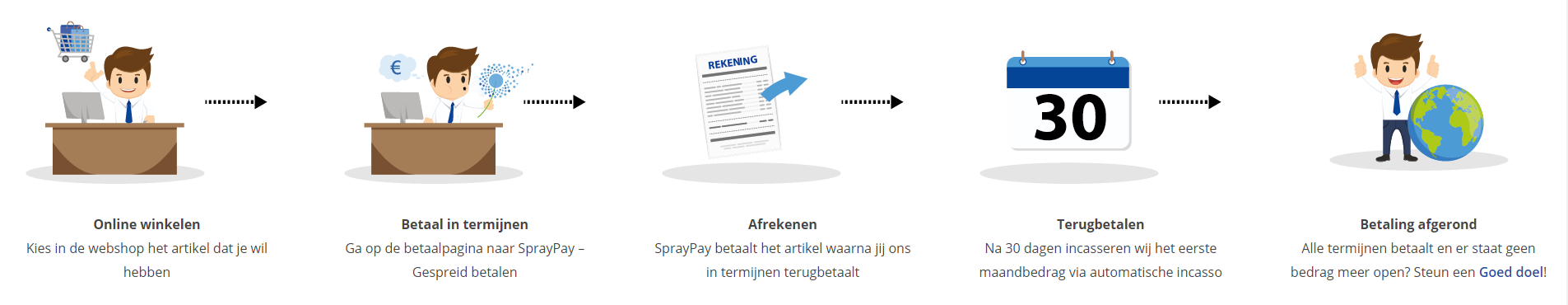Course: Ruby on Rails 4.2
duration: 15 hours |
Language: English (US) |
access duration: 90 days |

Details
In this Ruby on Rails training course you will learn the basics and most important functions of Ruby on Rails 4.2. So you will learn the Rails environment which containts routing and the ActionController. After that you will learn about models and views in Ruby and you will be familiar with the advanced functions like the Action Mailer and testing & debugging.
Topics that are covered are the Rails evironment, secrets.yml,
has_one, has_many, belongs_to, .select & .pluck methodes, de Rails
view helper, Pundit, Russian Doll caching, Factory Girl, rails-api and far more.
Result
After completing this course you are familiair with the basic and most important advanced features of Ruby on Rails 4.2.
Prerequisites
No specific knowledge is required. It is a plus when you have basic knowledge of programming.
Target audience
Software Developer, Web Developer
Content
Ruby on Rails 4.2
Introduction to Rails
- start the course
- describe Rails
- set up the Rails environment
- create a new project
- recall how to change different settings
- describe where the secrets.yml file is found and what it contains
- describe how to use the bundler
- create a new Logger and describe how the Rails.logger method is used
- generate a basic scaffold
- describe the scaffold
- describe what the routes.rb file is and how it is used
- describe how to use a singular resource route
- create nested resource routes
- create shallow resource routes
- create static pages
- describe what migrations are and how they are used
- create and sequence a migration
- perform and roll back a migration
- recall what some of the migration and database constraints are
- recall how to edit the seeds.rb file
- describe the controller actions INDEX, NEW, and CREATE
- describe the member actions SHOW, EDIT, UPDATE, and DESTROY
- use respond_to to render JSON and XML
- use the ActionController::Live module
- use action callbacks
- use variants to render different templates based on some criteria
- generate a basic scaffold and create shallow routes
Introduction to Models
- start the course
- describe the basics of how ActiveRecord works
- use has_one, has_many, and belongs_to associations
- use the :through association
- make one class belongs_to more than one type of another class
- use virtual attributes
- persist data into multiple models
- describe Hstore and how it is used
- perform model validation
- use conditional validation
- use custom validators in models
- use custom validators in classes
- compare using the errors[ ] with the invalid? method
- recall what methods do not invoke validations
- protect against attacks by controlling mass-assignment attributes
- use .where and .find
- execute a raw SQL query
- compare the .select and .pluck methods
- use different finder methods to retrieve objects from the database
- define and chain query criteria
- chain scopes with lambdas
- load all the specified associations with the minimum number of queries
- use active model
- recall how to use modules to share functionality between disparate model classes
- use conditional callbacks
- use transaction callbacks
- use ActiveRecord to model data
Introduction to Views
- start the course
- use rendering and layouts
- use partials to break up the render process into modular chunks
- use FormHelper to provide a set of methods for working with HTML forms
- describe how Rails uses the flash object to display errors
- use CsrfHelper to output meta tags with the name of the cross-site request forgery protection parameter and token
- use UrlHelper to make links and get URLs that depend on the routing subsystem
- use the Rails view helper
- write custom helpers
- use formatting view helpers
- set up Rails for Internationalization
- use the session hash to store and access data and read and write cookies
- install devise
- configure devise
- install Pundit
- configure Pundit
- describe how the asset pipeline looks for assets to include
- code links to assets
- use fingerprinting and minification
- use CDNs to improve performance
- describe how server-generated JavaScript works with Rails
- use Turbolinks to attach a click handler to all links of an HTML page
- use fragment caching
- implement collection caching and cache keys
- use Russian Doll caching
- create initializers inside of gems
- create custom rake tasks
- use different elements within views and sessions
Advanced Rails
- start the course
- use Sidekiq to create an ActiveJob
- use Sidekiq to handle queue management of ActiveJobs
- add exception handling on queues
- create and configure a mailer
- use mailer views and templates
- implement the mail call in controller
- customize the mailer
- use different tools to debug Rails applications
- configure RSpec
- run tests
- use Factory Girl
- unit test models
- use RSpec mocking and stubbing facilities
- test validations
- use matchers to work with classes that implement module Enumerable
- write functional controller tests
- test views
- test helpers
- test integrations
- use shared_examples
- write tests for active jobs
- test mailers
- use VCR to record HTTP integrations
- use guard to automatically run tests
- generate performance tests
- create tests for a user model
Examining Rails APIs
- start the course
- create an API application
- add rails-api to an existing project
- use Postman to test results
- work with endpoints for INDEX and CREATE
- work with endpoint for SHOW, UPDATE, and DESTROY
- render JSON manually
- render JSON with active_model_serializers
- use versioning
- generate access tokens for authentication
- use SessionsController for issuing and validating access tokens
- use the authenticate_or_request_with_http_token method
- perform authentication with Devise
- set up Apipie Gem
- document resources and actions using Apipie
- customize validators for Apipie
- use RDoc for documentation
- use Rack::Test to test HTTP response codes
- work with log directories
- implement Unicorn as a web server
- use Kaminari for pagination
- create search forms with Ransack
- describe the basics of elasticsearch
- manipulate CSV files
- use rjb to connect Ruby with Java
- customize error pages
- put search on an API endpoint
Course options
We offer several optional training products to enhance your learning experience. If you are planning to use our training course in preperation for an official exam then whe highly recommend using these optional training products to ensure an optimal learning experience. Sometimes there is only a practice exam or/and practice lab available.
Optional practice exam (trial exam)
To supplement this training course you may add a special practice exam. This practice exam comprises a number of trial exams which are very similar to the real exam, both in terms of form and content. This is the ultimate way to test whether you are ready for the exam.
Optional practice lab
To supplement this training course you may add a special practice lab. You perform the tasks on real hardware and/or software applicable to your Lab. The labs are fully hosted in our cloud. The only thing you need to use our practice labs is a web browser. In the LiveLab environment you will find exercises which you can start immediately. The lab enviromentconsist of complete networks containing for example, clients, servers,etc. This is the ultimate way to gain extensive hands-on experience.
Sign In
WHY_ICTTRAININGEN
Via ons opleidingsconcept bespaar je tot 80% op trainingen
Start met leren wanneer je wilt. Je bepaalt zelf het gewenste tempo
Spar met medecursisten en profileer je als autoriteit in je vakgebied.
Ontvang na succesvolle afronding van je cursus het officiële certificaat van deelname van Icttrainingen.nl
Krijg inzicht in uitgebreide voortgangsinformatie van jezelf of je medewerkers
Kennis opdoen met interactieve e-learning en uitgebreide praktijkopdrachten door gecertificeerde docenten
Orderproces
Once we have processed your order and payment, we will give you access to your courses. If you still have any questions about our ordering process, please refer to the button below.
read more about the order process
Een zakelijk account aanmaken
Wanneer u besteld namens uw bedrijf doet u er goed aan om aan zakelijk account bij ons aan te maken. Tijdens het registratieproces kunt u hiervoor kiezen. U heeft vervolgens de mogelijkheden om de bedrijfsgegevens in te voeren, een referentie en een afwijkend factuuradres toe te voegen.
Betaalmogelijkheden
U heeft bij ons diverse betaalmogelijkheden. Bij alle betaalopties ontvangt u sowieso een factuur na de bestelling. Gaat uw werkgever betalen, dan kiest u voor betaling per factuur.

Cursisten aanmaken
Als u een zakelijk account heeft aangemaakt dan heeft u de optie om cursisten/medewerkers aan te maken onder uw account. Als u dus meerdere trainingen koopt, kunt u cursisten aanmaken en deze vervolgens uitdelen aan uw collega’s. De cursisten krijgen een e-mail met inloggegevens wanneer zij worden aangemaakt en wanneer zij een training hebben gekregen.
Voortgangsinformatie
Met een zakelijk account bent u automatisch beheerder van uw organisatie en kunt u naast cursisten ook managers aanmaken. Beheerders en managers kunnen tevens voortgang inzien van alle cursisten binnen uw organisatie.
What is included?
| Certificate of participation | Yes |
| Monitor Progress | Yes |
| Award Winning E-learning | Yes |
| Mobile ready | Yes |
| Sharing knowledge | Unlimited access to our IT professionals community |
| Study advice | Our consultants are here for you to advice about your study career and options |
| Study materials | Certified teachers with in depth knowledge about the subject. |
| Service | World's best service |
Platform
Na bestelling van je training krijg je toegang tot ons innovatieve leerplatform. Hier vind je al je gekochte (of gevolgde) trainingen, kan je eventueel cursisten aanmaken en krijg je toegang tot uitgebreide voortgangsinformatie.

FAQ
Niet gevonden wat je zocht? Bekijk alle vragen of neem contact op.