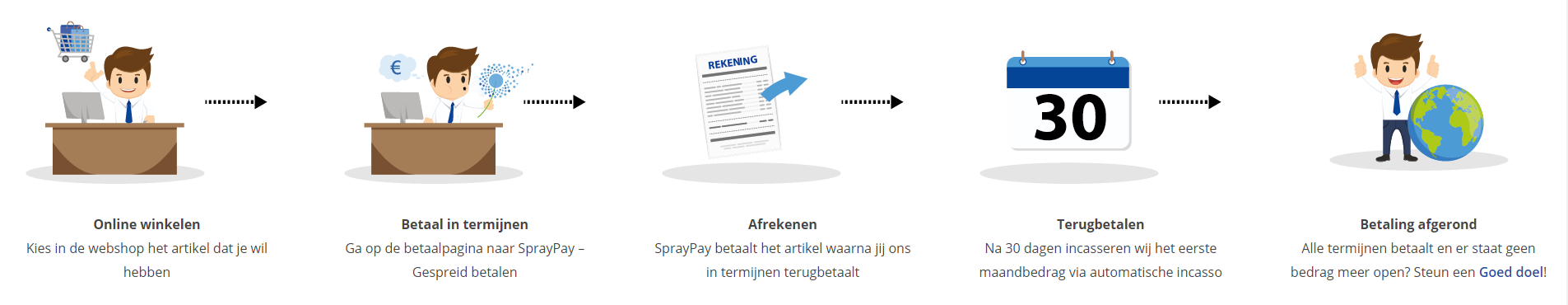Course: Tableau Desktop
duration: 12 hours |
Language: English (US) |
access duration: 90 days |

Details
Tableau is a user-friendly tool for data visualisation and -analysation. In this course, you will learn about all the features Tableau offers to help you with effectively analysing data. Knowing the basics of this tool will help you share necessary data with stakeholders and peers in a meaningful and engaging way. You will learn to make maps to render country-specific information and then further customise these maps. Additionally, you’ll learn how to change the aesthetic appearance of Tableau dashboards and update them to include charts and other interactive objects and settings, such as navigation buttons, text labels, and download options.
Result
After completing this module successfully, you can visualise and analyse data effectively with the help of Tableau.
Prerequisites
No prerequisistes
Target audience
Database Administrators, Data analist
Content
Tableau Desktop
Tableau Desktop: Opening & Connecting Data Sources
Tableau Desktop is data visualization software that allows you
- to see and understand data on a deeper level. Tableau supports
- connections to both local and cloud-based data sources. Live
- connections allow you to work directly with your data source, while
- extracts can be used to create snapshots of your data in order to
- optimize the performance of the Tableau data engine and even work
- offline. You can join data from single and multi-tables, and even
- perform cross-database joins for more complicated data sources.
Tableau Desktop: Preparing & Cleaning Data
Preparing, controlling, and cleaning up data before you start
- working with it is key to getting the most out of your analyses in
- Tableau Desktop. You can define the types of data you're working
- with, split the contents of a data field, and use the pivot tool to
- convert columnar data to row data. Once you have finished preparing
- your data, you can control what is brought into the Tableau Data
- Engine, and stay on top of updates and refreshes.
Tableau Desktop: Blending & Managing Data Files
Once you've defined the dataset that you want to use in your
- Tableau Desktop workbook, you can move on to building your vizzes.
- To do this, you'll need to know how to navigate within the Tableau
- workspace and use shelves, pages, and cards. The workspace is where
- you can also blend data from independent data sources, save your
- workbooks in standard and packaged formats, import content from
- other files, and work with saved data sources for use
- elsewhere.
Tableau Desktop: Working with Data & Fields
Data is essential to what you want to build in Tableau Desktop,
- and to get the most out of it you are going to need to know how to
- use the Data pane and everything that it offers. You'll see how to
- browse, configure, and customize the Data pane, use measures,
- dimensions, and marks to bring data into your view, and add
- structure, hierarchy, and layers of organization to your data
- through folders, sets, and bins.
Tableau Desktop: Creating Data Visualizations
Visualizations are a fundamental tool in analyzing the data that
- you have imported and prepared in your workbooks. Tableau Desktop
- offers a wide variety of different graphic and chart styles,
- allowing you to drill down, pick apart, and delve into data in deep
- and meaningful ways. See how to build your views, create charts
- that reflect or support the type of data you are working with, and
- use tools such as dynamic filters, groups, and reference lines to
- go further in your analysis.
Tableau Desktop: Analyzing Data
Generally speaking, the ultimate goal of analyzing data is communicating any interesting relationships you've found. Knowing Tableau's analysis tools not only gives you the power to discover these relationships but further allows you to share your findings in dashboards. You can then bolster these dashboards with interactive tools, giving end-users the power to perform their own analysis. See how to explore data, create dashboards, and then implement interactive tools such as parameters, highlighters and more.
Tableau Desktop: Performing Calculations
Performing calculations is one of the most essential parts of
- analysis in Tableau. Calculations allow you to manipulate your data
- in ways standard tools cannot. You can manipulate the various data
- types with a number of different functions and calculation types to
- solve a wide range of problems. See how to create calculated fields
- and joins, use LOD expressions, perform quick table calculations,
- and more.
Tableau Desktop: Going Deeper with Maps
Tableau Desktop's geographic data tools allow you to perform robust analysis on your map views. You can work with geographic data where Tableau recognizes location names or create maps from spatial files. You can use a variety of tools to configure maps to suit your data, including heatmaps for overlapping data, custom territories for personalized analysis, and even links to Google Maps. Tableau Desktop also provides many stylistic options, allowing you to best communicate analysis performed in your map views.
Tableau Desktop: Enhancing Data Visualizations
The most effective data visualizations are the ones that clearly
- communicate their findings. A key part of this communication is
- formatting. Tableau Desktop provides a wide range of formatting
- tools that you can use to change your view’s style, and ultimately
- increase its interpretability. Tableau Desktop also provides extra
- analytic features - including bands, bullets, plots, and forecast
- tools - that can help enhance your visualizations.
Tableau Desktop: Presenting & Delivering Vizzes
Once you've finished analyzing your data in Tableau Desktop,
- it's time to present your results and share your insights with the
- world. Tableau has a number of ways you can share your findings.
- You can compile your sheets into dashboards or stories, and then
- implement actions to better communicate your information. You can
- also share, publish, and print your workbook to ensure that
- everyone benefits from the data you've been working on, no matter
- what software or device they're using.
Course options
We offer several optional training products to enhance your learning experience. If you are planning to use our training course in preperation for an official exam then whe highly recommend using these optional training products to ensure an optimal learning experience. Sometimes there is only a practice exam or/and practice lab available.
Optional practice exam (trial exam)
To supplement this training course you may add a special practice exam. This practice exam comprises a number of trial exams which are very similar to the real exam, both in terms of form and content. This is the ultimate way to test whether you are ready for the exam.
Optional practice lab
To supplement this training course you may add a special practice lab. You perform the tasks on real hardware and/or software applicable to your Lab. The labs are fully hosted in our cloud. The only thing you need to use our practice labs is a web browser. In the LiveLab environment you will find exercises which you can start immediately. The lab enviromentconsist of complete networks containing for example, clients, servers,etc. This is the ultimate way to gain extensive hands-on experience.
Sign In
WHY_ICTTRAININGEN
Via ons opleidingsconcept bespaar je tot 80% op trainingen
Start met leren wanneer je wilt. Je bepaalt zelf het gewenste tempo
Spar met medecursisten en profileer je als autoriteit in je vakgebied.
Ontvang na succesvolle afronding van je cursus het officiële certificaat van deelname van Icttrainingen.nl
Krijg inzicht in uitgebreide voortgangsinformatie van jezelf of je medewerkers
Kennis opdoen met interactieve e-learning en uitgebreide praktijkopdrachten door gecertificeerde docenten
Orderproces
Once we have processed your order and payment, we will give you access to your courses. If you still have any questions about our ordering process, please refer to the button below.
read more about the order process
Een zakelijk account aanmaken
Wanneer u besteld namens uw bedrijf doet u er goed aan om aan zakelijk account bij ons aan te maken. Tijdens het registratieproces kunt u hiervoor kiezen. U heeft vervolgens de mogelijkheden om de bedrijfsgegevens in te voeren, een referentie en een afwijkend factuuradres toe te voegen.
Betaalmogelijkheden
U heeft bij ons diverse betaalmogelijkheden. Bij alle betaalopties ontvangt u sowieso een factuur na de bestelling. Gaat uw werkgever betalen, dan kiest u voor betaling per factuur.

Cursisten aanmaken
Als u een zakelijk account heeft aangemaakt dan heeft u de optie om cursisten/medewerkers aan te maken onder uw account. Als u dus meerdere trainingen koopt, kunt u cursisten aanmaken en deze vervolgens uitdelen aan uw collega’s. De cursisten krijgen een e-mail met inloggegevens wanneer zij worden aangemaakt en wanneer zij een training hebben gekregen.
Voortgangsinformatie
Met een zakelijk account bent u automatisch beheerder van uw organisatie en kunt u naast cursisten ook managers aanmaken. Beheerders en managers kunnen tevens voortgang inzien van alle cursisten binnen uw organisatie.
What is included?
| Certificate of participation | Yes |
| Monitor Progress | Yes |
| Award Winning E-learning | Yes |
| Mobile ready | Yes |
| Sharing knowledge | Unlimited access to our IT professionals community |
| Study advice | Our consultants are here for you to advice about your study career and options |
| Study materials | Certified teachers with in depth knowledge about the subject. |
| Service | World's best service |
Platform
Na bestelling van je training krijg je toegang tot ons innovatieve leerplatform. Hier vind je al je gekochte (of gevolgde) trainingen, kan je eventueel cursisten aanmaken en krijg je toegang tot uitgebreide voortgangsinformatie.

FAQ
Niet gevonden wat je zocht? Bekijk alle vragen of neem contact op.