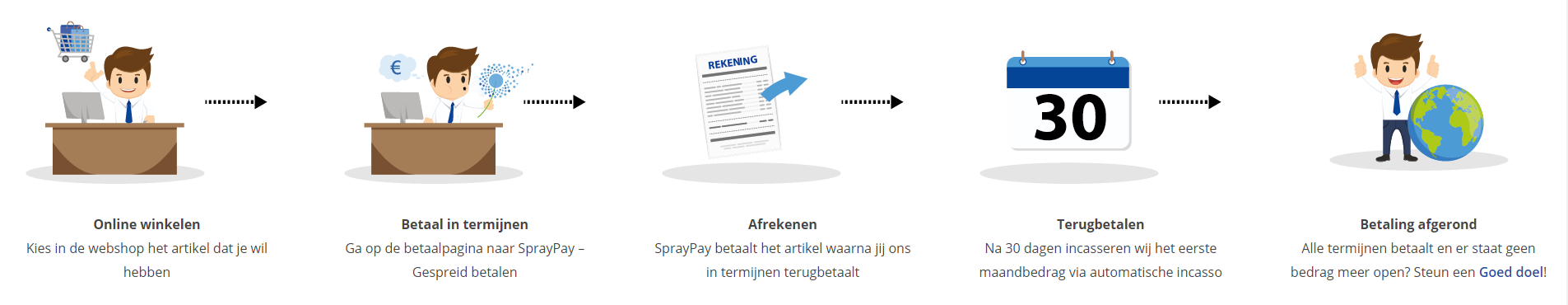Course: Java Novice to Javanista - Part 3 Javanista
duration: 35 hours |
Language: English (US) |
access duration: 365 days |

Details
Do you want to develop yourself from Java Novice to Javanista? Then this development path is for you!
This is part 2 of the Java Novice to Javanista development path.
Java is one of the most in-demand programming languages in the world and one of the two official programming languages used in Android development. Although Java is a pure object-oriented language, it has evolved into a multi-paradigm language making it very suitable for any situation. Developers familiar with Java can build a wide range of applications, games and tools.
When you choose this development path, you get:
- access to training courses, livelabs and exams. In addition, you get access to many more trainings, mock exams, bootcamps, e-books and so on.
- Guidance from our Learning & Development team, together with you we set goals, make a schedule and monitor your progress.
Result
After completing this course, you will be familiar with:
- Database connectivity with Java
- Building web applications in Java
- Building web services in Java
Prerequisites
You are familiar with the the basic principles of software development. You completed the first two parts of this development path.
Target audience
Software Developer, Web Developer
Content
Java Novice to Javanista - Part 3 Javanista
Serialization in Java: Getting Started with Object Serialization
Serialization in Java allows the conversion of the internal state of an object to a byte stream. On the other hand, deserialization enables the recreation of the original object from the byte stream, thus facilitating data transfer. Learn how to define Java classes that are serializable using this course. Explore the use of the Serializable marker interface and the serialVersionUID, and the Externalizable interface. You'll also learn more about backward compatible and backward-incompatible changes, the use of the transient modifier to mark states that should not be serialized, and the conditions under which Java will serialize objects with nested references. When you are finished with this course, you will have the skills and ability to use serialization and deserialization to work with byte streams, stored to files or transferred over a network.
Serialization in Java: Using JSON Simple for Serialization & Parsing
When building applications, there is often the need to represent objects using a wire protocol that is both structured and human-readable. The JavaScript Object Notation (JSON) format is a popular and widely used data format for this very purpose. Use this course to get familiar with how JSON format is used to represent data. Examine how simple primitives, entities, and arrays are represented in JSON and the use of JSON Simple library to create JSON objects. You'll also learn more about the SAX-based interface, the JSON Simple library, and the JSONAware and JSONStreamAware interfaces. After completing this course, you will have the knowledge to work with JSON data, serialize structures to the JSON format, and parse JSON data to get Java objects.
Serialization in Java: Using JSON in Java for Serialization & Parsing
The JavaScript Object Notation (JSON) format is a widely used data format for serializing the internal state of objects to a structured and human-readable format. Take this course to explore the org.json library, which offers powerful features and constructs for the serialization of Java objects to the JSON format and parsing JSON files and structures. Investigate how JSON in the Java library offers more powerful functionality to work with JSON as compared to the JSON Simple library. You'll also explore the use of different methods to create JSON arrays, discover the nuances of working with each of these methods and how they differ from each other. You will have the skills and the ability to use the powerful features of JSON in the Java library to perform JSON serialization and parsing after finishing this course.
HTTP Requests in Java: Sending Simple HTTP Requests
The HttpURLConnection is the oldest implementation of an HTTP client in Java and is still widely used today due to its simplicity and the fact that it is very lightweight. Use this course to familiarize yourself with different forms of HTTP requests. Try your hand at constructing a basic GET request to retrieve data, submitting it to a remote server, and processing the response that is returned. You'll also examine the use of a POST request to submit data to create a resource at a server, a PUT request to update a resource, and a DELETE request to remove it. You'll also look into setting a timeout for requests that take too long to process. After finishing this course, you'll be able to identify various HTTP requests and how these can be formulated and communicated in a Java app using the HttpURLConnection class.
HTTP Requests in Java: HTTP Requests with Java's HttpClient
Examine basic and advanced operations possible when building HTTP requests with Java's HttpClient through this course. Explore how to send a basic GET request and process the response that is returned, configure your request with timeouts, and implement POST, PUT, and DELETE requests. Delve into the features of the HttpClient, such as the use of BodyHandlers to write a response body to a file, detecting and getting information about any URL redirects involved in processing your request, and sending requests asynchronously. Upon completing this course, you'll be able to work with various HTTP requests using Java's HttpClient.
Java Database Connectivity (JDBC): An Introduction to JDBC
Java Database Connectivity (JDBC) is the Java application programming interface (API) that manages the connection and execution of queries with a database. The focus of this course is to provide you hands-on experience with a variety of JDBC objects that are required to set up a connection to a relational database and run queries against it. Learn how to set up a MySQL database and use DataSource and Data Manager instances to connect to it from your Java application. Delve into objects such as Statements and PreparedStatements that enable you to execute a variety of queries against the database and familiarize yourself with the ResultSet that allows you to parse the results of the execution of a select query. You'll have the foundational knowledge to connect to and query against databases using JDBC objects after completing this course.
Java Database Connectivity (JDBC): Interacting with Databases using RowSets
RowSet is a Java Database Connectivity (JDBC) object that holds tabular data in a form that makes it more adaptable and easier to use. Explore how to enable database operations from within your Java application using RowSet type in JDBC with the help of this course. Explore RowSets within JDBC and how they don't just represent the results of query execution, but include methods to connect to and run queries against a database as well. The course will also help you examine JdbcRowSets in detail and distinguish it from CachedRowSets. After finishing the course, you'll have an understanding of RowSets in JDBC and how connected and disconnected RowSets differ from each other.
Java Database Connectivity (JDBC): Joining & Filtering Data with RowSets
A CachedRowSet is a Java Database Connectivity (JDBC) RowSet where the rows are cached, and the RowSet is disconnected (i.e., doesn't maintain an active connection to the database). CachedRowSets allow you to work on data without keeping your database connection open all the time. This course will help you get acquainted with specialized implementations of the CachedRowSet - the JoinRowSet and FilteredRowSet - which enable offline joins and data filtering. Discover how to implement join operations using a JoinRowSet and examine the use of a FilteredRowSet in implementing the equivalent of the WHERE clause in a SQL query. You will also explore the use of predicate class in order to achieve this. Upon completion of this course, you'll be able to carry out join and filter operations within a Java program using JDBC JoinRowSets and FilteredRowSets.
Java Database Connectivity (JDBC): Batch Executions & Transactions with JDBC
In scenarios where an application has to issue several updates, performing them in batches greatly benefits performance. A set of updates can then be wrapped in an interaction that either succeeds or fails altogether with the help of transactions in relational databases. Use this course to explore the implementation of advanced database operations using Java Database Connectivity (JDBC), specifically batch executions and transactions. Discover how executions of multiple similar queries can be optimized by aggregating them together in a batch and then executing them together and learn to set up queries to execute as transactions. You will also examine concepts, such as rollbacks, commits, and savepoints, and how these can be implemented using JDBC. You will be able to implement batch executions and transactions in a Java program using JDBC.
Building Web Applications with JSP: An Introduction to JSP
JavaServer Pages (JSP) is a technology for developing web pages that support scripting and element-based dynamic content. This helps developers insert java code in HTML pages by making use of special JSP tags. Use this course to familiarize yourself with the different aspects of building a website using JSP. With the help of this course, explore how to set up Apache Maven and Apache Tomcat web server, build JSP applications, and apply scriptlets as well as specific tags for declarations and expressions. You'll also dive into other features of JSP applications, including the separation of Java code into different files and accessing the request object, and learn more about the contents of a WAR file. After finishing this course, you'll have a foundational understanding of building and deploying JSP applications.
Building Web Applications with JSP: Handling Errors
It is important to provide your end-users the best experience when browsing on your JSP website. Investigate how to achieve this by seamlessly handling errors using this course. You'll discover default and manual error handling in a JSP app, the creation of a custom error page, and the referencing of resources such as images in a JSP page. This course will also help you explore the use of web.xml deployment descriptor files in setting configurations and techniques when it comes to handling exceptions in JSP. Upon completion of this course, you'll have the foundational knowledge to handle errors in a JSP app.
Building Web Applications with JSP: Customizing Responses with Servlets
Java servlets are server-side programs that manage clients' requests and return a customized response for each of them. Use this course to gain some hands-on experience in customizing responses in your web application with HttpServlets. Discover how to build simple web pages that accept user input in a form, develop a servlet that can process the inputs, and add complexity to your app by introducing multiple pages. This course will also help you examine the use of a RequestDispatcher and the ServletConfig and ServletContext classes and recognize how attributes are stored at different scopes in a JSP app. Having completed this course, you'll be able to use servlets to process requests and produce customized responses in a JSP application.
Building Web Applications with JSP: Integrating a JSP App with a Database
Discover how to connect a JSP website to a database and allow end-users to perform database operations from the web UI using this course. Learn how to set up a MySQL database, use JDBC to connect to and run queries against this database, and utilize the JSTL library in order to iterate over the data that is returned and render them on your web page. You'll also explore write operations, JSP action tags like useBean and setProperty, and implementing update and delete operations on the database. After finishing this course, you'll have the skills and knowledge to allow users of a JSP website to interact with a database.
Java Web Services: Getting Started with SOAP-based Web Services
If you work on a team offering data or services to clients, you'll likely need to build web services. The most widely adopted technologies for Java-based web services are SOAP and REST, as they allow standardized, scalable, and language-independent external application communication. Use this course shows to learn how to build a web service that adopts the SOAP protocol. Use Maven to create a web service project and the JAX-WS library to build a web service class and a method that remote client applications can invoke. Then, deploy this service to a URL endpoint where clients can access it. Next, explore the automatically generated JAX-WS artifacts, including the WSDL file. Then, use the WSDL file to build a client application and interact with the server-side web service. Bu the end of this course, you'll be able to build SOAP-based web services using JAX-WS and Maven.
Java Web Services: Integrating Web Services with a Database
SOAP-based web services for Java applications offer a standardized and scalable means to communicate with external applications. In this course, you'll build a SOAP-based web service app for a fictitious book store that will enable client apps to view, add, update, and delete books whose details are stored in a database. Begin by defining a Book class whose instances can be transmitted between applications using the SOAP protocol. Then, integrate a MySQL database with the web services app and load it with data that will be made accessible to client applications using CRUD techniques. Lastly, host your web service application in a production environment by deploying it to an Apache Tomcat web server. When you're done, you'll know how to use the SOAP protocol to enable client apps to interact with a remote database.
Java Web Services: Building REST APIs
Web services for Java applications based on the REST architectural style allow you to communicate with external apps in a standardized and scalable manner independent of the programming language. This course demonstrates using the Jersey framework to build REST APIs in Java. Begin by implementing a simple method that returns data in response to a GET request. While doing so, explore the use of Jersey annotations to construct a URL to a particular web method and set it to respond to GET requests. As you advance, construct a response to incoming requests that includes HTTP status codes. Furthermore, examine the transmission of Java objects in the form of JSON structures as a response to an HTTP request. When you're done, you'll be able to use Java to build RESTful applications that can respond to HTTP GET requests.
Java Web Services: Enabling CRUD Operations with REST APIs
Web services for Java applications based on the REST technology provide a normalized and scalable means to set up client communication with external applications. This course demonstrates how to integrate RESTful applications with a relational database so that clients can interact with it and perform create, read, update, and delete (CRUD) operations on it. Learn how to link a MySQL database with a RESTful app. Set it up to respond to a GET request by looking up a table in your database. Advancing from read operations, establish add, update, and delete operations, defining methods that can respond to POST, PUT, and DELETE requests. By the end of the course, you'll be able to facilitate your clients to use your web service app to interact with a database.
Final Exam: Javanista
Final Exam: Javanista will test your knowledge and application of the topics presented throughout the Javanista track of the Skillsoft Aspire Java Novice to Javanista Journey.
Course options
We offer several optional training products to enhance your learning experience. If you are planning to use our training course in preperation for an official exam then whe highly recommend using these optional training products to ensure an optimal learning experience. Sometimes there is only a practice exam or/and practice lab available.
Optional practice exam (trial exam)
To supplement this training course you may add a special practice exam. This practice exam comprises a number of trial exams which are very similar to the real exam, both in terms of form and content. This is the ultimate way to test whether you are ready for the exam.
Optional practice lab
To supplement this training course you may add a special practice lab. You perform the tasks on real hardware and/or software applicable to your Lab. The labs are fully hosted in our cloud. The only thing you need to use our practice labs is a web browser. In the LiveLab environment you will find exercises which you can start immediately. The lab enviromentconsist of complete networks containing for example, clients, servers,etc. This is the ultimate way to gain extensive hands-on experience.
Sign In
WHY_ICTTRAININGEN
Via ons opleidingsconcept bespaar je tot 80% op trainingen
Start met leren wanneer je wilt. Je bepaalt zelf het gewenste tempo
Spar met medecursisten en profileer je als autoriteit in je vakgebied.
Ontvang na succesvolle afronding van je cursus het officiële certificaat van deelname van Icttrainingen.nl
Krijg inzicht in uitgebreide voortgangsinformatie van jezelf of je medewerkers
Kennis opdoen met interactieve e-learning en uitgebreide praktijkopdrachten door gecertificeerde docenten
Orderproces
Once we have processed your order and payment, we will give you access to your courses. If you still have any questions about our ordering process, please refer to the button below.
read more about the order process
Een zakelijk account aanmaken
Wanneer u besteld namens uw bedrijf doet u er goed aan om aan zakelijk account bij ons aan te maken. Tijdens het registratieproces kunt u hiervoor kiezen. U heeft vervolgens de mogelijkheden om de bedrijfsgegevens in te voeren, een referentie en een afwijkend factuuradres toe te voegen.
Betaalmogelijkheden
U heeft bij ons diverse betaalmogelijkheden. Bij alle betaalopties ontvangt u sowieso een factuur na de bestelling. Gaat uw werkgever betalen, dan kiest u voor betaling per factuur.

Cursisten aanmaken
Als u een zakelijk account heeft aangemaakt dan heeft u de optie om cursisten/medewerkers aan te maken onder uw account. Als u dus meerdere trainingen koopt, kunt u cursisten aanmaken en deze vervolgens uitdelen aan uw collega’s. De cursisten krijgen een e-mail met inloggegevens wanneer zij worden aangemaakt en wanneer zij een training hebben gekregen.
Voortgangsinformatie
Met een zakelijk account bent u automatisch beheerder van uw organisatie en kunt u naast cursisten ook managers aanmaken. Beheerders en managers kunnen tevens voortgang inzien van alle cursisten binnen uw organisatie.
What is included?
| Certificate of participation | No |
| Monitor Progress | Yes |
| Award Winning E-learning | Yes |
| Mobile ready | Yes |
| Sharing knowledge | Unlimited access to our IT professionals community |
| Study advice | Our consultants are here for you to advice about your study career and options |
| Study materials | Certified teachers with in depth knowledge about the subject. |
| Service | World's best service |
Platform
Na bestelling van je training krijg je toegang tot ons innovatieve leerplatform. Hier vind je al je gekochte (of gevolgde) trainingen, kan je eventueel cursisten aanmaken en krijg je toegang tot uitgebreide voortgangsinformatie.

FAQ
Niet gevonden wat je zocht? Bekijk alle vragen of neem contact op.