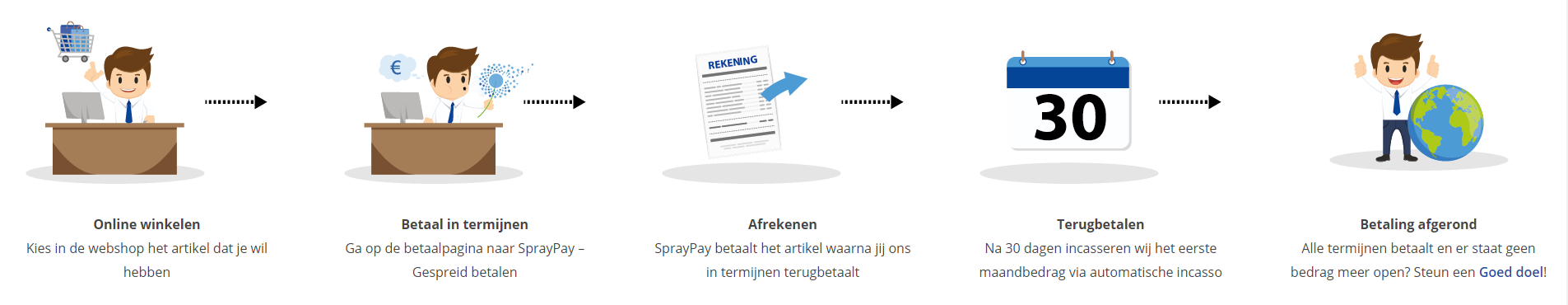Course: Managing Microsoft SharePoint Server 2016 (exam 70-339)
duration: 28 hours |
Language: English (US) |
access duration: 180 days |

Details
In this SharePoint 2016 course you will learn to install, manage, configure and implement Microsoft SharePoint 2016. This course is also aligned with the official Microsoft exam Managing Microsoft SharePoint Server 2016 (70-339).
Among subjects that covered are installation of Sharepoint 2016, Sharepoint 2016 architecture, Sharepoint security, configuration of service applications, SharePoint integration online, Office Online, Content management, backup and restore functions, troubeshoot SharePoint 2016 and far more.
Please note: as of January 31, 2021 it is no longer possible to
take this exam.
Result
After completing this course you can install, manage, configure and implement Sharepoint 2016 in a data center and the cloud.
Prerequisites
You have finished the MCSA: Windows Server 2012 or you have equal knowledge.
Target audience
Network Administrator
Content
Managing Microsoft SharePoint Server 2016 (exam 70-339)
Planning and Installing SharePoint 2016
- start the course
- recognize the goals of a SharePoint installation
- design a SharePoint 2016 server farm topology by using MinRole
- design a SharePoint 2016 storage architecture, including ReFS and plan for large file support
- plan SharePoint 2016 server load balancing, network infrastructure, and basic request management
- define individual SharePoint 2016 server requirements
- plan a SharePoint 2016 app hosting model
- perform GUI or scripted deployments of SharePoint 2016
- plan and configure SharePoint 2016 service connection points and installation tracking and auditing
- identify logical elements of a SharePoint architecture
- provide and configure web applications
- create and maintain site collections
- navigate using touch-based interface
- plan the use of information management policies, document fingerprinting, and encryption
- configure a SharePoint topology using MinRole-based assignments
SharePoint 2016 Taxonomy and Search
- start the course
- define and understand how information architecture and taxonomy is used in SharePoint 2016
- create and configure the SharePoint 2016 managed metadata service
- create SharePoint 2016 terms and terms sets to define custom properties in MMS
- create and propagate content types using the content type hub in SharePoint 2016
- use the MMS terms within a site as available data values in SharePoint 2016
- use the MMS terms for SharePoint 2016 managed navigation
- planning SharePoint 2016 enterprise search
- define SharePoint 2016 search content sources and crawl schedules
- manage SharePoint 2016 query rules, keywords, synonyms, and other search aids
- use crawl rules to manage SharePoint 2016 search performance
- use SharePoint 2016 result sources, search schema, analytics, and the enterprise search site
- use SharePoint 2016 display templates and result types
- identify when and how to enable search engine optimization settings in SharePoint 2016
- configure the correct settings for SharePoint 2016 enterprise search based upon a given scenario
SharePoint 2016 Security
- start the course
- identify farm level security issues that need management in SharePoint 2016
- configure farm security settings in SharePoint 2016
- identify web application level security issues that need management in SharePoint 2016
- plan and configure web application authentication settings in SharePoint 2016
- plan connection encryption in SharePoint 2016
- plan and configure anonymous access and web application policies in SharePoint 2016
- identify SharePoint 2016 site collection and site level security issues that need management
- plan and configure SharePoint 2016 users and groups
- use SharePoint 2016 permissions settings as well as SharePoint sharing tools
- manage SharePoint 2016 anonymous access and HTML field security
- plan and configure SharePoint 2016 information rights management (IRM)
- identify SharePoint 2016 service application security issues that need management
- plan for SharePoint 2016 Kerberos support for service applications
- configure SharePoint 2016 delegated service application administration
- create a SharePoint 2016 environment that has secure authentication and authorization
SharePoint 2016 Service Applications
- start the course
- define and understand the components of SharePoint social computing
- create a SharePoint UPA
- secure and configure a UPA application
- configure SharePoint My Sites
- configure SharePoint's Yammer settings
- plan and configure community sites
- define and understand the importance of the BCS and Secure Store Applications
- create and secure a BCS model
- incorporate BCS into site data and search
- create and configure a Secure Store Application
- incorporate the Secure Store Service with BCS
- understand how SharePoint can be extended with farm solutions, sandbox solutions, and add-ins
- deploy and upgrade farm solutions
- deploy and manage sandbox solutions
- create and configure the App Store
- create and configure App Store subscriptions
- deploy add-ins (apps) in SharePoint
- describe the purpose of several additional SharePoint Service Applications
- create and configure Access Services in SharePoint 2016
- create and configure Visio Services in SharePoint 2016
- create and configure Word Automation Services in SharePoint 2016
- create and configure PowerPoint Conversion in SharePoint 2016
- create and configure Translation Services in SharePoint 2016
- deploy the correct SharePoint 2016 service application for a given scenario
Interconnecting SharePoint 2016
- start the course
- describe the needs of integrating SharePoint with other Microsoft products
- plan and install Office Online Server
- connect SharePoint 2016 and Office Online
- connect SharePoint 2016 and Exchange Server
- connect SharePoint 2016 and Project Server 2016
- connect SharePoint 2016 farms to each other
- install SharePoint Insights and Server Telemetry features
- describe the tools used to extract Business Intelligence in SharePoint 2016
- plan and configure PerformancePoint and BI security
- plan and configure reporting services
- plan and configure PowerView
- plan and configure PowerPivot
- plan and configure Excel Services (Office Online only)
- describe the structure and purpose of a SharePoint 2016 hybrid architecture
- configure SharePoint 2016 hybrid cloud settings
- configure SharePoint 2016 connections to Access Control Service and authentication for hybrid cloud deployment
- configure SharePoint 2016 hybrid search settings
- configure SharePoint 2016 hybrid features including OneDrive Redirection, Hybrid Audiences, and Picker tools
- configure hybrid SharePoint 2016 Business Data Connection Services (BCS)
- correctly configure hybrid SharePoint 2016 settings
SharePoint 2016 Content Management
- start the course
- define and understand what SharePoint 2016 Enterprise Content Management (ECM) supports
- plan and configure SharePoint 2016 E-Discovery
- plan and configure SharePoint 2016 document routing
- plan and configure SharePoint 2016 co-authoring
- plan and configure SharePoint 2016 durable links
- plan and configure SharePoint 2016 record disposition and retention
- plan SharePoint 2016 large document repositories
- plan and configure SharePoint 2016 software boundaries
- plan and configure SharePoint 2016 data loss prevention, in-place holds, and document deletion features
- define and understand what SharePoint 2016 web content management (WCM) supports
- plan and configure SharePoint 2016 channels
- plan and configure SharePoint 2016 product catalog and topic pages
- plan and configure SharePoint 2016 Design Manager
- plan and configure SharePoint 2016 content deployment
- plan and configure SharePoint 2016 display templates
- plan and configure SharePoint 2016 variations
- correctly define a records management site for disposition and retention
Ensuring SharePoint 2016 Stability
- start the course
- describe the tools and techniques used to create a highly available SharePoint 2016 environment
- plan for SharePoint 2016 service distribution
- plan for SharePoint 2016 physical server distribution and server load balancing
- plan for SharePoint 2016 network and storage redundancy
- plan for SQL Server aliases for SharePoint 2016
- plan for SQL Server clustering for SharePoint 2016
- plan for SQL Server AlwaysOn Availability Groups for SharePoint 2016
- plan for SQL Server Log Shipping for SharePoint 2016
- describe the tools and techniques used to create a recoverable SharePoint 2016 environment
- create a regular backup schedule in SharePoint or in SQL Server
- plan for SharePoint 2016 farm configuration recovery
- plan for SharePoint 2016 service application recovery
- plan for SharePoint 2016 content recovery
- plan a SharePoint 2016 nonproduction environment content refresh
- configure a SharePoint 2016 recovery solution using SQL Database running in Azure and other Azure backup solutions
- use the most appropriate method to recover a SharePoint 2016 farm
Monitor, Tune, and Troubleshoot SharePoint 2016
- start the course
- understand the requirements associated with monitoring SharePoint 2016
- configure SharePoint 2016 performance counter capture
- configure SharePoint 2016 page performance monitoring
- configure SharePoint 2016 usage and health providers
- monitor and forecast SharePoint 2016 storage needs
- monitor SharePoint 2016 hybrid cloud deployments
- describe the goals and limitations of tuning a SharePoint 2016 environment for optimization
- plan for SharePoint 2016 capacity software boundaries
- tune SharePoint 2016 network performance
- plan and configure SQL optimization for SharePoint 2016
- plan and configure a SharePoint 2016 caching strategy
- describe the tools and techniques of SharePoint troubleshooting
- establish SharePoint 2016 baseline performance
- perform SharePoint 2016 client-side tracing
- perform SharePoint 2016 server-side tracing
- analyze SharePoint 2016 usage data
- enable a SharePoint 2016 Developer Dashboard
- analyze SharePoint 2016 diagnostic logs
- troubleshoot SharePoint 2016 hybrid cloud issues
- track down the correct information needed to help you resolve a SharePoint 2016 trouble ticket
Course options
We offer several optional training products to enhance your learning experience. If you are planning to use our training course in preperation for an official exam then whe highly recommend using these optional training products to ensure an optimal learning experience. Sometimes there is only a practice exam or/and practice lab available.
Optional practice exam (trial exam)
To supplement this training course you may add a special practice exam. This practice exam comprises a number of trial exams which are very similar to the real exam, both in terms of form and content. This is the ultimate way to test whether you are ready for the exam.
Optional practice lab
To supplement this training course you may add a special practice lab. You perform the tasks on real hardware and/or software applicable to your Lab. The labs are fully hosted in our cloud. The only thing you need to use our practice labs is a web browser. In the LiveLab environment you will find exercises which you can start immediately. The lab enviromentconsist of complete networks containing for example, clients, servers,etc. This is the ultimate way to gain extensive hands-on experience.
Sign In
WHY_ICTTRAININGEN
Via ons opleidingsconcept bespaar je tot 80% op trainingen
Start met leren wanneer je wilt. Je bepaalt zelf het gewenste tempo
Spar met medecursisten en profileer je als autoriteit in je vakgebied.
Ontvang na succesvolle afronding van je cursus het officiële certificaat van deelname van Icttrainingen.nl
Krijg inzicht in uitgebreide voortgangsinformatie van jezelf of je medewerkers
Kennis opdoen met interactieve e-learning en uitgebreide praktijkopdrachten door gecertificeerde docenten
Orderproces
Once we have processed your order and payment, we will give you access to your courses. If you still have any questions about our ordering process, please refer to the button below.
read more about the order process
Een zakelijk account aanmaken
Wanneer u besteld namens uw bedrijf doet u er goed aan om aan zakelijk account bij ons aan te maken. Tijdens het registratieproces kunt u hiervoor kiezen. U heeft vervolgens de mogelijkheden om de bedrijfsgegevens in te voeren, een referentie en een afwijkend factuuradres toe te voegen.
Betaalmogelijkheden
U heeft bij ons diverse betaalmogelijkheden. Bij alle betaalopties ontvangt u sowieso een factuur na de bestelling. Gaat uw werkgever betalen, dan kiest u voor betaling per factuur.

Cursisten aanmaken
Als u een zakelijk account heeft aangemaakt dan heeft u de optie om cursisten/medewerkers aan te maken onder uw account. Als u dus meerdere trainingen koopt, kunt u cursisten aanmaken en deze vervolgens uitdelen aan uw collega’s. De cursisten krijgen een e-mail met inloggegevens wanneer zij worden aangemaakt en wanneer zij een training hebben gekregen.
Voortgangsinformatie
Met een zakelijk account bent u automatisch beheerder van uw organisatie en kunt u naast cursisten ook managers aanmaken. Beheerders en managers kunnen tevens voortgang inzien van alle cursisten binnen uw organisatie.
What is included?
| Certificate of participation | Yes |
| Monitor Progress | Yes |
| Award Winning E-learning | Yes |
| Examination possible | Yes |
| Mobile ready | Yes |
| Sharing knowledge | Unlimited access to our IT professionals community |
| Study advice | Our consultants are here for you to advice about your study career and options |
| Study materials | Certified teachers with in depth knowledge about the subject. |
| Service | World's best service |
Platform
Na bestelling van je training krijg je toegang tot ons innovatieve leerplatform. Hier vind je al je gekochte (of gevolgde) trainingen, kan je eventueel cursisten aanmaken en krijg je toegang tot uitgebreide voortgangsinformatie.

FAQ
Niet gevonden wat je zocht? Bekijk alle vragen of neem contact op.