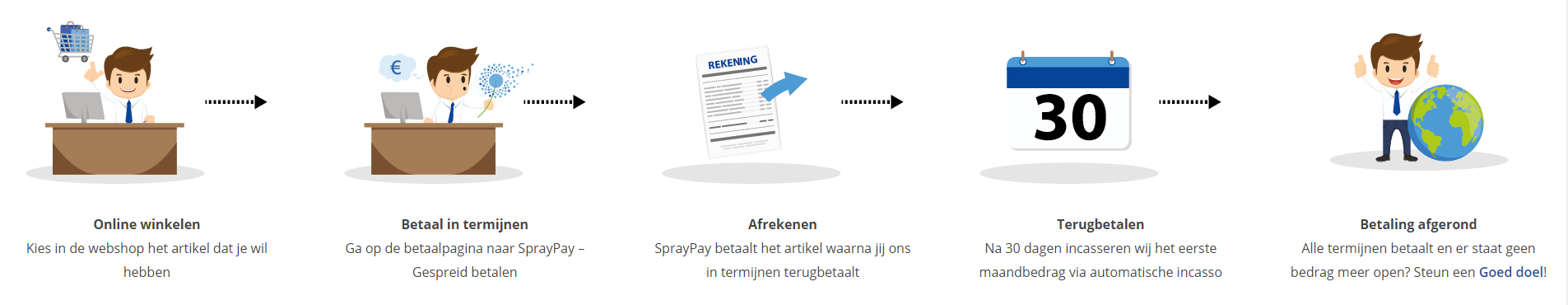Windows Clients trainings
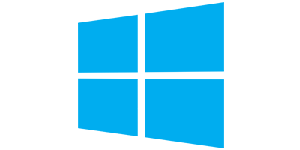
Follow one of our Windows Clients courses online via OnlineITcourses.com. We offer a wide range of courses in the field of Windows Clients. Our training courses make use of extensive videos with instructions and hands on exercises. We have selected the best courses for each knowledge level. With our innovative learning concept you can also start your Windows Clients course where en whenever you want and you enjoy the additional benefit of the best price available. Make your choice and start learning today with our award winning e-learning. Because knowledge should never stand still: You're in control!
all Windows Clients categories
Popular Windows Clients trainings
-
Course: Windows Desktop Administration
Duration: 40 hours |
Language: English (US) |
access duration: 180 days
-
Course: Word 2019 (Windows) for end users
Duration: 16 hours |
Language: English (US) |
access duration: 90 days
-
Course: Microsoft Windows 10 Mobile
Duration: 9 hours |
Language: English (US) |
access duration: 90 days
-
Sandbox Windows Server 2016
Duration: 10 hours |
access duration: 180 days
-
Course: Microsoft Windows 10 for end users
Duration: 6 hours |
Language: English (US) |
access duration: 90 days
-
Livelab 98-387 R1: Microsoft Security Fundamentals - Windows 10 Update
Duration: 12 hours |
access duration: 180 days
-
Sandbox Windows Mixed Environment
Duration: 10 hours |
access duration: 180 days
-
Livelab Basic Configuration and Maintenance of Windows 10
Duration: 4 hours |
access duration: 180 days
WHY_ICTTRAININGEN
Via ons opleidingsconcept bespaar je tot 80% op trainingen
Start met leren wanneer je wilt. Je bepaalt zelf het gewenste tempo
Spar met medecursisten en profileer je als autoriteit in je vakgebied.
Ontvang na succesvolle afronding van je cursus het officiële certificaat van deelname van Icttrainingen.nl
Krijg inzicht in uitgebreide voortgangsinformatie van jezelf of je medewerkers
Kennis opdoen met interactieve e-learning en uitgebreide praktijkopdrachten door gecertificeerde docenten
What our clients say

Als er wat is, staan ze altijd voor me klaar. Ik word meteen geholpen als ik bel

Wij zijn gebaat bij mensen die bijblijven op hun vakgebied en continu getriggerd worden.

Het resultaat van deze eerste groep is absoluut bevredigend. Ik ga in ieder geval geen ander meer bellen.
Facts
-
7.9
average rating
Our customers give us an average rating of 7.9 We are very proud of it!
-
5500+
IT professionals trained
we allready trained over 5500+ IT professionals. Are you next?